AI business documents analysis is becoming essential as companies adopt smarter processes and automation to handle growing volumes of unstructured data. By extracting key insights, structuring information, and validating content, AI-powered tools significantly improve processing speed and accuracy. In this article, DIGI-TEXX introduces some of the most effective free AI document analysis tools to explore, including Vurvey, Doc Analyzer, Sharly, and Microsoft Azure Document Intelligence—each offering practical features to streamline and optimize document handling workflows.
>>> See more:
- Business Process Automation Solutions: Benefits, Example & Service Company
- Fashion Photo Retouching: Key Techniques, Benefits, and Tips
- Top 10 Data Processing Software For Business 2026 – Best Tool Reviewed
What Is AI Document Analysis?
AI document analysis, also known as AI business documents analysis, refers to software that uses artificial intelligence to read and understand documents in a human-like way, then transform their content into structured data that can be used directly in business workflows.
Unlike basic OCR or text extraction, AI business documents analysis goes further by understanding meaning, context, and relationships within documents. Organizations use AI business documents analysis in many daily operations, such as:
- Branding and marketing approvals.
- Recruiting and candidate screening.
- Procurement and vendor management.
- Accounting and billing processes.
- Legal and compliance reviews.
- Customer onboarding and KYC.
- Sales workflows and CRM updates.
By turning document content into searchable, filterable, and automatable data, AI business documents analysis reduces decision-making time and improves overall operational efficiency.
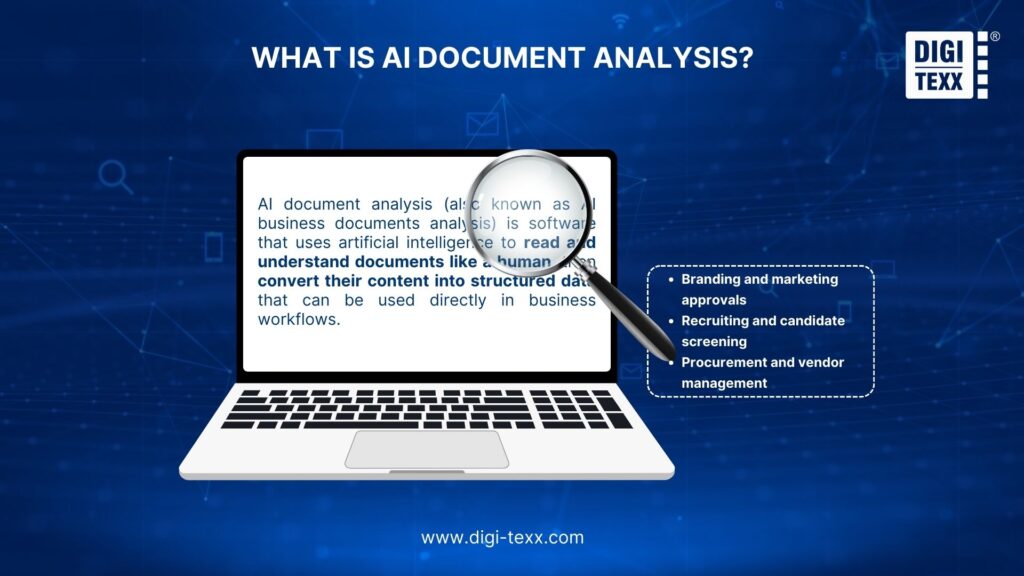
How AI Document Analysis Works?
AI business documents analysis automatically extracts key information from documents, such as names, contract clauses, amounts, timelines, messaging consistency, and potential risks within the terms. This data is then transformed into actionable insights that support better decision-making.
The system adapts to specific business needs by scoring content, generating summaries, flagging inconsistencies, ranking documents, or routing them to the appropriate team members for faster processing.
Benefits Of AI Document Analysis
AI-powered business document analysis delivers the following benefits:
- Faster document processing and review.
- Fewer errors and missed information.
- Converting unstructured text into structured data.
- Easy creation of dashboards and reports.
- Automated workflows without manual follow-ups.
- Higher productivity while lowering operational costs.
AI business documents analysis does not replace human teams. Instead, it reduces the time spent on reading and reviewing documents, allowing professionals to focus on more accurate, strategic, and informed decision-making.
Challenges Of AI Document Analysis
Despite its benefits, AI business documents analysis still faces several challenges:
- Complex document formats and layouts.
- Inconsistent or low-quality input data.
- Accuracy issues with handwritten or scanned documents.
- Initial setup and model training requirements.
- Integration with existing systems.
- Data security and compliance concerns.
- Ongoing monitoring and optimization needs.
>>> See more:
- Ecommerce Photo Retouching Services | Boost Image Quality
- Top 10 Best big data processing tool for Business 2026
- Data Management Outsourcing: Why Businesses Are Turning to External Experts in 2026
Review Top 10 Free AI Business Document Analysis Tools
1. Vurvey
Vurvey is the fusion of video surveys and AI technology to allow businesses to extract and process user sentiment more effectively and naturally. With its robust AI document analysis, Vurvey extracts content from several hundred videos or documents, identifies top themes, and identifies the most useful answers without taking hours of doing it manually.
Besides performance, Vurvey also places a great premium on security and reliability. The platform boasts stringent data protection mechanisms and enterprise authentication to ensure precision and security for AI document analysis. It is an excellent tool for market research teams and data analysts who require human judgment and automation combined.
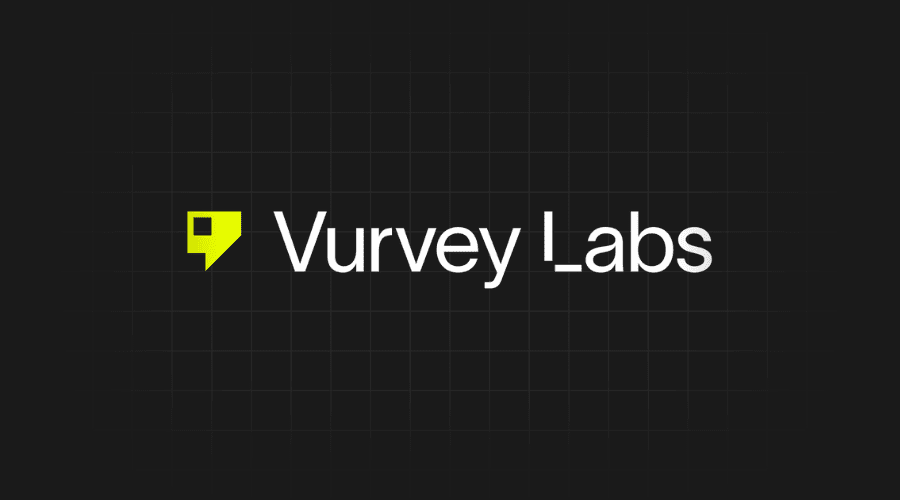
2. Doc Analyzer
Doc Analyzer is a smart platform designed to make professionals’ experience with a high number of documents easier. With in-depth analysis of documents using AI, users are able to upload documents like PDFs or Word files and pose questions directly through a chat interface. Rather than going through pages manually, the platform provides immediate and correct answers, converting static information into actionable insights.
With the strength of leading language models, Doc Analyzer unleashes the power of AI document analysis in an intuitive experience. It is capable of extracting tables accurately, summing up main points, and extracting metadata with high precision while maintaining strict data privacy practices. With an unregistered version to boot and support for various file types, it’s a solution designed for teams or individuals who must work smart with their documents.
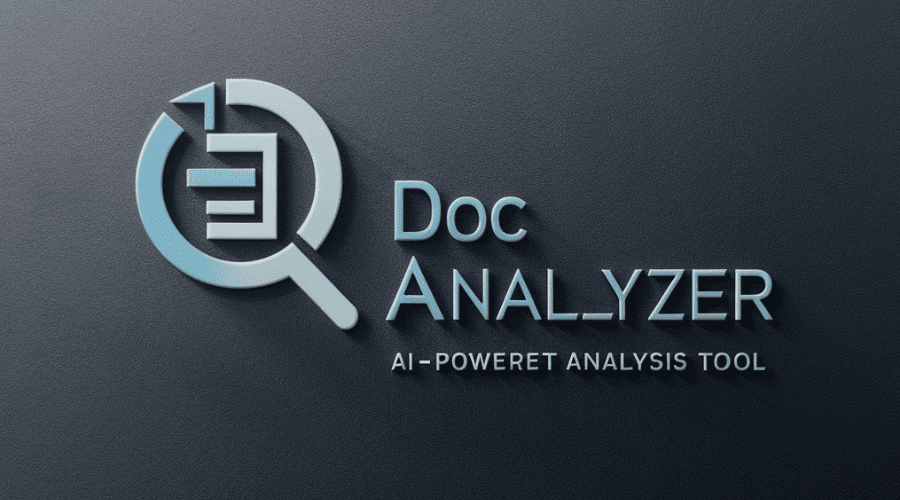
3. Sharly
Sharly is an intelligent research assistant designed to guide users through dense documents efficiently and promptly. Possessing highly advanced AI document analysis capabilities, Sharly enables users to upload Word documents, PDFs, presentations, and even audio files and get plain-language summaries, key points of importance, and citation-ready outputs via Q&A format. It is particularly useful for professionals who require a rapid and streamlined grasp of thick content without getting bogged down in the specifics.
It is what distinguishes Sharly from other summarization tools is that it has the ability to see beyond the surface. With its employment of advanced document analysis AI, it can compare a number of files, cross-check facts based on sources, and allow secure team collaboration. With its compatibility with more than fifty file formats and its emphasis on speed and accuracy, Sharly is an asset in research, compliance, and well-informed decision-making.
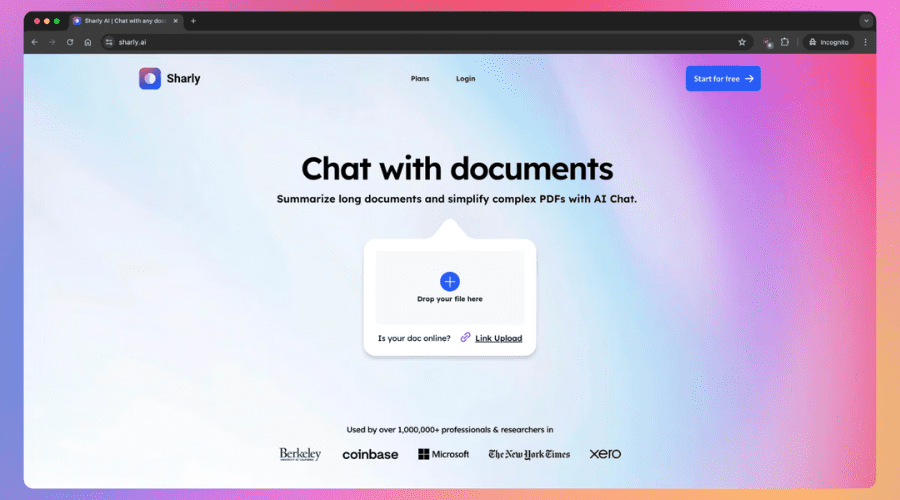
4. Azure Microsoft
Microsoft Azure Document Intelligence is a smart solution that enables companies to automate and scale document processes using AI document analysis. It can extract text, tables, key-value pairs, and structure elements from any file types, including Office files, images, and PDFs. The solution can be easily embedded within such processes as invoice processing, contract analysis, and form detection, cutting teams’ time while enhancing accuracy.
What distinguishes Azure is that it provides a free AI document analysis level, where customers are allowed to try out core features without spending anything at all. There are pre-built, customizable models, an easy-to-use interface, and enterprise-class security, allowing Azure to be flexible enough to function for anything from small-scale testing to large-scale deployment.

>>> See more:
- Top 12 Data Entry Outsourcing Companies In United States
- Top 10 Data Cleansing Companies for Businesses in 2025
- Outsourced data annotation services: List of best companies to work for
5. Google Cloud
Google Cloud Document AI is a robust solution to enable the conversion of unstructured documents into structured data based on advanced AI document analysis. Ranging from identifying key information in contracts to invoice and form scanned segmentation, it provides a robust toolkit powered by Google’s deep learning algorithms. With features enabling text extraction, table identification, and form reading, it enables companies to automate document workflows with efficiency and accuracy.
For those who wish to dip their toe into free AI document analysis, Google Cloud offers a liberal trial credit with the inclusion of Document AI capability for free. This is a great option for teams testing intelligent automation or prototyping since the expense is not realized upfront.

6. Petal
Petal is an intelligent assistant that assists users to work more effectively with complex documents. Leveraging the power of strong AI document analysis, Petal enables users to upload several documents and collaborate with them using a chat-based user interface. It can summarize information, extract metadata, and contrast data between documents within a few seconds, which makes it extremely suitable for research-intensive jobs and knowledge workflows.
Petal stands out due to its free AI document analysis service at affordable rates, which allows one to leverage its core functions without subscription fees. With everything from intelligent auto-sorting of files to collaboration tools and the understanding of contexts deeply, Petal is an ease-based and responsive system for anyone seeking efficient document management through intelligent automation.

7. HyperWrite
HyperWrite AI Document Analyzer is a smart tool that converts long and complex documents into a read-easy. With advanced AI document analysis, it can summarize information, extract key concepts, and mark out key parts from reports, academic reports, law briefs, and many more. The software is particularly useful to professionals, students, or researchers who are required to save time and also hit the point without having to read through each page manually.
With advanced document analysis AI, HyperWrite provides quick and reliable insights with context maintained per document. It even detects sentiment, extracts structured data, and allows for comparing multiple texts. A full-fledged free trial allows users to experience all of its features, making it an excellent place to start for anyone looking to work smarter with documents.
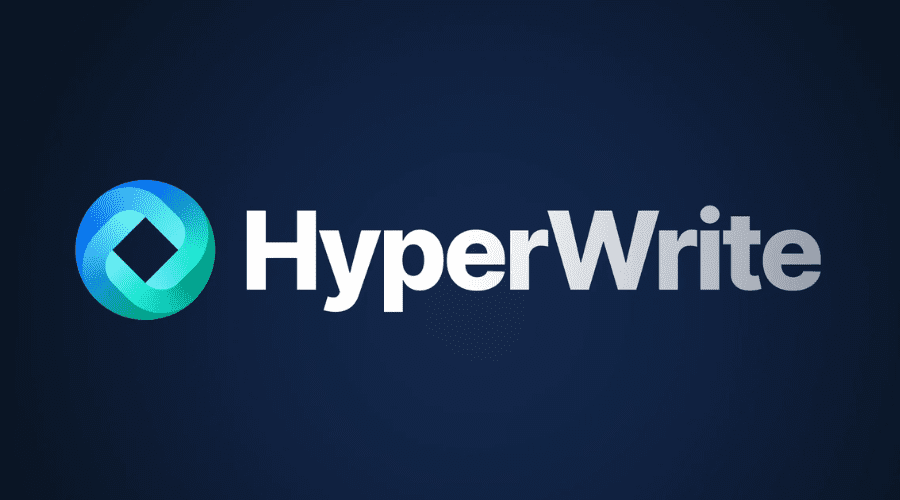
>>> See more:
- Best Insurance Claims Processing Outsourcing BPO in the US 2026
- An Overview of Document Processing Company: What You Need to Know
- Outsourcing Data Cleansing: What You Need to Know
Frequently Asked Questions About AI Business Documents Analysis
Can AI Analyse A Document?
Yes. Contemporary AI software is programmed to read and understand different kinds of documents. This encompasses identifying text, placing meaning, summarizing text, and even giving answers to query questions regarding content. These programs rely on such technologies as OCR (optical character recognition) and natural language processing to interpret and read documents.
To further understand how AI transforms document workflows, check out our guide on AI-powered document automation.
Is There An AI That Can Analyze PDF Documents?
Yes. Certain AI tools have been developed to deal with PDF documents in particular. Sites such as ChatGPT Plus, Claude, Google Document AI, and Adobe AI Assistant support uploading PDF files and respond with structured data, summaries, or data extraction. Such tools simplify searching, interpreting, and conversing with documents by making them faster and easier
Which AI Is Best For Business Analysis?
Spotfire is one of the best AI tools for business analysis, especially for companies that rely on AI business documents analysis, predictive analytics, and risk assessment. With customizable dashboards and real-time insights, it helps organizations turn complex business documents and data into accurate, data-driven decisions across industries.
What Is The Best AI For Comparing Documents?
The following tools are highly effective and accurate options you should consider:
- Vurvey
- Doc Analyzer
- Sharly
- Azure Microsoft
- Google Cloud
- Petal
- HyperWrite
Can ChatGPT Do Data Analysis?
Yes, particularly if you are utilizing the Plus variant with GPT-4. It lets you import Word documents or PDFs and play with them by hand. You can get it to summarize materials, pull quotes out, provide answers, or analyze challenging passages. Although the free version is copy-and-paste-friendly, the paid version is full document interaction, so AI document analysis is quick, agile, and easy.
In today’s high-speed digital age, AI document analysis is no longer an extravagance but a necessity. Whether it is contract processing, reports, research papers, or business documents, AI technology can significantly enhance efficiency, accuracy, and insight. With the appropriate solution, individuals and businesses are able to reimagine how they engage with information.
What Is The 30% Rule In AI?
The 30% rule in AI is a practical guideline that encourages responsible AI use. It suggests that when creating content—such as essays, projects, or code—AI-generated input should make up no more than 30% of the final work, while the remaining content reflects the user’s own thinking and effort.
How To Use AI For Business Data Analysis?
AI can support business data analysis by helping organizations extract insights from unstructured data. Common use cases include:
- Analyzing images and videos with AI.
- Using Vertex AI Vision to analyze object tables.
- Running inference on image object tables.
- Summarizing short video clips with AI.
While the top AI business documents analysis tools offer powerful features, they may not fully address challenges such as data security, system integration, customization, and scalability in real-world enterprise environments. For organizations seeking consistent accuracy, compliance, and long-term efficiency without the burden of in-house deployment and maintenance, outsourcing AI document analysis can be a more practical and cost-effective approach.
If you’re looking for a reliable partner to implement secure and scalable AI document analysis solutions, DIGI-TEXX is here to help. With years of experience in intelligent document processing and automation services, DIGI-TEXX offers tailored AI solutions that meet industry-specific needs. Let DIGI-TEXX streamline your workflows and unlock the full value of your data.
>>> See more:
- What is Optical Character Recognition (OCR) and How Does It Work?
- What Is Intelligent Document Recognition? Benefits, Applications & Challenges
- What is Automated Document Processing and How Does It Work?
DIGI-TEXX Contact Information:
🌐 Website: https://digi-texx.com/
📞 Hotline: +84 28 3715 5325
✉️ Email: [email protected]
🏢 Address:
- Headquarters: Anna Building, QTSC, Trung My Tay Ward
- Office 1: German House, 33 Le Duan, Saigon Ward
- Office 2: DIGI-TEXX Building, 477-479 An Duong Vuong, Binh Phu Ward
- Office 3: Innovation Solution Center, ISC Hau Giang, 198 19 Thang 8 street, Vi Tan Ward


