Understanding data is one of the advantages for businesses today, but more than that, understanding the difference between structured and unstructured data is a game-changer for businesses aiming to thrive in 2025. At DIGI-TEXX, we’re here to break it down simply for you.
Structured data powers traditional databases and analytics, while unstructured data – often overlooked – holds valuable insights hidden within emails, social media, videos, and other content. In this article, we’ll explore the key differences between structured and unstructured data, their respective business applications, and how organizations can maximize their value for competitive advantage.
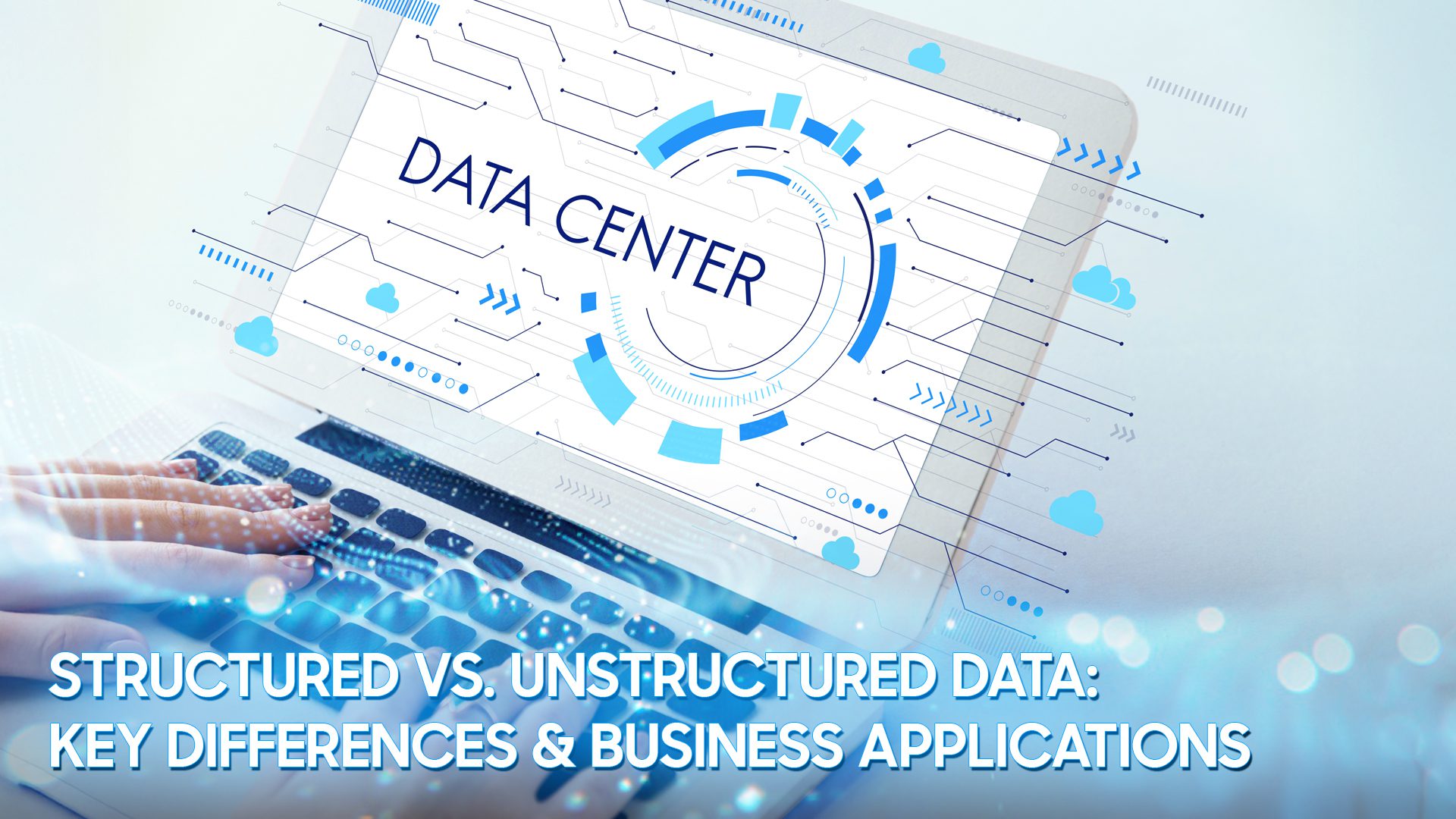
What is the Difference Between Structured vs Unstructured Data?
| Features | Structured Data | Semi-Structured Data | Unstructured Data |
| Definition | Data is organized in a fixed format (e.g., tables). | Data with some structure but flexible (e.g., tags). | Data without a predefined format (e.g., text, images). |
| Storage Format | Databases (e.g., SQL with 500 rows). | File systems, cloud (e.g., 1,000 PDFs). | NoSQL or files (e.g., 2,000 JSON logs). |
| Data Model | Follow a strict schema with predefined relationships. | It has some structure but lacks a rigid schema. | There are no predefined formats or relationships. |
| Examples | Database records, spreadsheets. | Emails, videos, social media posts. | JSON, XML, HTML files. |
| Processing Method | Processed using SQL queries and analytics tools. | Require parsing, metadata extraction, or custom processing. | Require AI, NLP, or computer vision techniques for analysis. |
| Flexibility | Low-fixed schema. | High-unrestricted format. | Medium-adaptable tags. |
| Use Cases | Business intelligence, financial transactions, CRM. | Log management, web scraping, IoT data processing. | Sentiment analysis, video recognition, content indexing. |
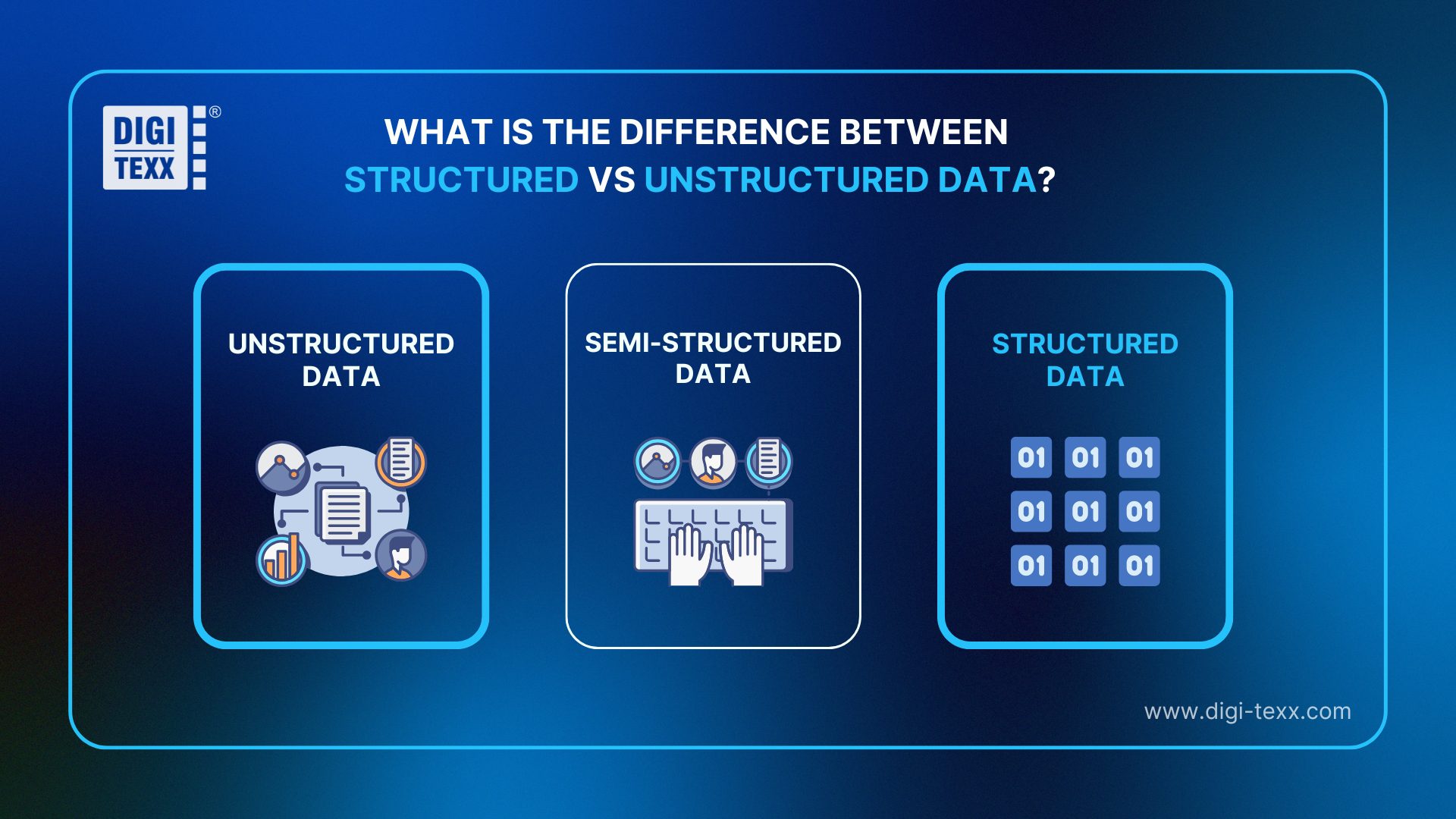
Structured data is information that is highly organized and formatted according to a predefined model or schema, making it easy to store, process, and analyze using traditional tools like databases and spreadsheets.
What is Structured Data?
Think of it as data that’s neatly arranged into rows and columns, much like a well-organized filing cabinet. This structure allows computers and humans to quickly access and manipulate it, which is why it’s a cornerstone of many business systems.
Structured data powers everything from financial reports to customer management, providing a reliable foundation for business decision-making and operational efficiency.
Common Sources: Relational databases, spreadsheets, and forms with fixed fields.
The key characteristics of Structured Data
Structured data is defined by its highly organized nature, making it a favorite for systems that need to process information quickly and efficiently. Here are its key characteristics:
- Predefined Format:
- Structured data follows a strict schema, meaning its format (e.g., fields, data types) is defined in advance. For example, a table might specify that one column contains names (text) and another contains dates (date format).
- Tabular Organization:
- It’s typically arranged in rows and columns, like a spreadsheet or database table. Each row represents a record, and each column represents a specific attribute of that record.
- Easily Searchable:
- Because of its organization, structured data can be queried using tools like SQL. This makes it simple to retrieve specific information, such as “all customers who purchased in March 2025.”
- Quantitative Focus:
- It often consists of numerical or categorical data (e.g., prices, ages, yes/no values), which is ideal for statistical analysis and reporting.
- Consistency:
- The data adheres to a uniform structure, reducing ambiguity. For instance, a “price” field will always contain numbers, not free-form text.
- Machine-Readable:
- Its predictable format allows software (e.g., business intelligence tools) to process it without needing complex interpretation.
These characteristics make structured data the go-to choice for applications requiring precision and speed, like financial systems or inventory tracking.
What is an example of Structured Data?
Structured data is commonly found in databases and enterprise applications. Some real-world examples include:
- E-commerce: Customer purchase history, product catalogs, and order details are stored in relational databases.
- Banking & Finance: Transaction records, account details, and loan applications are managed through structured systems.
- Healthcare: Patient records, hospital inventories, and insurance claims are stored in electronic medical record (EMR) systems.
- CRM Systems: Customer names, emails, contact details, and interaction histories are organized for business use.
Types of Structured Data
Structured data is not one-size-fits-all but comes in many different forms depending on how it is stored and used. Here are the main types:
| Types | Description | Subtypes | Examples |
| Numerical Data | Consists of numbers that can be used for calculations. | Integer: Whole numbers (e.g., 5, 10, 100).Decimal/Float: Numbers with decimals (e.g., 19.99, 3.14). | Sales amounts, temperatures, and customer ages. |
| Categorical Data | Represents distinct categories or groups, often stored as text or codes. | Nominal: Categories with no order (e.g., product types like “Clothing,” “Electronics”).Ordinal: Categories with a logical order (e.g., “Low,” “Medium,” “High” satisfaction ratings). | Gender, department names, customer tiers (e.g., Gold, Silver). |
| Date and Time Data: | Records specific points in time or durations, formatted consistently. | Date: E.g., 2025-03-20.Time: E.g., 14:30:00 (2:30 PM).Timestamp: Combines both (e.g., 2025-03-20 14:30:00). | Order dates, employee hire dates, delivery schedules. |
| Text Data (Fixed Length) | Short, predefined text fields with a set length or format. | Unlike unstructured text (e.g., emails), this is constrained and predictable. | Customer IDs (e.g., “CUST123”), ZIP codes, phone numbers (e.g., “555-123-4567”) |
| Boolean Data | Represents binary values (true/false, yes/no, 1/0). | None | “Is the customer active?” (Yes/No), “Order shipped?” (True/False). |
What is Unstructured Data?
Unstructured data refers to information that lacks a predefined format or organization, making it more complex to process and analyze using traditional tools. Unlike structured data, which fits neatly into tables, unstructured data is free-form and often rich in detail, capturing the nuances of human expression and creativity. It’s estimated to account for 80-90% of all data generated today, fueled by the rise of digital content like social media, videos, and emails.
Businesses and individuals generate massive amounts of unstructured data daily, and tapping into it can reveal insights that structured data alone can’t provide, like customer emotions or emerging trends.
Common Sources: Social media posts, images, audio files, emails, PDFs, and more.
The key characteristics of Unstructured Data
Unstructured data stands apart from its structured counterpart due to these defining traits:
- Lack of Predefined Structure:
- It doesn’t follow a fixed format or schema. For example, an email might contain text, attachments, and formatting, with no consistent layout across messages.
- Diverse Formats:
- It can be text, images, audio, video, or a mix of these, making it highly varied. A single social media post might include text, emojis, and a photo, all unstructured.
- Text-Heavy or Multimedia:
- Often contains free-form text (e.g., blog posts) or non-text elements (e.g., a podcast recording), requiring specialized tools to interpret.
- Difficult to Query Traditionally:
- Unlike structured data, you can’t easily search it with SQL. Extracting meaning often involves natural language processing (NLP), image recognition, or other AI techniques.
- High Volume and Velocity:
- Unstructured data is generated in vast quantities and at high speed—think of the millions of tweets posted daily or videos uploaded to YouTube.
- Rich in Context:
- It captures qualitative details, like opinions or visuals, offering deeper insights into human behavior or experiences.
These characteristics make unstructured data harder to store, manage, and analyze, but also incredibly valuable when processed effectively.
What is an example of Unstructured Data?
Unstructured data appears in various industries and formats. Some common examples include:
- Emails & Customer Feedback: Customer support emails, chat messages, and survey responses.
- Social Media Content: Posts, comments, tweets, and reviews from platforms like Facebook, Twitter, and LinkedIn.
- Multimedia Files: Videos, images, audio recordings, and design files.
- Business Documents: PDFs, Word documents, contracts, and scanned handwritten notes.
- Healthcare Data: X-ray images, MRI scans, doctor’s notes, and voice recordings.
- IoT Sensor Data: Logs from smart devices, industrial machines, and autonomous vehicles.
Type of Unstructured Data
Unstructured data comes in various forms, each with unique properties and use cases. Here are the main types:
| Types | Description | Examples | Use Case |
| Text | Free-form written content without a fixed structure. | Emails, blog posts, social media updates, customer support chat logs, and handwritten notes (digitized). | Sentiment analysis of tweets to gauge public opinion. |
| Image | Visual content that doesn’t fit into tables or schemas. | Photos, infographics, scanned documents, screenshots. | Facial recognition in security systems or analyzing product images for quality control. |
| Audio | Sound recordings that capture spoken words, music, or ambient noise. | Podcasts, voice messages, call center recordings, music files. | Transcribed customer service calls to identify common complaints. |
| Video | Moving visuals, often combined with audio, lacking a predefined format. | YouTube videos, surveillance footage, video reviews, webinars. | Analyzing store security footage to detect shoplifting patterns. |
| Rich Media/Multimedia: | A combination of text, images, audio, and/or video in a single file or instance. | A PowerPoint presentation with slides, images, and narration; a social media post with text, emojis, and a GIF. | Marketing teams analyzing campaign performance across platforms. |
| Sensor/IoT | Raw data from devices that may not fit traditional structures (sometimes semi-structured, but often unstructured in raw form). | Temperature readings from a smart thermostat, GPS coordinates from a delivery truck. | Predictive maintenance in manufacturing by analyzing machine sensor logs. |
What is Semi-Structured Data?
Semi-structured data is a type of data that is between structured and unstructured data, blending the best of both worlds. It doesn’t adhere to the rigid, tabular format of structured data (like rows and columns in a relational database), but it’s not entirely free-form like unstructured data either. Instead, semi-structured data has some organizational elements – such as tags, labels, or hierarchies – that provide a loose structure, making it easier to process than unstructured data while remaining flexible.
Semi-structured data is increasingly important in modern applications – like web development, IoT, and big data analytics – because it balances flexibility and usability, bridging the gap between structured and unstructured worlds.
Common Sources: JSON files, XML documents, NoSQL databases, emails (to some extent), and log files.
Key Characteristics of Semi-Structured Data
- Flexible Structure:
- It doesn’t enforce a fixed schema, so fields can vary between records (e.g., one entry might have a “phone” field, while others don’t).
- Tagged or Key-Value Organization:
- Uses labels, tags, or key-value pairs (e.g., “name”: “John”) to provide structure without rigid tables.
- Self-Describing:
- The metadata embedded within the data (e.g., tags) describes its content, making it easier to interpret.
- Hierarchical or Nested:
- Often organized in a tree-like or nested format (e.g., JSON objects with sub-objects).
- Easier to Process Than Unstructured Data:
- While not as straightforward as structured data, it can be queried or parsed using tools like MongoDB or JSON parsers.
- Scalable and Adaptable:
- Ideal for evolving datasets where new attributes might be added over time.
What is an Example of Semi-Structured Data?
Semi-structured data appears in various formats and industries. Some common examples include:
- JSON & XML Files: Data stored in formats like JavaScript Object Notation (JSON) or Extensible Markup Language (XML), commonly used in web applications and APIs.
- Emails: Emails contain both structured elements (sender, recipient, timestamp) and unstructured content (message body).
- Metadata in Images & Videos: Photos contain embedded metadata, such as timestamps, location, and camera settings, while videos often have structured captions and descriptions.
- Sensor Data & Logs: IoT devices and web servers generate logs in semi-structured formats, such as event logs and telemetry data.
- E-commerce Product Catalogs: Online stores use flexible structures to store product details, allowing variations in attributes across different categories.
Types of Semi-Structured Data
| Types | Description | Examples |
| Markup Language Data | Data stored in XML, JSON, or YAML formats, commonly used for data exchange between systems. | API responses, web scraping results. |
| NoSQL Database Data | Information stored in MongoDB, Cassandra, or other NoSQL databases, allowing flexible schema management. | User profiles with varying attributes in an e-commerce system. |
| IoT & Sensor Data | Logs and records generated by connected devices are often stored in semi-structured formats. | Temperature logs from a smart thermostat, and GPS tracking data. |
| Email & Chat Data | Emails and chat messages that mix structured metadata (sender, recipient, date) with unstructured text. | Gmail messages, Slack conversations. |
| Metadata-Enriched Content | Files that contain additional descriptive data, making them partially structured. | Image files with EXIF metadata and video files with subtitles. |
Pros & Cons of Structured and Unstructured Data
| Aspect | Structured Data | Unstructured Data |
| Pros | Ease of Storage and ManagementFast and Efficient AnalysisHigh Accuracy and ConsistencyScalability for Quantitative TasksCompatibility with Legacy Systems | Richness and DepthFlexibilityRepresents Majority of DataSupports InnovationDiverse Applications |
| Cons | Limited FlexibilityNot Suited for Complex DataSetup OverheadLess Reflective of Real-World VarietyStorage Constraints for Growth | Difficult to Store EfficientlyComplex AnalysisTime-Consuming ProcessingHigher Risk of ErrorsStorage Volume Challenges |
Structured Data: Pros and Cons
Pros:
- Ease of Storage and Management:
Structured data is neatly organized and stored in databases like MySQL, PostgreSQL, or Microsoft SQL Server. It’s arranged in tables with set rows and columns, so it’s easy to sort, search, and pull out info fast. Tools like Excel, Google Sheets, or database systems help businesses manage it simply and efficiently.
- Fast and Efficient Analysis:
The neat format of structured data makes it easy to search fast with SQL. It plugs right into tools like Tableau, Power BI, or Looker, turning raw numbers into clear charts and dashboards for decisions. With filters, totals, and pivot tables, you can analyze and predict trends in real time.
- High Accuracy and Consistency:
Data in structured databases adheres to a predefined schema, meaning each field is assigned a specific data type. This reduces data inconsistencies, errors, and redundancies, ensuring better data integrity for financial reporting, customer management, and operational efficiency. Many databases enforce data validation rules, such as restricting input formats or requiring unique values for primary keys, further improving accuracy.
- Scalability for Quantitative Tasks:
Structured data is ideal for handling large-scale numerical and categorical datasets, such as:
- Financial transactions (e.g., revenue, expenses, profit margins).
- Customer demographics (e.g., age, gender, location).
- Sales performance data (e.g., units sold, revenue per region).
With cloud-based solutions (e.g., AWS RDS, Google BigQuery, and Azure SQL Database), businesses can scale structured databases effortlessly to accommodate growing data needs.
- Compatibility with Legacy Systems:
Many enterprise systems, such as Enterprise Resource Planning (ERP), Customer Relationship Management (CRM), and Supply Chain Management (SCM) platforms, are designed to handle structured data natively.
Examples of structured-data-driven legacy systems:
- SAP ERP for finance and logistics.
- Salesforce CRM for managing customer interactions.
- Oracle Database for enterprise applications.
This compatibility ensures seamless data exchange, integration, and automation without requiring businesses to overhaul existing infrastructures.
Cons:
- Limited Flexibility:
Structured data follows a fixed schema, meaning all data must conform to predefined fields (e.g., Name, Age, Email). If a company wants to add a new data type or field (e.g., a “Customer Sentiment” column in a CRM), the entire database structure may need modifications. Schema updates often require database migrations, which can be time-consuming and may disrupt existing queries and applications.
- Not Suited for Complex Data:
Structured data is ideal for numerical and categorical information but struggles with subjective or qualitative data. It cannot effectively store images, videos, emails, social media posts, or customer reviews, which require more flexible storage formats.
For example, analyzing customer feedback from Twitter or online reviews is difficult using relational databases because sentiment and context are not easily represented in tables.
- Setup Overhead:
Creating and maintaining a structured database requires careful planning to define tables, columns, data types, and relationships. Companies need database administrators (DBAs) or IT teams to set up, optimize, and ensure compliance with data integrity rules. Structured databases also require indexing and query optimization to handle large datasets efficiently.
- Less Reflective of Real-World Variety:
Real-world data is often messy, inconsistent, and multi-dimensional, which doesn’t always fit neatly into tables.
For instance, customer interactions may include text messages, voice recordings, and transaction histories, which structured databases struggle to capture in a meaningful way.
- Storage Constraints for Growth:
As data volume and variety grow, structured databases may become less efficient in terms of scalability and performance. For example, relational databases struggle with high-velocity data ingestion, such as real-time streaming data from IoT devices.
Companies often complement structured storage with big data solutions like NoSQL databases (MongoDB, Cassandra) or data lakes (AWS S3, Azure Data Lake) to manage complex data efficiently.
Unstructured Data: Pros and Cons
Pros:
- Richness and Depth:
Unlike structured data, which captures only predefined attributes, unstructured data provides qualitative insights that reveal emotions, opinions, and behaviors. This depth is crucial for customer sentiment analysis, market research, and brand reputation management.
- Flexibility:
No predefined schema means businesses can store any type of content, including text, images, videos, PDFs, IoT sensor data, and social media posts. Unlike structured databases, which need schema modifications to accommodate new data types, unstructured storage solutions (e.g., data lakes, NoSQL databases) allow seamless expansion.
Example: A news website can store articles, video interviews, and user comments together, rather than fitting them into rigid columns.
- Represents Majority of Data:
Research indicates that 80-90% of today’s data is unstructured, encompassing emails and chat logs (e.g., customer service inquiries), multimedia content (e.g., social media posts, videos), and documents like legal contracts or research papers. To stay competitive, businesses must harness unstructured data for deeper market insights and strategic advantages.
- Supports Innovation:
Unstructured data powers cutting-edge AI, machine learning, and NLP applications, enabling businesses to extract insights that were previously inaccessible.
Examples of AI-driven use cases:
- Sentiment analysis (e.g., analyzing Twitter trends)
- Image recognition (e.g., identifying objects in security footage)
- Speech-to-text processing (e.g., converting customer support calls into actionable insights)
- Diverse Applications:
- Healthcare: AI-driven diagnostics analyzing X-ray scans and MRI images.
- Marketing: Personalizing advertisements and social media campaigns based on customer interactions.
- Finance: Detecting fraud through anomalous transaction patterns in real-time.
- Cybersecurity: Identifying potential threats from network logs, emails, and security footage.
Cons:
- Difficult to Store Efficiently:
Unlike structured data that fits neatly into relational databases, unstructured data requires specialized storage solutions such as data lakes (e.g., Amazon S3, Google Cloud Storage) for raw data storage and NoSQL databases (e.g., MongoDB, Cassandra) for flexible, scalable management. While these systems offer greater adaptability, they can also be more complex and costly to maintain than traditional databases.
- Complex Analysis:
Extracting insights from unstructured data is not as straightforward as querying structured data with SQL. It requires sophisticated technologies like:
- Artificial Intelligence (AI) – for recognizing patterns and making predictions.
- Natural Language Processing (NLP) – for understanding human language.
- Machine Learning (ML) – for identifying trends in vast, unstructured datasets.
Businesses must invest in technical expertise and high-performance computing power to leverage this data effectively.
- Time-Consuming Processing:
Unlike structured data, which allows for instant querying, unstructured data often requires preprocessing before it can be analyzed. This may involve:
- Data cleansing – removing duplicates and errors.
- Format conversion – transcribing audio into text, extracting metadata from images.
- Feature extraction – identifying key attributes in videos, text, or images.
These additional steps slow down data-driven decision-making and analytics workflows.
- Higher Risk of Errors:
Without a predefined structure, unstructured data is more susceptible to inconsistencies, such as varying date or name formats, misinterpretations like NLP models struggling to detect sarcasm, and incomplete data such as missing metadata in images or videos. To maintain accuracy, organizations must implement strong validation and data-cleaning processes.
- Storage Volume Challenges:
Unstructured data typically demands much more storage space than structured datasets. Large files like videos, high-resolution images, and lengthy text documents contribute to this high storage requirement. As the volume of unstructured data grows, it can put pressure on storage systems and drive up infrastructure costs for businesses
Tools for Managing and Analyzing Data

| Category | Tool name | Purpose | Best for | Key feature | Use Case |
| Structured Data tools | Microsoft Excel | A spreadsheet tool for organizing, analyzing, and visualizing structured data. | Small to medium datasets, basic calculations, and charts. | Pivot tables, formulas, and graphing tools make it user-friendly for quick analysis | A small business tracking monthly expenses in a table. |
| SQL-Based Databases | Relational database management systems (RDBMS) are used to store and query structured data. | Large-scale data storage and efficient retrieval. | Use Structured Query Language (SQL) to filter, sort, and aggregate data | An e-commerce platform managing millions of orders. | |
| Tableau | A data visualization tool for structured data. | Creating interactive dashboards and reports. | Connects to databases and offers drag-and-drop visualization (e.g., bar charts of sales trends). | A marketing team visualizing campaign performance metrics. | |
| Power BI | Microsoft’s business intelligence tool for structured data analysis. | Transforming raw data into actionable insights. | Integrates with Excel and SQL databases, offers AI-driven insights and customizable dashboards. | A retailer analyzing inventory turnover rates. | |
| Oracle Database | An advanced RDBMS for enterprise-level structured data management. | Complex, high-volume transactional systems. | Supports SQL, JSON, and scalability for massive datasets. | A bank manages customer transactions and account details. | |
| Unstructured Data tools | MongoDB | A NoSQL database for storing and managing unstructured and semi-structured data. | Flexible, document-based storage. | Stores data as JSON-like documents, allowing variability (e.g., a customer record with optional fields like “comments”). | A startup storing user-generated content like reviews and photos. |
| Apache Hadoop | A big data framework for processing large volumes of unstructured data. | Distributed storage and analysis. | Uses HDFS for storage and MapReduce for processing (e.g., analyzing terabytes of server logs) | A telecom company analyzing call recordings for quality control. | |
| Apache Spark | A fast, in-memory data processing engine for unstructured and structured data. | Real-time analytics and machine learning. | Processes data in batches or streams, supports Python and Scala (e.g., sentiment analysis of live tweets). | A media firm analyzing video engagement metrics in real time. | |
| Amazon S3 | Cloud storage for unstructured data. | Scalable, cost-effective storage. | Stores raw files (e.g., images, PDFs) with pay-as-you-go pricing, integrates with AWS analytics tools. | A healthcare provider storing patient X-rays for later analysis. | |
| Natural Language Processing (NLP) Tools | AI-driven tools to analyze unstructured text. | Extracting insights from text-heavy data. | Sentiment analysis, entity recognition (e.g., identifying product mentions in reviews). | A brand analyzing customer feedback from social media. | |
| Hybrid tools | Python | A programming language with libraries for data manipulation and analysis. | Custom analysis of any data type. | Pandas for structured data tables, NLTK for text processing (e.g., cleaning survey responses). | A data scientist exploring sales data and customer emails. |
| Snowflake | A cloud-based data platform for structured and semi-structured data (with some unstructured support). | Unified data storage and analysis. | Handles JSON, CSV, and raw files; scales compute and storage independent. | A company consolidating sales records and social media logs. | |
| Elasticsearch | A search and analytics engine for all data types. | Full-text search and indexing. | Indexes structured tables and unstructured text (e.g., searching logs for errors). | An IT team monitoring system logs and performance metrics. |
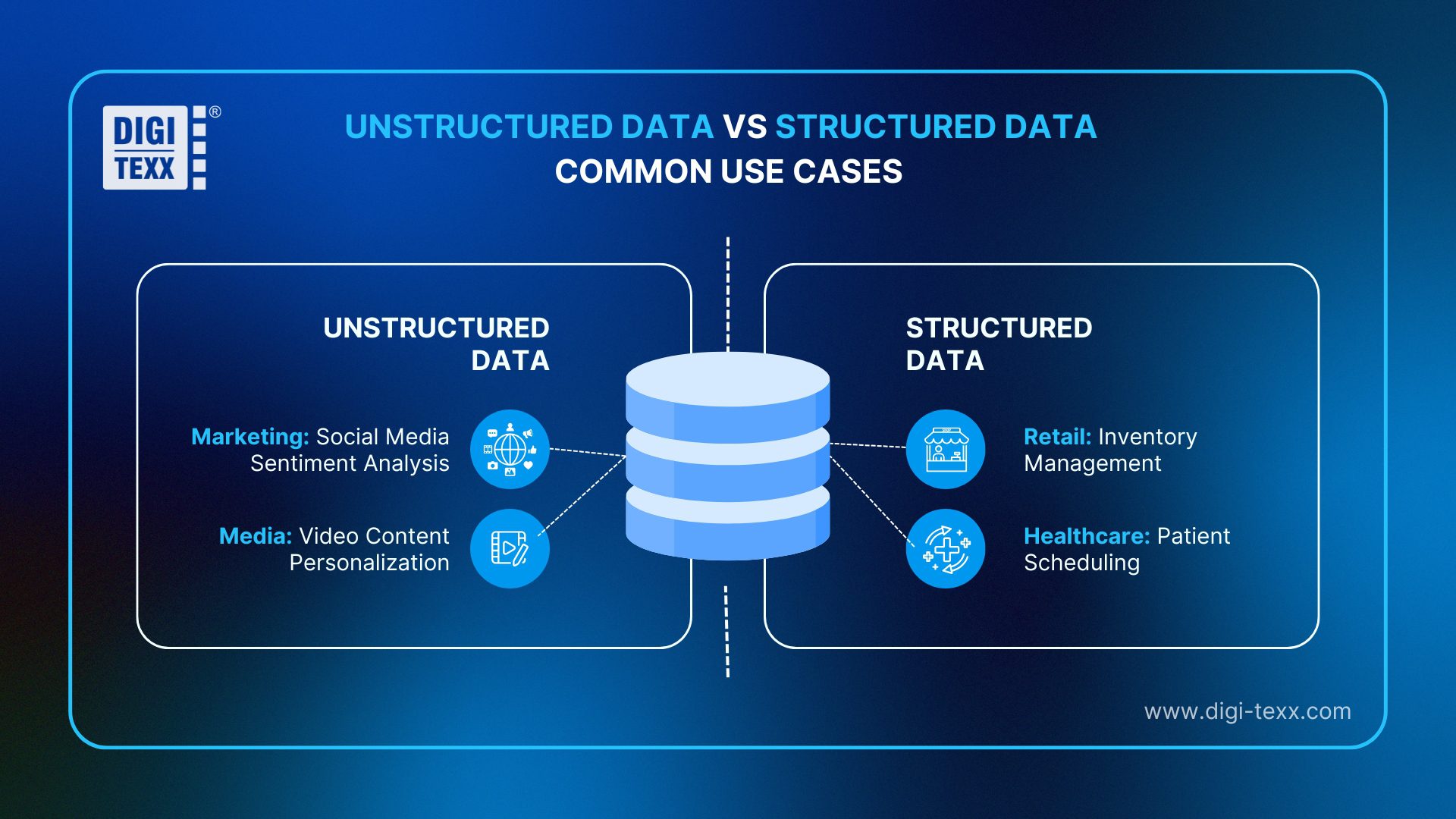
Use Cases: Structured Data vs Unstructured Data in Action
Structured Data Use Cases: Fast, Accurate, and Scalable
Retail: Inventory Management
Assume you are a large retail chain that needs to manage inventory for 50 stores.
Challenges: Managing Inventory Across 50 Stores
- What’s Happening:
A big retail chain has 50 stores and uses a structured database to watch inventory in real time – like knowing what’s in stock right now. - How It Works:
Every item gets logged neatly with details:- Product name: Like “T-Shirt.”
- Stock quantity: Say, 25 left.
- Reorder threshold: Order more when it hits 10.
- Why It Matters:
This tidy data keeps everything tracked and easy to find, so no store runs out of stuff unexpectedly.
Solutions: Streamlining with Automated Tools
- Tools Used:
The company picks MySQL, Excel, or an ERP system like SAP to manage stock automatically, no manual counting is needed. - How It Helps:
- When stock drops low (below 10 for T-shirts), the system sends an alert, like a “Hey, order more!” message to managers.
- This stops stores from running out of popular items.
- Extra Benefits:
These tools also make sales reports showing what sells fast, like T-shirts flying off shelves.- The chain can then:
- Buy more of the hot items.
- Cut back on slow sellers.
- This cuts waste and boosts profits by stocking what customers want.
- The chain can then:
Healthcare: Patient Scheduling
Assume you own an online store and want to manage sales.
Challenges: Tracking Monthly Sales
- What’s Happening:
An online store keeps an eye on how much it sells each month by organizing sales data neatly. - How It Works:
Every sale is recorded with details like:- Order ID: Like “O101.”
- Customer name: Like “Jane Doe.”
- Total cost: Like “$89.99.”
This info goes into a database, so it’s simple to pull up or sort.
- Why It Matters:
Having this tidy data helps the store quickly check and understand its sales.
Solutions: Using Analytics Tools for Insights
- Tools Used:
The store uses Tableau and Shopify’s reporting features to dig into the sales data. - How It Helps:
These tools turn numbers into easy-to-see dashboards that show:- What sells best: Like which products are super popular.
- Busy times: When people shop the most.
- Customer habits: How people buy stuff.
- What They Do With It:
With these clues, the store makes smart moves:- Stock more of the hot items, so they don’t run out.
- Runs ads when lots of people are shopping.
- Sends special deals to customers who buy often.
- Big Wins:
This organized way boosts sales plans, keeps customers interested, and grows the store’s money.
Unstructured Data Use Cases: Unlocking Deep Insights with AI-Driven Analysis
Marketing: Social Media Sentiment Analysis
Assume you are a beverage company that wants to understand your customers’ insight.
Challenges: Understanding Reactions to New Flavors
- What’s Happening:
A beverage brand wants to know what people think of their new lemon fizz flavor, but opinions are all over the place on tweets, Instagram, and reviews. - How It Works:
They use unstructured data (messy stuff) to grab what customers say, like:- Short posts: “Love the new lemon fizz!” or “Tastes weird…”
- Longer comments: “The lemon fizz is awesome, but it’s too sweet.”
- Why It Matters:
This raw feedback shows what people love or don’t, giving clues on how to make the drink better.
Solutions: Making Sense with Powerful Tools
- Tools Used:
The brand uses Google Cloud NLP to figure out feelings and Apache Spark to handle tons of posts fast. - How It Helps:
- Google Cloud NLP checks if people are happy, meh, or upset, like spotting excitement in “Love it!” or annoyance in “Too sweet.”
- Apache Spark speeds through heaps of social media chatter in no time.
- What They Learn:
The data shows that 70% of people like the flavor, good news! But some say it’s too sweet, pointing out a fix. - What They Do:
- With 70% loving it, they plan a bigger launch.
- They tweak the recipe, less sugar, to win over more fans.
- Big Wins:
This approach helps them launch smart and keep customers happy with a tastier drink.
Media: Video Content Personalization
Assume you’re running a streaming platform that wants to optimize customer experience.
Challenges: Keeping Viewers Hooked
- What’s Happening:
A streaming platform wants viewers to stick around by suggesting shows they’ll love, going beyond just what they’ve watched before. - How It Works:
They use unstructured data (messy stuff) like:- Video details: Like if it’s action or comedy.
- Comments: “Loved the action scenes!”
- Watch patterns: When and what people watch.
This helps fine-tune their suggestion system.
- Why It Matters:
Messy data gives a fuller picture, like a comment saying, “Fight scenes were awesome, but the ending was slow” shows what viewers enjoy, not just the type of show.
Solutions: Crunching Data for Perfect Picks
- Tools Used:
They rely on Hadoop to handle tons of data and Python with machine learning to guess what viewers like. - How It Helps:
- Hadoop: Manages big piles of info, like all the comments and watch logs, without breaking a sweat.
- Python + Machine Learning: Learns from the data to predict shows that fit each person’s taste.
- What They Learn:
They spot what grabs viewers, like loving action but hating slow endings, making suggestions sharper. - What They Do:
They recommend exciting, action-packed shows that keep people watching episode after episode. - Big Wins:
These spot-on picks make viewers binge more and keep them coming back to the platform.
Combining Structured and Unstructured Data: Creating a Holistic Business View
The real magic happens when businesses blend both types for a holistic view. Here’s an example:
Customer Experience Optimization (Retail)
Challenges: Keeping Customers Coming Back
Assume you are a fashion retailer who wants to have loyal customers.
- What’s Happening:
A fashion retailer wants customers to come back for repeat purchases. - How It Works (Structured Data):
They track every sale with neat data, like:- Record: “Customer C001 bought a blue jacket on March 10, 2025, for $120.”
This shows who bought what, when, and how much they paid.
- Record: “Customer C001 bought a blue jacket on March 10, 2025, for $120.”
- How It Works (Unstructured Data):
They also check messy data like reviews and social media posts to learn what customers like or don’t.- Example: “This jacket keeps me warm, but the zipper keeps getting stuck.”
- Why It Matters:
The neat data tracks sales, while the messy stuff shows what’s good or bad about the products.
Solutions: Using Specialized Tools to Understand and Improve
- Tools Used:
They use Power BI for sales and IBM Watson’s NLP for reviews. - How It Helps (Power BI):
Power BI turns sales data into clear pictures – like charts showing which items, like jackets, sell the most. - How It Helps (IBM Watson):
Watson reads reviews to catch feelings, like if customers are happy or mad, and spots problems, like the zipper jamming a lot. - What They Do:
- Stock more of what sells well (popular jackets).
- Fix issues (like making better zippers).
- Big Wins:
These fixes make customers happier, so they keep shopping there.
Maximizing Business Value with Structured & Unstructured Data

Understanding the differences between structured and unstructured data is crucial for businesses aiming to optimize operations and drive innovation. Structured data provides precision, speed, and efficiency – ideal for financial reporting, inventory management, and customer databases. Meanwhile, unstructured data, though more complex, holds valuable insights hidden in emails, social media, videos, and customer interactions.
By leveraging the right tools – databases for structured data and AI-driven analytics for unstructured data – businesses can make smarter, data-driven decisions. The real advantage comes when companies integrate both types, using AI to extract meaningful patterns and trends. This fusion enables better strategic planning, customer engagement, and competitive advantage in an increasingly data-driven world.
Now is the time to embrace a holistic approach to data, combining structure with intelligence to fuel business growth and innovation.
You might like:


