What is Optical Character Recognition (OCR), and why is it important? OCR technology allows machines to interpret text from images and physical documents, transforming them into editable and searchable digital files. From automating data entry to improving accessibility, OCR plays a crucial role in various industries. In this article, DIGI-TEXX will break down its working principles and benefits.

What is Optical Character Recognition?
Definition of OCR
Optical Character Recognition (OCR) is a technology that enables the conversion of different types of documents—such as scanned paper documents, PDF files, or images captured by a digital camera—into machine-readable text. This process allows computers to extract and process textual information from images or printed documents, making it editable, searchable, and easily stored.
OCR technology is widely used in various industries, including banking, healthcare, legal, and retail, to digitize physical documents, improve workflow efficiency, and enable seamless data extraction. By using OCR, businesses can eliminate the need for manual data entry, reducing errors and increasing productivity.
=> Learn more about our scan document services to streamline the process.
How OCR Transforms Scanned Documents into Editable Text
The process of OCR involves multiple steps, from image preprocessing to character recognition and post-processing. Here’s how it works:
Step 1: Image Capture: A document is scanned or photographed to create a digital image containing text. This step is crucial as the quality of the image significantly impacts OCR accuracy.
Preprocessing: The captured image undergoes enhancements to optimize text recognition. This includes:
- Noise Reduction: Removes unwanted artifacts and distortions that can interfere with character detection.
- Binarization: Converts the image into a black-and-white format to enhance text contrast.
- Segmentation: Breaks down the document into separate sections, identifying individual characters, words, and lines to improve accuracy.
Step 2: Character Recognition: The OCR software analyzes text patterns using advanced techniques such as:
- Pattern Recognition: Compares detected characters to a database of known fonts and letterforms.
- Feature Detection: Identifies specific character components (curves, lines, intersections) to distinguish different letters and numbers.
- Machine Learning Integration: Modern OCR tools leverage artificial intelligence to adapt to different handwriting styles, fonts, and text orientations, improving recognition accuracy.
Step 3: Post-Processing: Once the text is extracted, it undergoes refinement to enhance readability and accuracy. This includes:
- Grammar and Spell Check: AI-driven corrections based on dictionaries and linguistic models.
- Formatting Preservation: Ensuring tables, columns, and layouts remain intact in the output.
- Exporting in Usable Formats: The final text is saved in machine-readable formats such as Word documents, PDFs, spreadsheets, or plain text files.
How OCR Technology Works?
Image Preprocessing (Noise Reduction, Binarization, and Segmentation)
Before an image can be analyzed for text recognition, it must undergo a series of preprocessing steps to enhance clarity and eliminate distortions. These steps are crucial in ensuring accurate character recognition and minimizing errors caused by poor image quality.
- Noise Reduction: This process removes unwanted visual artifacts, such as random dots, smudges, or irregularities, that might interfere with OCR accuracy. By eliminating these distortions, the system can better distinguish between actual text and background noise.
- Binarization: The image is converted into a black-and-white (binary) format, simplifying the text extraction process. By reducing each pixel to either black or white, OCR software can more effectively differentiate characters from the background, leading to improved recognition rates.
- Segmentation: Once the image is binarized, the next step is to break it down into its structural components. Segmentation divides the image into individual text elements, including paragraphs, lines, words, and characters. This step is critical in ensuring that each character is accurately recognized without overlap or distortion. Advanced OCR systems use machine learning algorithms to refine segmentation, especially for complex documents containing tables, handwritten text, or multi-column layouts.
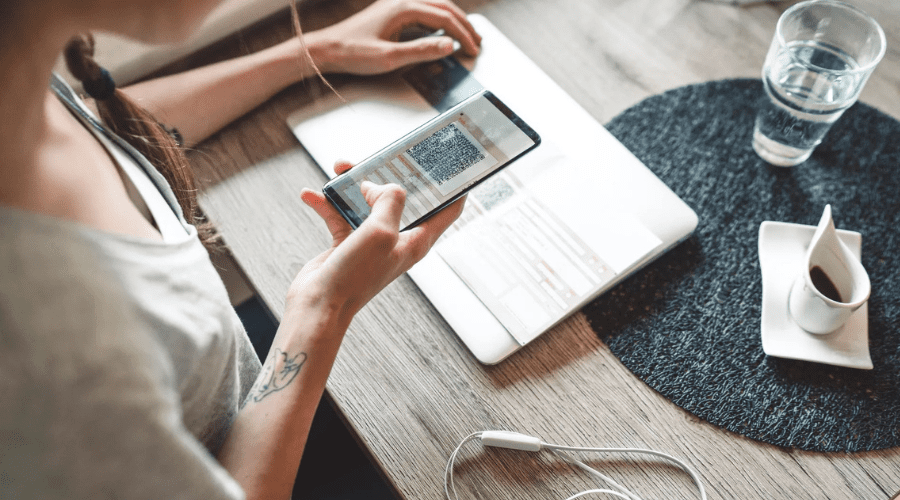
Character Recognition Methods (Pattern Recognition vs. Feature Detection)
OCR technology employs two primary methods for identifying characters within an image:
- Pattern Recognition: This method compares the detected characters against a pre-existing database of known letterforms. The system identifies similarities between the input image and stored patterns, selecting the closest match. While this approach is effective for recognizing standard fonts and printed text, it may struggle with handwritten or highly stylized characters.
- Feature Detection: Unlike pattern recognition, feature detection does not rely on predefined templates. Instead, it analyzes individual characteristics of each character, such as curves, lines, intersections, and relative positioning. By identifying these unique attributes, OCR software can accurately recognize text even when fonts, handwriting styles, or distortions vary. This method is particularly useful for extracting information from historical documents, scanned manuscripts, and handwritten notes.
Post-Processing and Data Extraction
After the OCR system has identified individual characters, additional processing steps refine the extracted text to ensure accuracy and usability.
- Error Correction and Contextual Refinement: To enhance recognition accuracy, OCR software applies language models, grammar rules, and dictionaries. These tools help correct common misinterpretations, such as distinguishing between similar-looking characters (e.g., “O” and “0” or “l” and “I”).
- AI-Driven Enhancements: Modern OCR systems integrate artificial intelligence and machine learning to adaptively improve recognition over time. These models analyze patterns in previous scans, making adjustments to better recognize text in various fonts, layouts, and handwriting styles.
- Handling Complex Layouts: Advanced OCR tools can process documents with diverse formatting, including tables, columns, and mixed-language content. By intelligently analyzing document structures, OCR systems ensure that extracted text maintains its intended order and meaning.
=> Find out more at: How Optical Character Recognition Works? A Complete Guide
Applications of OCR in Various Industries
OCR technology has a wide range of applications across multiple industries, helping organizations streamline operations, improve efficiency, and reduce manual labor.

Banking and Financial Services (Automated Check Processing)
In the banking and financial sector, OCR plays a crucial role in automating the processing of financial documents, such as checks, invoices, and account statements.
- Automated Check Processing: OCR enables banks to scan and extract critical information from checks, including the account number, payee details, and transaction amount. This automation significantly reduces the need for manual data entry, minimizing human errors and accelerating the clearing process.
- Fraud Detection and Signature Verification: Advanced OCR systems incorporate machine learning and AI to compare handwritten signatures on checks with stored samples, enhancing fraud detection capabilities.
- Document Digitization: Banks and financial institutions use OCR to digitize loan applications, contracts, and customer records, ensuring secure storage, easy retrieval, and compliance with regulatory requirements.
Read more: What is Automated Invoice Processing? A Beginner’s Guide
Healthcare (Digitizing Patient Records)
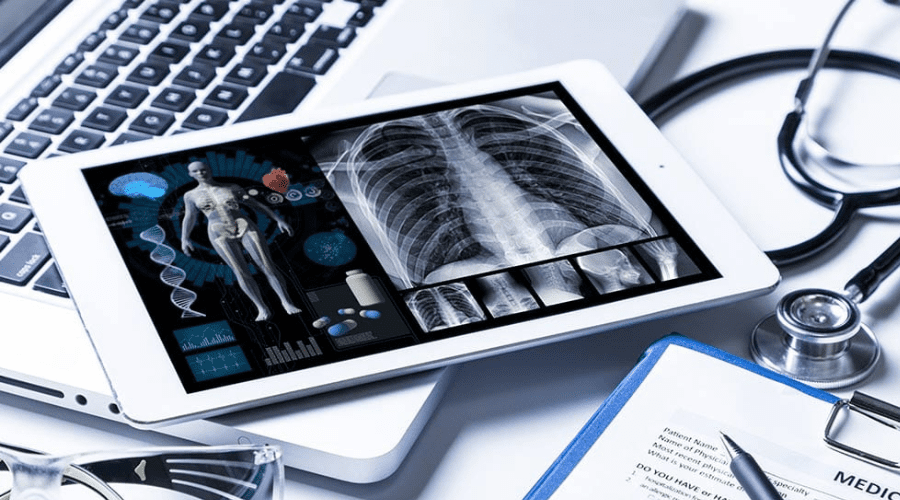
The healthcare industry has traditionally relied on paper-based records, making data retrieval slow and inefficient. OCR helps medical institutions transition to a digital system for improved patient care and streamlined administration.
- Electronic Health Records (EHRs): By converting paper-based medical histories, prescriptions, and laboratory reports into searchable digital files, OCR enhances accessibility for healthcare professionals, reducing the risk of misplaced records.
- Medical Billing and Insurance Processing: OCR simplifies insurance claim processing by extracting key details from medical bills, insurance forms, and policy documents, ensuring accuracy and reducing administrative burdens.
- Prescription Recognition: Some OCR-powered applications can interpret handwritten doctor prescriptions, helping pharmacists quickly and accurately dispense medications.
Legal and Government (Processing Official Documents)
OCR is widely used in legal and government institutions to manage and digitize critical documents, enhancing efficiency and document security.
- Digitization of Legal Documents: Law firms and government agencies leverage OCR to convert contracts, case files, and court documents into digital formats, enabling faster retrieval and reducing physical storage needs.
- Public Record Management: Governments use OCR to process birth certificates, tax records, and land registration documents, making public records more accessible and reducing paperwork.
- Historical Document Preservation: OCR technology helps digitize old manuscripts, historical archives, and legal texts, ensuring their preservation and making them available for public research.
Retail and E-Commerce (Invoice Automation)
Retailers and e-commerce businesses process large volumes of transactions daily, making OCR an essential tool for automating administrative tasks.
- Automated Invoice Processing: OCR extracts key data from invoices, such as supplier details, order numbers, and payment amounts, minimizing manual entry and expediting payment cycles.
- Inventory Management: Retailers use OCR to scan product labels, barcodes, and receipts, enabling efficient stock tracking and order fulfillment.
- Customer Experience Enhancement: Some businesses integrate OCR with chatbots and customer service platforms, allowing users to scan receipts for returns, warranty claims, or cashback offers.
Benefits of Using OCR Technology
OCR technology offers numerous advantages to businesses and organizations, improving efficiency, accuracy, and accessibility in document management.
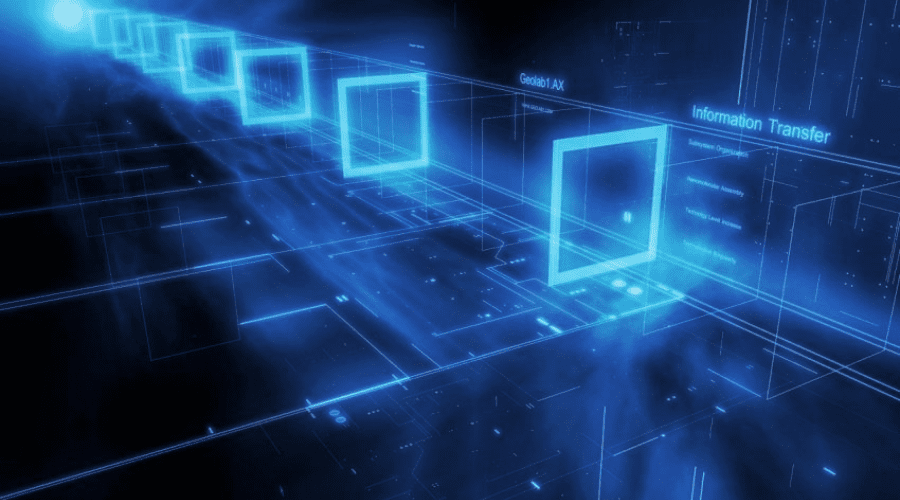
Improved Data Accuracy and Efficiency
- By eliminating manual data entry, OCR reduces typographical errors and enhances the reliability of extracted text.
- Modern OCR solutions incorporate AI-driven text correction, improving accuracy even when dealing with poor handwriting, faded documents, or complex layouts.
- Organizations can process large volumes of documents quickly, freeing up time for employees to focus on higher-value tasks.
Time and Cost Savings for Businesses
- Automating document processing reduces labor costs associated with manual transcription and data entry.
- OCR speeds up workflows in banking, healthcare, legal, and retail industries, leading to faster transactions and improved customer service.
- Businesses can reallocate human resources to more strategic roles, enhancing overall productivity.
Enhanced Document Searchability and Storage
- OCR enables businesses to create searchable digital archives, allowing employees to find specific documents or text within seconds.
- Digitized files reduce the need for physical storage, cutting costs and improving document security.
- Cloud-based OCR solutions enable remote access to scanned documents, supporting flexible work environments and collaboration.
Choosing the Right OCR Software
Selecting the right OCR software depends on various factors, including budget, required features, and specific industry needs.
Free vs. Paid OCR Solutions
- Free OCR Tools: Open-source and free options like Tesseract OCR and Google Drive OCR provide basic text recognition capabilities. These solutions are ideal for individual users or small businesses that require occasional document scanning. However, they may lack advanced features such as AI-based text correction or handwriting recognition.
- Paid OCR Software: Premium solutions, including Adobe Acrobat OCR and ABBYY FineReader, offer enhanced accuracy, batch processing, and integration with document management systems. These tools are suitable for businesses that require high-volume document processing and advanced automation features.
Key Features to Look for in OCR Software
When evaluating OCR software, consider the following essential features:
- Multi-Language Support: Ensure the software can recognize and process multiple languages, especially if dealing with international documents.
- Integration with Cloud Storage: Compatibility with platforms like Google Drive, Dropbox, and OneDrive allows for seamless document sharing and storage.
- AI-Powered Text Correction: Advanced OCR software includes AI-based algorithms to enhance text accuracy and correct recognition errors automatically.
- Handwriting Recognition: If your workflow involves handwritten documents, opt for an OCR tool with strong handwriting recognition capabilities.
Best OCR Tools in the Market (Brief Overview of Top Software)
- ABBYY FineReader: Known for its high accuracy, advanced editing features, and batch processing capabilities, making it ideal for businesses.
- Adobe Acrobat OCR: Offers seamless integration with PDF management tools, ensuring easy document conversion and editing.
- Tesseract OCR: A powerful open-source OCR engine that provides flexibility for developers looking to integrate OCR capabilities into custom applications.
- Google Vision OCR: A cloud-based AI-driven OCR solution that supports image recognition and text extraction for scalable enterprise applications.
Read more: Why Your Business Needs Automated Data Extraction Software Today
OCR vs. AI-based Document Processing
Differences and Advancements
While traditional OCR relies on predefined character matching, AI-based document processing integrates machine learning to recognize complex layouts and handwritten text.
| Feature | OCR | AI-based Document Processing |
| Focus | Text/character recognition | Information extraction and understanding |
| Document Complexity | Simple, well-formatted | Complex, varied formats |
| Accuracy | High for clear text, lower for variations | Higher overall, adapts to variations |
| Contextual Understanding | None | Strong |
| Learning Capacity | No inherent learning | Learns and improves over time |
Role of Machine Learning in OCR – How AI power enhances OCR tools
Modern OCR tools use machine learning to improve accuracy, adapt to different handwriting styles, and enhance document parsing capabilities. AI-driven OCR can analyze contextual meaning, ensuring more accurate text conversion.
AI-based document processing applies OCR as the first step in converting the document into text. Then, the AI algorithms take over to analyze and understand that text. OCR helps a computer to read, the AI algorithms make the computer understand what it has read.
By harnessing the capabilities of OCR combined with AI-driven enhancements as DIGI-TEXX guided above, businesses can significantly improve document processing efficiency, reduce manual workloads, and ensure greater accuracy in data extraction. What is Optical Character Recognition (OCR)? It is a transformative technology that not only streamlines document management but also accelerates automation, boosts productivity, and supports seamless digital transformation across various industries.
=> You Might Also Like:


