What Is a Document Management System (DMS)?
Managing documents efficiently is essential for any business that wants to stay organized and make information easy to access. A Document Management System, or DMS, is a software solution that helps companies store, track, and organize their documents in a digital format. It replaces scattered folders and paper files with a secure, centralized space where documents like contracts, invoices, policies, and customer records can be stored, shared, and updated with ease.
More than just a place to save files, a DMS supports better control over business information. It helps teams stay aligned, ensures important documents are not lost or outdated, and creates a solid foundation for automation and compliance. Whether a company is small or large, using a DMS can simplify daily operations and improve workflows to make them smarter and faster.
Types of Document Management Systems (DMS)
Document Management Systems, or DMS, come in many forms, each offering different levels of flexibility, functionality, and cost. From simple digital filing tools to advanced platforms that handle automated workflows, choosing the right type of DMS depends on your business needs, industry, and resources. Below are the most common types of DMS, grouped by how they are deployed, priced, and what they are built to do.
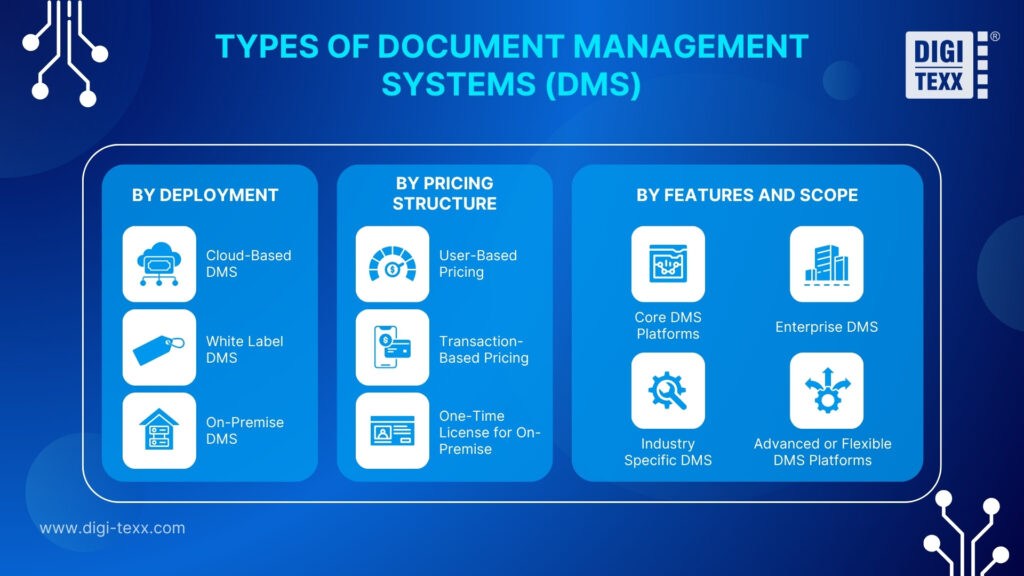
Classified by Deployment
Cloud-Based DMS
Cloud-based systems are hosted on external servers and accessed through the internet. This option allows users to manage documents from anywhere without investing in server infrastructure. The service provider handles maintenance, security, and upgrades. It is a popular choice for companies that want flexibility, easy access, and low IT overhead.
White Label DMS
This type of DMS allows businesses to rebrand an existing cloud system as their own. It is often used by service providers who want to offer a document management solution without building one from scratch. The platform is ready to use but carries your company’s name, logo, and visual identity.
On-Premise DMS
On-premises systems are installed and run on the organization’s internal servers. This setup offers full control over data storage and system behavior. While it requires higher investment in hardware, security, and ongoing support, it is preferred by organizations that deal with sensitive data or have strict compliance requirements.
Classified by Pricing Structure
User-Based Pricing
In this model, costs are calculated based on the number of people using the DMS. It works well for growing teams, as the expense increases only when new users are added.
Transaction-Based Pricing
Here, companies pay based on how many actions are taken in the system, such as uploading files or processing approvals. It is well-suited for businesses with fluctuating document volumes.
One-Time License for On-Premise
Some companies choose to buy the software license up front, gaining full ownership and control. This usually comes with additional maintenance and upgrade fees, but avoids monthly subscriptions.
Classified by Features and Scope
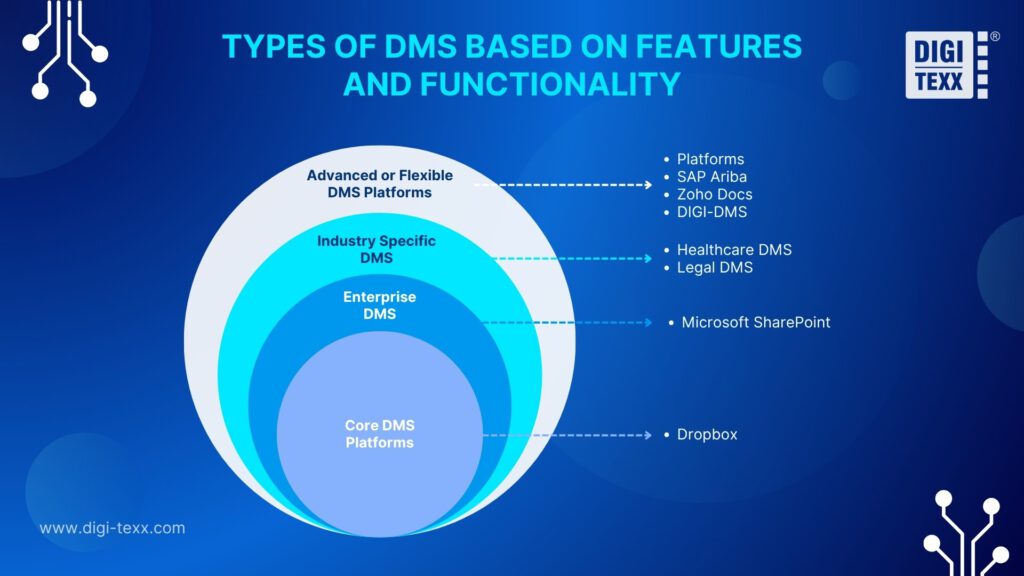
Core DMS Platforms
These systems focus on the essentials. They let users store, organize, find, and share documents in a secure environment. They are easy to use and help teams move away from paper and email clutter.
Example:
- Dropbox is widely recognized for offering simple file storage and sharing. It helps teams collaborate in real time without overwhelming them with complex tools.
Enterprise DMS
Enterprise platforms are designed to support the full document lifecycle. They include advanced tools like permission control, version tracking, digital workflows, and integrations with business software. These platforms help companies streamline operations and meet compliance standards.
Example:
- Microsoft SharePoint offers a complete set of tools for document management, automation, and team collaboration. It is especially effective for large organizations that need structured processes.
Industry Specific DMS
Certain industries require specialized features that general DMS platforms may not provide. Tailored solutions offer built-in templates, compliance support, and document flows designed for the industry.
- Healthcare DMS helps manage patient records securely and follow regulations such as HIPAA
- Legal DMS supports case documentation, matter tracking, contract generation, and secure client communication
Advanced or Flexible DMS Platforms
Some DMS platforms go beyond the core functions of storing and organizing documents by offering extended capabilities.
For example:
- SAP Ariba focuses on electronic invoicing and document exchange in procurement
- Zoho Docs enables real-time team collaboration and offers a user-friendly interface that works across various devices.
Businesses that require both essential DMS features and more advanced tools often benefit from systems that are highly adaptable. These solutions combine standard document handling with elements of enterprise content management, allowing greater flexibility in customizing workflows and features to suit specific operational needs.
- A strong example is DIGI-DMS, which is known for its flexibility and wide range of features. It enables users to tailor the platform to their processes, automated document processing, and connect easily with existing systems such as ERP, CRM, or warehouse management platforms.
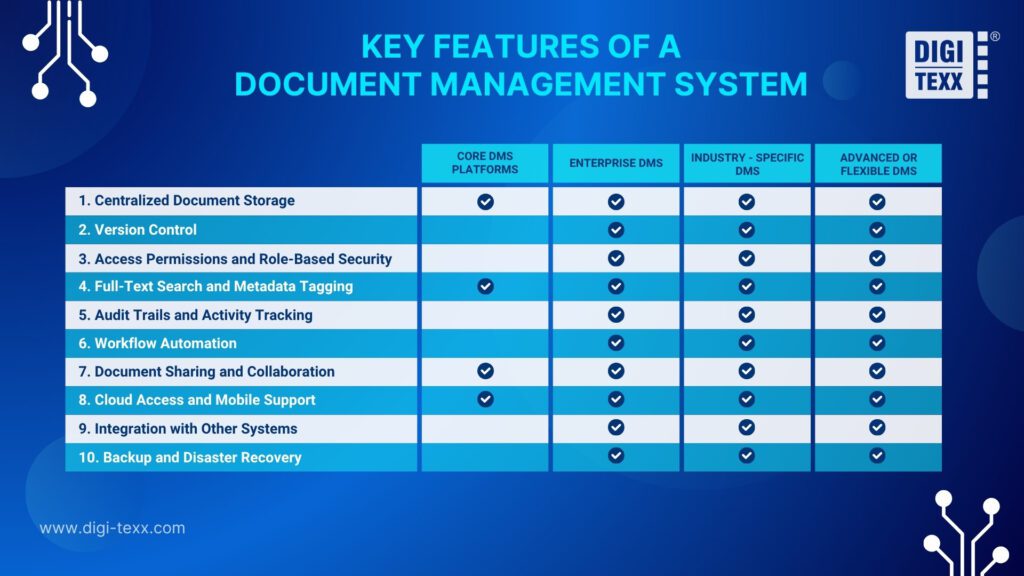
Key Features of a Document Management System
A Document Management System offers a wide range of features designed to help businesses manage information more efficiently. These tools are built to improve document control, boost team collaboration, and support compliance with data and security standards. Below are the core features that define a reliable DMS:
1. Centralized Document Storage
A DMS stores all documents in one secure digital location. This eliminates the need for multiple folders across local drives, email inboxes, or cloud apps. With all documents stored in one secure location, employees can quickly access the files they need from anywhere within the organization. This also reduces the risk of duplication or misplaced documents, which can lead to errors or delays in decision-making.
2. Version Control
This feature tracks changes to documents and allows users to access or restore previous versions. It prevents confusion caused by multiple team members working on different copies of the same file.
Version control is especially valuable in legal, compliance, or regulated industries where accurate document history is critical. It helps ensure that users are always working with the latest file.
3. Access Permissions and Role-Based Security
A DMS allows administrators to set detailed user permissions based on roles, departments, or projects. This means only the right people can view, edit, or share sensitive documents. It protects confidential information such as contracts, HR files, or financial reports, and it helps businesses meet strict data privacy requirements like GDPR or HIPAA.
4. Full-Text Search and Metadata Tagging
Instead of browsing through nested folders, users can search for documents using keywords, phrases, or tags. Metadata (such as document type, creation date, or department) helps narrow results even further. This saves time, especially in companies handling large volumes of documents. It also helps new employees find what they need without learning a complex folder structure.
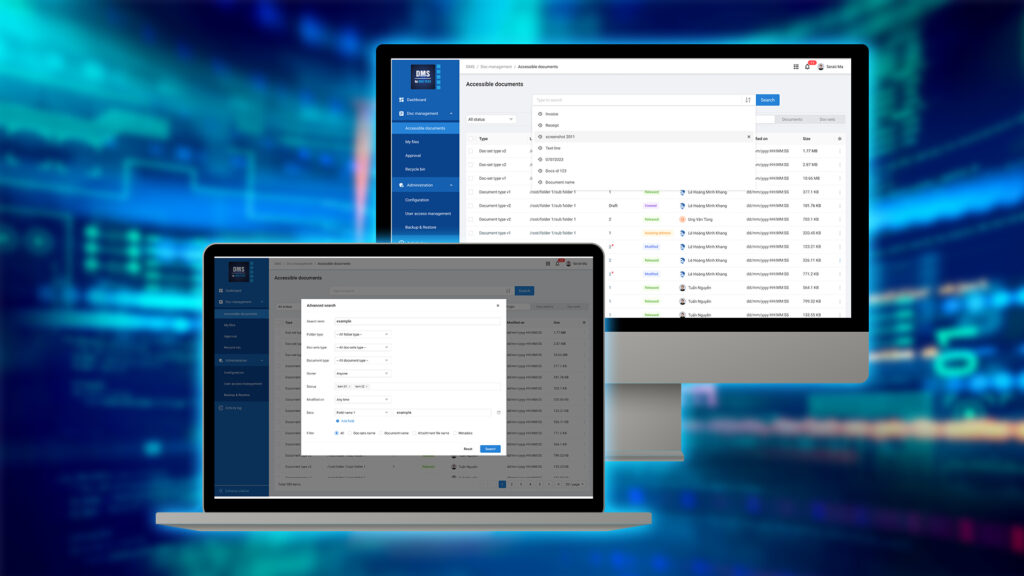
5. Audit Trails and Activity Tracking
Every action, such as viewing, editing, downloading, or deleting, is automatically recorded in an audit log. This feature brings transparency and accountability to document management by showing how documents are being used and by whom. For industries like finance or healthcare, where compliance is crucial, audit trails provide a reliable record that supports both regulatory and legal requirements.
6. Workflow Automation
Many document management systems include tools that automate routine tasks such as routing files for review, assigning approval steps, or sending deadline reminders. Automation reduces the need for manual follow-ups, speeds up internal processes, and helps ensure that documents keep moving without unnecessary delays.
7. Document Sharing and Collaboration
A DMS allows teams to work together on documents more efficiently. Users can leave comments, track changes, and manage editing rights without creating multiple versions of the same file. Some systems also support built-in messaging or notifications to keep everyone informed. This improves communication and ensures smoother collaboration, especially when teams are working remotely or across different departments.
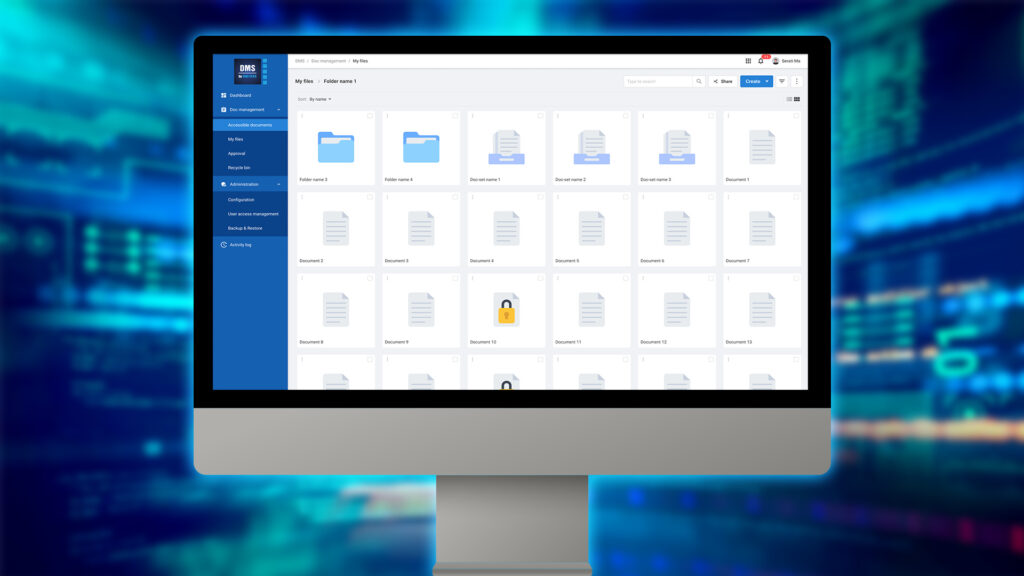
8. Cloud Access and Mobile Support
With cloud-based access, users can reach documents from anywhere using a web browser or mobile app. This flexibility is especially helpful for remote teams, traveling staff, or companies with multiple offices. Mobile access also allows employees to upload, review, or approve documents on the go, keeping workflows active even outside the office.
9. Integration with Other Systems
A strong DMS integrates easily with tools that businesses already rely on, such as customer relationship management software, accounting platforms, or enterprise resource planning systems. This connection helps streamline operations, reduces repetitive tasks, and keeps data consistent across different teams and functions.
10. Backup and Disaster Recovery
Automatic backups protect valuable documents from unexpected events like accidental deletion, hardware failure, or security breaches. A reliable DMS includes recovery tools that allow files to be restored quickly, minimizing downtime and reducing the risk of data loss. This feature is essential for maintaining business continuity and ensuring that critical information is always available when needed.
Benefits of a document management system
A Document Management System brings real value to how businesses operate. It not only helps manage documents more efficiently but also improves productivity, reduces risks, and supports long-term growth. Below are the core benefits companies gain from using a DMS:
1. Higher Productivity Across Teams
By making documents easier to find, access, and share, a DMS saves employees hours each week. Teams can spend less time on administrative tasks and more time on meaningful work. This leads to faster decision-making and stronger business performance.
2. Cost Savings Through Digital Workflows
Switching from paper-based processes to digital ones can reduce printing, storage, and courier costs. Businesses also save time by reducing manual work and streamlining document approvals, which translates to lower operational expenses overall.
3. Smoother Collaboration
With everyone working from a shared document environment, teams avoid version conflicts and miscommunication. A DMS supports clear handoffs, shared access, and better coordination between departments — even when working remotely.
4. Stronger Information Control
The ability to control who sees or edits documents helps protect sensitive data and ensures that only the right people access the right information. This lowers the risk of data breaches and builds trust internally and with clients.

5. Support for Compliance
For businesses in regulated industries, compliance is not optional. A DMS helps enforce document retention policies, maintain proper audit records, and ensure that access is controlled. These features help companies meet legal and industry standards more confidently.
6. Reduced Risk of Data Loss
Unexpected events like hardware failures or accidental deletions do not have to result in lost documents. With secure backups and recovery tools, businesses can restore files quickly and continue operations with minimal disruption.
7. Scalable to Business Growth
As your company grows, your document volume will too. A DMS can scale to support more users, more files, and more complex workflows, without the need to change systems. This makes it a reliable long-term solution.
8. Better Customer Response Times
When documents are easy to retrieve, teams can respond to customer questions and requests more quickly. This improves service quality, strengthens relationships, and helps build a more professional brand image.
Some of the Departments That Benefit from Document Management
A Document Management System can support nearly every area of a business, but certain departments often see the most immediate improvements. These teams deal with high volumes of documents, require secure storage, or depend on quick access to information. Here are a few examples:
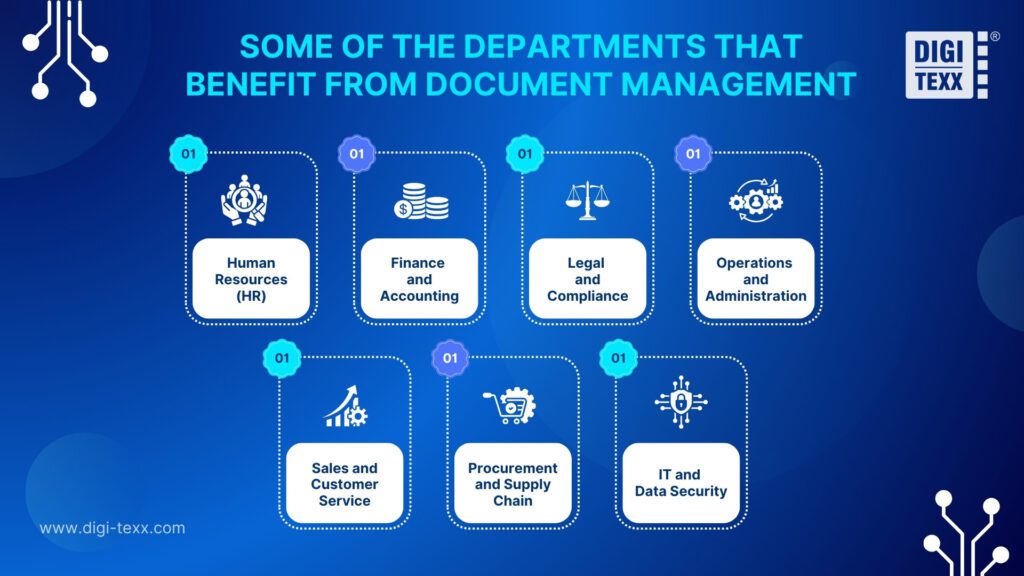
1. Human Resources (HR)
HR departments manage sensitive documents such as employment contracts, personnel files, payroll records, and compliance documents. A DMS helps secure these files with access control, ensures confidentiality, and makes it easier to onboard new employees by automating the collection of necessary forms and documents.
2. Finance and Accounting
This department handles invoices, purchase orders, tax documents, and financial reports. With a DMS, finance teams can organize records by vendor or project, automate approval workflows, and maintain audit-ready records. This not only saves time but also reduces the risk of lost or duplicate documents.
3. Legal and Compliance
Legal teams need to manage contracts, case files, policies, and regulatory documents. A DMS supports version control, keeps a clear audit trail, and ensures that documents are stored securely for legal and compliance purposes. It also helps teams quickly retrieve files during audits or legal reviews.
4. Operations and Administration
Operations teams often deal with process documentation, internal reports, and communication records. A DMS improves how this information is managed, making it easier to maintain updated policies and share procedures with staff. It also supports collaboration across departments.
5. Sales and Customer Service
Sales teams benefit from quick access to proposals, contracts, client communications, and pricing documents. A DMS allows them to pull up the right documents during meetings or calls, improving response times and professionalism. Customer service teams can also use it to track service records, handle inquiries, and maintain consistent communication.
6. Procurement and Supply Chain
These teams manage purchase requests, supplier agreements, delivery schedules, and inventory records. A DMS simplifies tracking and approval processes, ensures timely renewals, and centralizes documents for easier vendor communication.
7. IT and Data Security
The IT department may not be directly involved in managing business documents, but it plays a key role in protecting digital information. A Document Management System with strong access controls, encryption, and backup capabilities supports IT teams in maintaining document security and ensuring compliance with internal policies and data protection standards.
Use Cases of DMS: Automating the Purchasing Workflow
For many businesses, the purchasing process is frequent but often under-optimized. It usually involves multiple steps and stakeholders, from identifying needs to securing approvals and coordinating with suppliers. When this process relies on paper forms, scattered emails, or spreadsheets, it can quickly become inefficient, difficult to track, and prone to errors. A Document Management System, or DMS, brings structure and transparency to purchasing by digitizing the workflow and ensuring consistency at every stage.
1. Request Initiation
The purchasing process begins when a department identifies the need for goods or services. Instead of filling out a paper form or sending an email, the requester logs into the Document Management System and opens a standardized digital form. This form includes required fields such as item name, quantity, supplier, delivery date, and estimated cost. To make the process easier and more accurate, the system can suggest supplier names based on previous purchases and auto-fill known details. Dropdown options and built-in validation help ensure that all information is complete and consistent.
Once the form is finished, the requester submits it directly through the system. If anything is missing or incorrect, the reviewer can return the request with comments, and the initiator can update and resubmit it within the same platform. This creates a clear, traceable process from the very beginning, improving accuracy and keeping the workflow organized and efficient.
2. Verification by Reviewer
After a purchase request is submitted, it moves to the reviewer for verification. The reviewer is responsible for checking the accuracy and completeness of the information. They may assess whether the chosen supplier is appropriate, confirm that the requested quantity matches actual needs, or check if there are existing stocks available. The system allows the reviewer to view related documents such as previous purchase history, supplier performance records, or inventory reports, all from within the same platform.
If the request lacks important details or needs clarification, the reviewer can return it to the initiator with specific comments. The initiator receives a prompt notification and can make revisions directly within the system.
This step ensures quality control before moving to approval and helps avoid delays or rework later in the workflow. With every request being reviewed in context, purchasing decisions become more aligned with business priorities and available resources.
3. Approval by Authorized Approver
Once a purchase request has been reviewed and verified, it moves to the authorized approver. This person, often a department head or senior manager, evaluates the request in the context of business priorities, existing budgets, and purchasing policies.
The DMS automatically ensures that only individuals with the appropriate approval level receive requests within their designated thresholds, helping enforce internal controls. Approvers can also view supporting information such as historical spending, current budget balances, or previous transactions to make informed decisions.
If the request is approved, it proceeds to the finance team for further processing. If the approver rejects it, the system records the reason and routes the request back either to the reviewer or the original requester, depending on the feedback.
All actions and comments are stored within the system and made visible to relevant users, ensuring the process remains transparent and traceable. This controlled, accountable step protects the organization from unauthorized purchases while keeping approvals efficient and aligned with internal governance.
4. Finance and Account Team Review
After the request receives approval, it moves to the finance and accounts team for further checks. At this stage, the team reviews the request to confirm that it aligns with the approved budget, follows financial policies, and includes all required codes and documentation.
With access to centralized records in the Document Management System, the team can quickly review previous transactions, budget allocations, and supplier agreements without switching between platforms.
If any issues are identified, such as missing financial data or spending that exceeds limits, the system allows the team to return the request to the appropriate party with comments. This ensures that errors are resolved early and keeps the process transparent.
Once all financial details are verified, the accounts team may also prepare for payment, confirm terms with the supplier, or link the request to related records. The Document Management System helps streamline this step by keeping everything connected and traceable, allowing the process to continue smoothly toward purchase order generation.
5. Purchase Order Creation and Tracking
Once the request is approved and all financial checks are completed, the Document Management System automatically generates a purchase order using the details provided in the original request. This purchase order is saved in a centralized folder, along with all related documents such as supplier quotations, contracts, and internal notes.
Everything is connected within the system, making it easier to manage and retrieve later. The purchase order can be reviewed, digitally signed, and shared directly with the supplier through the platform, reducing delays and eliminating the need for physical paperwork.
After the order is sent, the system begins tracking its progress through every stage. Stakeholders receive notifications when key events occur, such as order acceptance, shipment updates, delivery confirmations, or invoice submissions. Each action is logged in the system, and all supporting files are stored in one place.
If any issue comes up, like a delayed shipment or a mismatch in price or quantity, the system flags it and alerts the appropriate teams. This level of real-time visibility helps resolve problems quickly and keeps the entire procurement process running efficiently from start to finish.
Key Considerations for Choosing a Document Management System
Choosing a Document Management System is not just about picking a tool that stores files. It is about finding the right system that fits your workflow, secures your data, and grows with your business. Here are the most important factors to consider, along with why they matter:
1. Ease of Use
If a system is too complex, employees may avoid using it or use it incorrectly. A good DMS should be easy to learn and navigate, even for users with limited technical knowledge. Look for systems with a clean interface, simple dashboards, and user-friendly features such as drag-and-drop uploads or quick search access. A smooth user experience leads to faster adoption and fewer training costs.
2. Security and Compliance
Security should never be an afterthought, especially if your documents include contracts, financial records, or employee data. Look for features such as multi-level access permissions, data encryption, secure cloud storage, and activity logs. For companies in regulated industries, the DMS should support compliance with standards such as GDPR, HIPAA, or industry-specific requirements. This protects your company from data breaches and legal risks.
3. Integration Capabilities
A DMS should not operate in isolation. It should connect easily with the software tools you already use, such as email clients, CRM systems, ERP platforms, and accounting software. Integrations reduce double entry, automate document transfers between systems, and keep your entire workflow more consistent and efficient. The more seamless the integration, the smoother your operations.
4. Document Search and Retrieval
Time wasted looking for documents is a hidden cost for many businesses. A powerful search engine is a must-have in any DMS. It should support keyword search, full-text search, and allow documents to be organized using metadata such as client name, document type, or creation date. A smart search function saves time and reduces frustration for your team.
5. Scalability
Your document management needs today will not be the same next year. The system you choose should scale with your business. Whether you add more users, expand to new departments, or require more advanced workflows, the DMS should be flexible and capable of growing with your operations without needing a complete overhaul.
6. Workflow Automation
Automation is one of the most valuable features of a modern DMS. It helps reduce repetitive tasks such as sending reminders, routing documents for approval, or assigning document reviews. Look for systems that allow you to create custom workflows that match your internal processes. This increases efficiency, reduces errors, and keeps work moving without bottlenecks.
7. Cloud vs. On-Premise Deployment
You will need to choose whether to host your DMS in the cloud or on your own servers. Cloud-based systems offer easier remote access, automatic updates, and lower upfront costs. On-premise solutions may offer more control, but often require a larger internal IT team to maintain. Consider your company’s infrastructure, data sensitivity, and long-term support needs before choosing.
8. Mobile Accessibility
Business does not only happen at the office. Employees may need to review documents while traveling, working from home, or visiting clients. A DMS should offer mobile access through a responsive web interface or a dedicated mobile app. This flexibility helps teams stay productive from anywhere.
9. Vendor Support and Reliability
Strong customer support is critical, especially during setup and system updates. Choose a vendor with a good reputation for responsiveness and ongoing service. Check for available training resources, knowledge bases, and whether support is available through chat, phone, or email. Reliable vendors also provide regular updates to improve performance and security.
10. Cost and Licensing Model
DMS pricing can vary significantly. Some providers charge per user, while others offer enterprise-wide licenses or feature-based pricing. Look beyond the base price and consider setup costs, training, storage limits, support fees, and future upgrades. A cost-effective solution is not just the cheapest one, but the one that brings the best long-term value.
Top 5 Popular Document Management Systems
| System Name | Short Description | Key Features | Best For |
| DIGI-DMS | Cloud-ready DMS from DIGI-TEXX is designed for flexible, secure document archiving and management. | Secure uploading, metadata-based classification, fast search, seamless integration, cross-platform accessibility | Businesses of all sizes need a scalable, integrated DMS |
| Microsoft SharePoint | A collaboration and document platform integrated with Microsoft 365. | Version control, document libraries, workflow automation, team collaboration | Medium to large organizations using Microsoft tools |
| DocuWare | Cloud-based DMS with strong workflow and automation tools. | Digital forms, secure archiving, ERP integration, and mobile access | Finance, HR, legal, and admin teams |
| Dropbox Business | Simple cloud storage with file sharing and access control features. | Syncing, activity tracking, permissions, and integrations | Small to mid-sized teams |
| Google Drive | Part of Google Workspace, ideal for real-time collaboration and cloud storage. | Live editing, cloud access, sharing controls, mobile support | Teams using Google Workspace tools |
Build a Stronger Business with the Right DMS
A Document Management System is more than just a tool for storing files. It is a strategic investment that helps businesses manage information better, improve collaboration across teams, and protect sensitive data. Whether you are handling internal records, supporting remote work, or improving daily operations, choosing the right DMS can bring lasting benefits in efficiency, security, and business growth.
If your organization is ready to take the next step in digitizing document processes or needs guidance on finding the right solution, DIGI TEXX is ready to provide expert consulting support tailored to your goals.
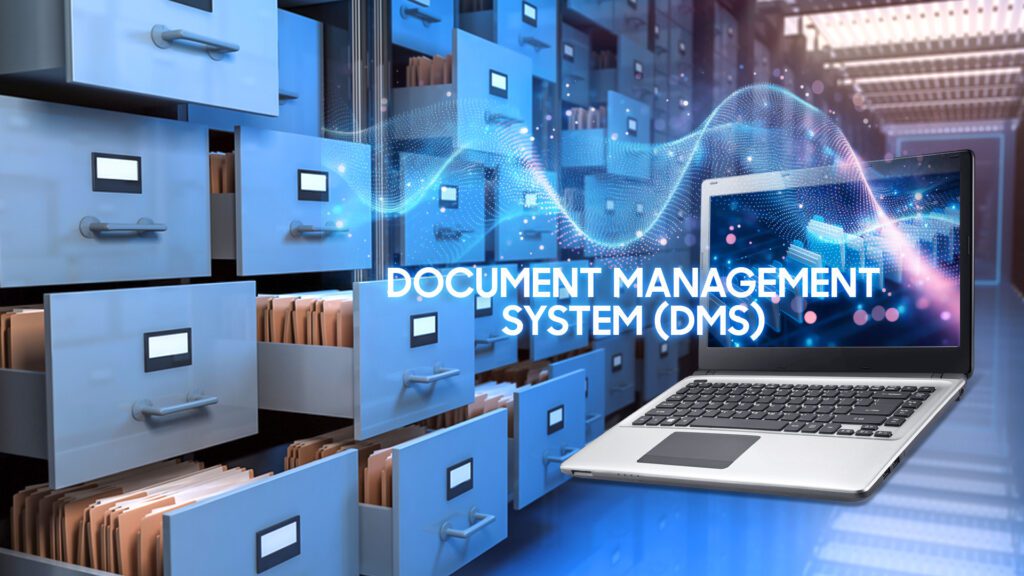
=> Read more:


