In today’s business landscape, the need for efficiency and accuracy has never been more critical. One of the most transformative solutions that organizations are turning to is automated document processing software. This innovative technology leverages advancements in artificial intelligence and machine learning to streamline the handling of documents, making it an essential tool for modern businesses aiming to improve their operational processes.
Key Features of Automated Document Processing Software
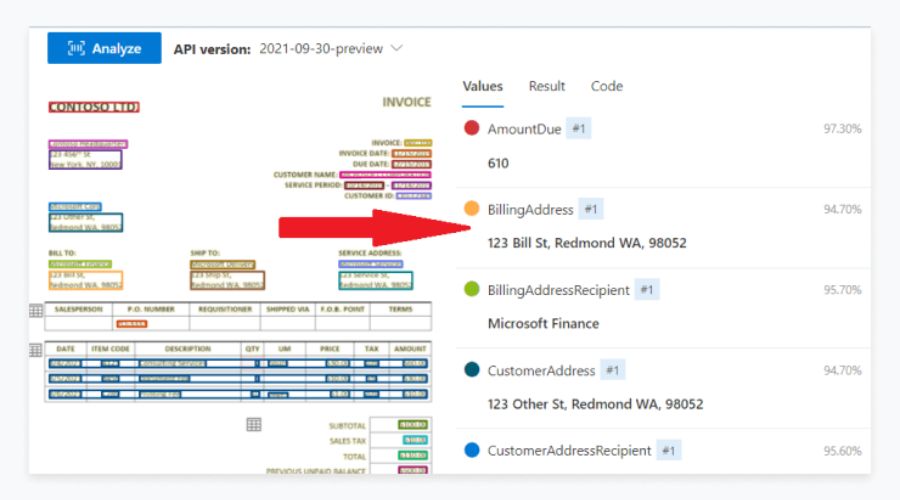
The capabilities of automated document processing software are vast and varied, each designed to tackle specific challenges faced by organizations. Understanding key features allows businesses to identify the right solution tailored to their needs.
Data Capture
Data capture is the initial stage of automated document processing, where documents are ingested into the system through scanning, file uploads, or email integration. This step is essential because it lays the foundation for accurate analysis and smooth downstream processing.
To accommodate different documentation needs, modern data capture solutions support multiple formats—such as scanned images, PDFs, and structured forms. Furthermore, when integrated seamlessly into existing workflows, a good data capture system enables real-time processing and helps reduce the risk of human error.
OCR
OCR (Optical Character Recognition) is a core component of automated document processing, allowing systems to convert scanned documents, PDFs, or images into editable and searchable text.
By automating text extraction, OCR eliminates the need for manual transcription and helps transform unstructured data into usable formats for analysis and decision-making.
However, effective OCR requires high-quality image input, as poor scans can lead to inaccuracies. To ensure reliable results, organizations should apply image preprocessing techniques before running OCR.
In the long run, efficient use of OCR not only speeds up document workflows but also improves data accuracy—especially as newer systems increasingly use deep learning to enhance recognition across various languages and fonts.
Data Validation

After data extraction, validation is a critical next step to ensure accuracy, compliance, and informed decision-making. Automated document processing systems apply validation rules to check data consistency and correctness.
This process often involves cross-referencing extracted data with existing databases or predefined criteria to detect and fix errors early. Without proper validation, flawed data could lead to poor business decisions or compliance risks.
Moreover, many systems include feedback mechanisms that help refine validation logic over time by learning from recurring errors—improving accuracy continuously.
Importantly, data validation also supports regulatory compliance by ensuring data is processed according to industry standards, helping businesses avoid legal risks.
Image Preprocessing
Image preprocessing is a crucial step that improves document quality before data extraction. Techniques like noise reduction, contrast enhancement, and skew correction help boost OCR accuracy by making documents more readable.
Poor image quality often leads to OCR errors, so investing in robust preprocessing tools is essential to avoid wasted time and resources. Preprocessing also ensures document standardization, allowing only well-formatted files to enter automated workflows—minimizing disruptions.
Finally, advanced imaging methods can handle complex layouts (e.g., invoices or financial reports), making overall document processing more effective and reliable.
Anomaly Detection
Anomaly detection is increasingly used in automated document processing to spot unusual patterns or discrepancies—especially valuable in finance, healthcare, and legal sectors where precision is critical.
By comparing current documents to established data patterns, machine learning models can flag errors, inconsistencies, or potential fraud for review. For example, an invoice with an unusually high billing amount compared to past records can trigger an alert.
This proactive approach not only safeguards against costly mistakes but also enhances efficiency by streamlining the verification process.
10 Popular Automated Document Processing Software Solutions

As the demand for automated document processing solutions grows, several robust offerings have emerged in the market. Each of these solutions comes equipped with distinct features and capabilities tailored to meet diverse organizational needs.
ABBYY FlexiCapture
ABBYY FlexiCapture stands out as a comprehensive ADP solution known for its flexibility and capacity to handle various document types and formats. Its intelligent data capture, classification, and validation features enable businesses to automate document workflows effectively.
One of the key highlights of FlexiCapture is its intelligent document classification capabilities. By automatically categorizing documents into predefined types, organizations can streamline their processing efforts and ensure that each document is routed correctly.
Flexible data extraction features allow users to extract relevant information from diverse document layouts and formats, making it suitable for various industries, including finance, healthcare, and logistics.
Moreover, ABBYY FlexiCapture’s robust validation and verification processes ensure data accuracy and consistency. With powerful workflow automation capabilities, businesses can accelerate their document processing cycles, reducing time spent on manual tasks.
Kofax Capture
Kofax Capture is another prominent player in the realm of automated document processing software. Focusing on high-volume document processing, Kofax excels at capturing data from multiple sources, including scanners, emails, and web forms.
The unified platform offers a single solution for all document capture and processing needs, allowing organizations to maintain consistency across workflows. Intelligent data capture features enhance accuracy, making it easier to extract relevant information from diverse document types.
With its emphasis on workflow optimization, Kofax Capture automates document routing and processing tasks, ensuring that documents reach the right stakeholders promptly. As a scalable and flexible solution, Kofax can adapt to the unique requirements of different organizations.
Additionally, Kofax Capture offers seamless integration with popular enterprise software, enhancing overall workflow efficiency and providing a cohesive user experience.
IBM Datacap
IBM Datacap is a mature and widely deployed ADP solution known for managing complex document workflows and large volumes of documents. Its comprehensive set of features addresses the complete document processing lifecycle from capture to validation.
Automated data extraction is one of Datacap’s strengths, enabling organizations to quickly and accurately extract information from various document sources. The system supports intricate workflow automation, allowing for flexibility in managing document processing paths according to specific business requirements.
Security is paramount in today’s data-driven environment, and IBM Datacap excels in this area with robust security features that ensure compliance with industry regulations. Additionally, its scalability and performance capabilities position it as a strong option for organizations dealing with massive datasets and high transaction volumes.
Integration capabilities allow IBM Datacap to connect with other IBM and third-party systems, providing organizations with a cohesive framework for managing their document processing needs.
UiPath Document Understanding
UiPath Document Understanding is a cutting-edge solution specifically designed for Robotic Process Automation (RPA). This innovative tool harnesses AI and machine learning to automate tasks related to document processing, offering powerful capabilities for data extraction, classification, and validation.
The AI-powered approach adopted by UiPath allows for intelligent analysis of documents, improving overall processing accuracy. Rapid deployment and configuration options enable organizations to customize workflows to suit their specific requirements.
Seamless integration with the broader UiPath RPA platform enhances the value of Document Understanding, ensuring that organizations can benefit from a comprehensive automation ecosystem. Furthermore, the solution’s flexibility and scalability allow it to adapt to evolving business needs.
As organizations seek ways to enhance their operational efficiencies, UiPath Document Understanding emerges as an appealing choice for those looking to combine document processing with robotic process automation.
OpenText Intelligent Capture
OpenText Intelligent Capture is a feature-rich ADP solution focusing on delivering strong automation capabilities for diverse document types. By leveraging AI and natural language processing, it enables organizations to process documents and extract data seamlessly.
The intelligent data capture feature allows businesses to automate information retrieval from a wide range of documents, enhancing overall productivity. Advanced classification and extraction capabilities ensure that the software accurately identifies and extracts relevant information from complex documents.
OpenText Intelligent Capture emphasizes user-friendly interfaces and scalability, making it suitable for organizations of varying sizes and complexities. Its ability to integrate with back-end systems further enhances its utility, allowing businesses to optimize their document processing efforts effectively.
Experlogix Document Automation
Positioned as an easy-to-use, low-code, AI-powered solution, Experlogix is suitable for companies that handle highly complex document workflows. The tool emphasizes self-use, allowing users without deep technical skills to design and manage custom document processes. Key strengths include seamless integration with major CRM and ERP systems such as Microsoft Dynamics, leveraging existing company data for implementation. Additionally, Experlogix features enterprise content management (ECM) for security and is known for its flexibility and competitive pricing in the market.
Quadient Inspire
Quadient Inspire excels at automating multi-channel customer communication management (CCM), making it an ideal choice for complex document creation and distribution, such as for insurance, government, and financial services organizations.
Quadient Inspire has an intuitive drag-and-drop interface for designing documents and workflows. While it is AI-powered and low-code friendly, its cloud storage capabilities are limited and additional paid modules are always required for full functionality, which can increase the overall cost of ownership in real-world use.
SMART Communications
As a cloud-hosted CCM platform, SMART Communications is designed to be scalable and is often used by businesses in security-conscious industries. A tool that helps users manage customer conversations across multiple channels, including automated document generation. SMART’s API architecture facilitates direct integration with today’s popular business systems.
OpenText Exstream
Built with the goal of transforming customer communications into personalized experiences, OpenText Exstream is suitable for large enterprise document solutions. It offers AI-powered personalization and omnichannel communication features.
Custom email, text, and web content can be easily generated with processed data. Most powerful when used with the broader OpenText ecosystem, and also supports connections to third-party applications. However, it is less user-friendly and potentially more expensive than other tools on the market
Adobe Experience Manager
AEM is a comprehensive digital asset and content management (DAM) platform aimed at large enterprises that require technology-driven customer care processes. Adobe helps organizations manage their content libraries, including document management across multiple channels.
The main strength of the tool is its seamless integration with the Adobe Creative Cloud and Experience Cloud suites. The downside to this tool is its complexity, which can make it difficult to implement even for experienced users, and its high cost.
Document Management Automation Best Practices
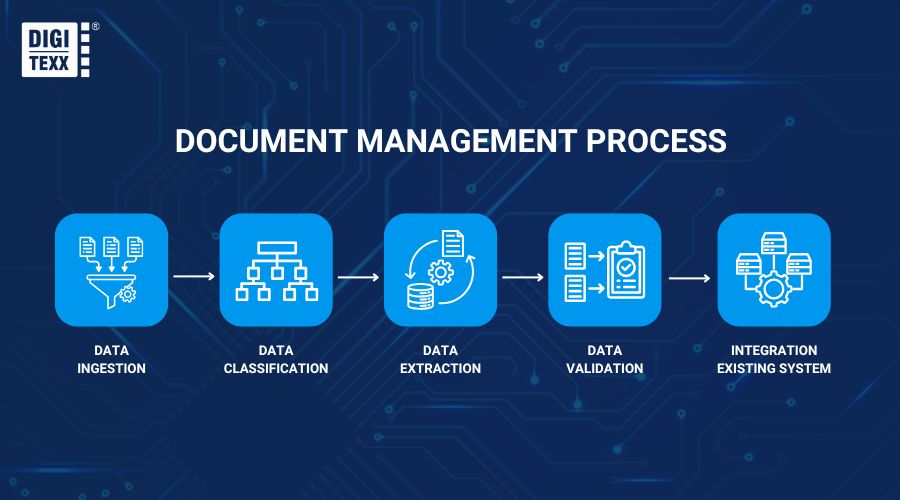
Implementing automated document processing software successfully requires adherence to best practices designed to maximize efficiency and ensure positive outcomes. These practices encompass the entire document lifecycle, simplifying management from ingestion to analysis.
Pre-processing and Ingestion
Before diving into automation, organizations must establish a standardized pre-processing workflow. This involves defining rules regarding document formats, naming conventions, and acceptable file types. By implementing such measures, companies can streamline the document intake process, ensuring that all submissions are uniform and organized.
Centralizing document storage is equally important. Utilizing a dedicated repository allows organizations to manage their documents effectively, facilitating easy access and retrieval during the processing stages. Additionally, automated ingestion processes, such as folder monitoring or email forwarding, can significantly enhance the speed at which documents enter the system.
Establishing these pre-processing protocols lays the groundwork for efficient automated document processing, ultimately saving time and resources while ensuring data quality.
Data Classification
Accurate data classification is critical for effective document processing. ADP solutions employ machine learning algorithms to categorize documents based on content, metadata, and format. This capability ensures that documents are directed to the appropriate processing workflows.
By automating classification, organizations reduce the risk of misrouted documents, which can lead to significant inefficiencies. Moreover, proper classification allows businesses to apply specific processing rules tailored to different document types, enhancing the overall speed and accuracy of workflows.
Regular fine-tuning of classification algorithms is essential to adapting to evolving business environments. As document types change or new formats emerge, continual training of machine learning models ensures that classification remains effective and relevant.
Data Extraction
The ultimate goal of automated document processing is to extract valuable information accurately and efficiently. Leveraging a combination of OCR, machine learning models, and natural language processing (NLP), ADP systems are capable of identifying relevant fields and translating data into structured formats through data extraction automation.
Data extraction is not merely about pulling information from documents; it’s about contextually understanding the content. For example, recognizing dates, monetary values, and specific terminologies within contracts requires sophisticated algorithms capable of parsing language nuances.
Optimizing data extraction processes leads to enhanced efficiency and accuracy, significantly benefiting downstream operations. Consequently, organizations can make better, more informed decisions based on reliable data, driving overall performance improvements.
Data Validation and Feedback
Robust data validation processes are essential for maintaining data quality and accuracy. Establishing clear validation rules and conducting cross-checks against reputable sources ensures that businesses can rely on the extracted information.
Feedback mechanisms are also crucial in identifying areas for improvement within the ADP system. Regular reviews of extracted data can highlight recurring errors or inconsistencies, allowing organizations to refine their processing logic and rules continually.
Building a culture of continuous improvement creates an environment where data integrity is upheld, leading to increased trust in automated systems. By prioritizing data validation and feedback, organizations can continuously enhance their document processing efforts.
Integrations, Business Intelligence, and Insights
To maximize the benefits of automated document processing software, seamless integration with existing business systems is essential. Whether it’s connecting to Enterprise Resource Planning (ERP) systems, Customer Relationship Management (CRM) platforms, or other applications, interoperability facilitates efficient automation of downstream processes.
Integrating ADP solutions with business intelligence tools is equally important. Extracted data should feed into analytics platforms that provide actionable insights for decision-makers. By leveraging data accordingly, organizations can uncover trends, optimize processes, and drive growth.
Ultimately, the combination of integrations and business intelligence enables organizations to gain a 360-degree view of their operations. This holistic perspective informs strategic planning and helps achieve organizational goals effectively.
=> Explore more: Process Documentation Best Practices: A Step-by-Step Guide
In conclusion, automated document processing software represents a significant leap forward for organizations seeking to streamline their operations amidst the challenges of a fast-paced business environment. By embracing document automation, businesses can unlock numerous benefits, including increased efficiency, reduced costs, improved accuracy, and enhanced compliance. For further information, contact us at DIGI-TEXX.


