Marketsandmarkets is predicting a remarkable surge in the AI automation market, with potential growth from a staggering $9.8 billion to a whopping $19.6 billion by 2026 – a clear indication that AI-Powered Document Automation Transforms is poised to revolutionize the world. If your business is seeking innovative solutions for AI-driven document automation, DIGI-TEXX is the perfect partner to explore and unlock the full potential of this futuristic technology!
=> Read more: Exploring Document Processing Companies | Key Players and Services

How AI-Powered Document Automation Transforms Business Operations
What is Enterprise Document Automation?
Imagine a world where your business documents are created, managed, and distributed with lightning speed, precision, and accuracy. That’s exactly what enterprise document automation delivers. By harnessing the power of technology, organizations can streamline their document workflows, ensuring seamless execution, reduced errors, and strengthened compliance.

Here’s how it works its magic: Templates take center stage, providing a solid foundation for creating documents. Think simple text fields or complex tables and graphs – the possibilities are endless!
- Templates: Templates take center stage, providing a solid foundation for creating documents. Think simple text fields or complex tables and graphs – the possibilities are endless!
- Repetitive tasks: Repetitive tasks become a thing of the past as document automation software takes the reins, handling data entry, formatting, and compilation with ease.
- Logic-based systems: Logic-based systems come into play, using pre-existing text and data to generate new documents with a mere click. It’s like having a team of super-efficient document ninjas at your beck and call.
- Benefits: Documents are created at breakneck speed, with a side of precision and accuracy
- Improved compliance: Compliance is a breeze, as document automation ensures you meet organizational standards and regulations with ease.
- Better brand and template governance: Brand consistency is maintained, thanks to strict control over templates and images.
Who Is Enterprise Documentation For?
For large-scale document management, companies like law firms, banks, and government agencies rely on Enterprise Document.

This powerful tool helps businesses to get their internal workflows in top shape, particularly in departments like operations, finance, HR, leadership, and IT.
Its primary purpose is to simplify document management for organizations aiming to optimize their processes, minimize errors, and stay on top of industry regulations. This is exactly what businesses need to achieve operational excellence, especially those striving to.
What Are the Benefits of Enterprise Document Automation?
By implementing Enterprise Document Automation, companies can experience a significant boost in productivity, a sharp decline in costs, and enhanced data protection. This innovative approach simplifies the workflow by automating mundane tasks, eliminating the likelihood of human mistakes, and speeding up document processing to unprecedented levels.
Automated document management ensures uniformity and adherence to laws and regulations, guaranteeing the integrity of documents and information. Furthermore, this streamlined system eradicates wasted time and expenses, empowering employees to allocate their expertise to high-value projects that drive business growth.
In essence, Enterprise Document Automation serves as a game-changer for companies, fostering seamless collaboration, consolidating document storage, and safeguarding access, making it an indispensable asset for businesses vying to modernize their operations and maintain a competitive edge in the market.
Features of AI-Powered Document Automation Enterprise
Key features of enterprise document automation include:
Businesses can leverage AI-Powered Document Automation to streamline processes like data entry and document processing, unshackling employees from mundane tasks and freeing them up to tackle more strategic activities that drive real growth.
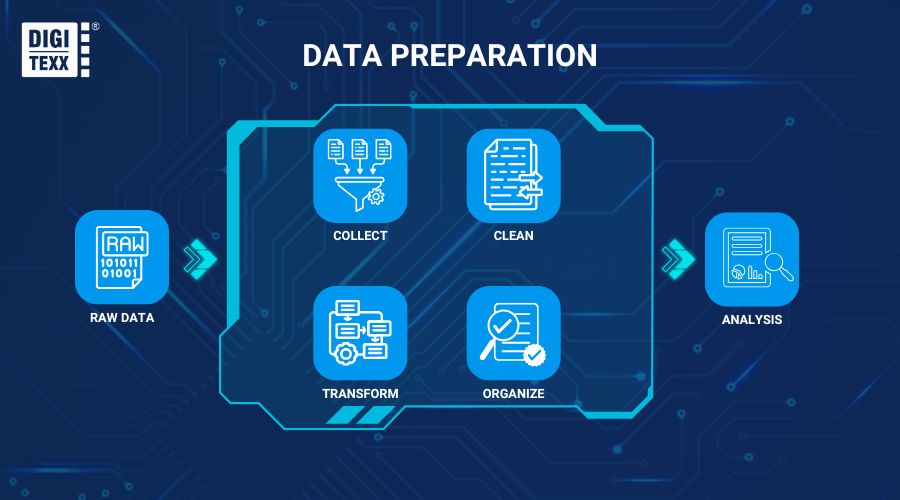
Simplifying Data Management
By automating data preparation, organizations can ensure accuracy, reduce the risk of human error, and make it easier to manage, store, and analyze data from various sources.
Intelligent Data Extraction
AI-Powered Document Automation can now quickly scan documents and extract specific information, such as dates and amounts, and cross-reference it with other data sources to enrich and enhance the accuracy of the information at hand.
Instant Access to Information
With AI’s natural language processing capabilities, employees can search and retrieve relevant documents and data from vast databases in the blink of an eye.
Verifying Data for Action
Cross-checking data against external sources and existing records not only ensures accuracy but also boosts quality, compliance, and the speed at which businesses can make informed decisions.
Automated Document Creation and Delivery
AI-Powered Document Automation can now generate accurate, consistent documents from structured data, eliminating the need for manual drafting and ensuring timely, reliable distribution to the right people.
Effortless Process Refining
By continuously monitoring automated workflows in real-time, organizations can analyze performance data, optimize processes, and adapt to changing needs with lightning speed, minimizing inefficiencies and maxima.
Top Tools for AI-Powered Document Automation
AI-Powered Document Automation tools not only help automate document creation but also improve accuracy and save users time.
With UiPath, you can unleash a powerhouse of productivity by streamlining document creation and reducing manual errors. This intelligent platform harnesses AI-driven document automation to transform the way you work. At the heart of UiPath lies a robust set of features that include AI-powered document extraction, effortless integration with other systems, and superior workflow automation capabilities.
As a result, UiPath revolutionizes the way you operate by accelerating business processes, minimizing errors, and maxi.
UiPath is the perfect fit for companies seeking to eliminate tedious administrative chores, optimize their workflows, and significantly improve documents.
Meet Automation Anywhere
The cutting-edge cloud-native RPA platform is revolutionizing the way we tackle document workflows with the help of artificial intelligence.
- Top Features: This game-changing tool boasts an impressive array of top features, including cutting-edge document recognition, seamless workflow automation, and powerful analytics capabilities that give you unparalleled insights.
- Top Benefits: By harnessing the power of Automation Anywhere, businesses can experience a significant boost in productivity, a substantial reduction in operational costs, and rock-solid data accuracy across all platforms.
If you’re a company looking to take your document processing and workflow optimization to the next level with intelligent automation, Automation Anywhere is the perfect solution for you – especially when it comes to cross-departmental document processing and enterprise-wide workflow.
Kofax
Kofax is Innovation meets automation in the realm of AI-Powered Document Automation. Leveraging the power of artificial intelligence and machine learning, they revolutionize workflows to save time and effort. Some of its standout features include:
- Top Features: Cutting-edge document scanning technology, AI-driven data extraction capabilities, and seamless connections to business systems, making it a slick integration.
- Top Benefits: The real game-changers are the benefits – think reduced manual labor, expedited processing, and an impressive boost in document accuracy.
Kofax is the go-to solution for businesses drowning in document-heavy tasks such as invoice processing and contract management.
ABBYY
Meet ABBYY, the powerhouse of AI-driven document automation! This cutting-edge platform is a game-changer when it comes to text recognition and intelligent data processing, making it an essential tool for businesses that need to streamline their document workflows.
- Top Features: At its core, ABBYY boasts an impressive array of top-notch features, including state-of-the-art Optical Character Recognition (OCR), AI-driven content extraction, and seamless workflow automation. With these capabilities, organizations can expect a significant boost in productivity and efficiency.
- Top Benefits: But that’s not all – ABBYY also offers a range of benefits that are music to the ears of business leaders. By automating document workflows, ABBYY enhances data accuracy, slashes processing time, and ensures compliance with regulatory requirements. Imagine having more time to focus on high-leverage activities while your documents are taken care of!
So, who is ABBYY best suited for? Simply put, it’s the perfect solution for organizations that need to automate document classification, content extraction, and compliance verification. Whether you’re a financial institution, a healthcare provider, or a government agency, ABBY.
Microsoft Power Automate
This cutting-edge platform is specifically engineered to harmonize with Microsoft products, making it a dream come true for those in the Microsoft universe.
- Top Features: Power Automate packs a punch with AI-driven automation, intelligent document management, and flexible workflows that can be tailored to your business needs – talk about a winning combination.
- Top Benefits: Boost your team’s productivity, conquer document chaos, and supercharge your automation efforts with minimal fuss – a true productivity powerhouse!
- Who’s It For? Power Automate is an absolute must-have for organizations running on Microsoft products, looking to revolutionize their workflows and orchestrate document management across departments with seamless efficiency.
Don’t Make an Informed Decision Without This Important Reminder: Always verify the essential details before.
Challenges of AI-Powered Document Automation
AI-Powered Document Automation offers significant benefits, but challenges persist.
High Initial Implementation Costs
Pumping money into cutting-edge tech and staff training from the get-go can be a hefty burden, especially for smaller outfits. While the dollars saved down the line are undeniable, the initial financial strain can be enough to scare some companies straight off the.

Integration With Existing Systems
Transforming your business by merging document automation tools with outdated legacy systems can be a logistical nightmare. Inevitably, technical hurdles pop up, and companies often find themselves forced to revamp or fine-tune their existing software frameworks to avoid automation bottlenecks. As a result, day-to-day operations can grind to a halt, and the added strain on resources can be overwhelming.
Dealing With Unstructured Data
Crunching unstructured data, like handwritten documents or scrawled-on images, can be a real headache for certain tools. To get these messy files into a workable state, you may need to activate special settings or even bring in the big guns – human expertise – to prevent errors.
Measuring ROI and Success
Getting a clear picture of return on investment and success requires examining both tangible and intangible gains. Companies often face the challenge of pinpointing the lasting impact of automation on operational efficiency, financial savings, and enhanced customer satisfaction, which can make it more difficult to make a strong case for continued investment or gauge the true success of digital transformation efforts.
How to Choose the Right AI-Powered Document Automation Software?
When scouting out the perfect AI-Powered Document Automation software, it’s essential to consider a few key factors that will make a huge difference in your workflow.
- User Interface: First and foremost, the software should have an interface that’s as user-friendly as a stroll in the park – intuitive and easy to navigate, so users can quickly find and manage their documents without needing a PhD in software navigation.
- Integration: It’s also crucial that the software plays nicely with your existing systems, such as CRM, ERP, or other business tools, so you can enjoy seamless data transfer and workflow management that doesn’t leave you scratching your head.
- Data Connectivity: Next up, the software should be able to easily connect with a variety of data sources, making it a breeze to import and update data without disrupting your current processes or requiring you to become a manual intervention master.
- Collaboration: And let’s not forget about collaboration – the software should be equipped with tools that enable real-time document sharing, updates, and teamwork, which will undoubtedly boost team efficiency and communication.
Finally, security is paramount, so look for software that offers top-notch encryption, access control, and compliance features to safeguard your sensitive data and ensure you’re meeting.
Additionally, evaluate:
- Effortless Operations: To streamline processes and minimize manual intervention, the software must take care of tasks such as document creation, routing, and archiving, leading to enhanced productivity and consistency across the board.
- Transformation of Paper Documents: The software should excel at converting physical documents into digital formats with precision, reducing the necessity for manual data entry, and minimizing errors that come with it.
- Ease of Use: The software should be straightforward and intuitive, making it simple for users without technical expertise to master its features without needing extensive training, thus ensuring seamless adoption across the team.
- Business Edge: To identify the software that truly meets your business needs, assess how it can elevate operational efficiency, boost customer satisfaction, and give you a distinct advantage over competitors in your industry.
- Peak Performance: Opt for software that’s both scalable and efficient, guaranteeing it can handle increasing document volumes while maintaining peak performance and swift processing times as your business grows.
- Seamless Integration: The software should effortlessly integrate with your existing systems, such as CRM and ERP, to ensure smooth data transfer, maximize overall efficiency, and prevent disruptions to daily operations.
- Centralized Control: The software should offer centralized management, allowing for easy monitoring, updates, and administration of documents, thereby providing greater transparency and accountability throughout
Tips for Implementing Enterprise Document Automation
Launching an enterprise document automation project can be a game-changer for businesses, offering a significant boost in efficiency, a drastic reduction in errors, and a streamlined flow of work. To set the stage for success, it’s essential to approach this initiative with a thoughtful and strategic mindset.
Pinpoint exactly what you want to achieve through automation, such as eliminating tedious manual tasks, raising the bar on document precision, or simply getting more done in less time. By setting precise targets, you can zero in on the perfect software and tackle the most critical areas that are crying out for an upgrade.

To find the perfect automation software, it’s vital to find a solution that speaks to your company’s unique needs and complements your existing infrastructure with ease. This way, workflows will be streamlined and daily operations won’t be disrupted. To avoid feeling overwhelmed, it’s a good idea to start with baby steps – begin with one department or process and then expand throughout the company once you’ve got the hang of it.
Employee training is a must when it comes to automation implementation. If your team understands the system inside and out, they can make the most of its capabilities. Moreover, accuracy is crucial when dealing with irregular documents. Establishing safeguards will preserve the reliability of the data being processed.
Implementation wouldn’t be complete without putting security and compliance at the forefront. The chosen automation system needs to meet industry standards and safeguard sensitive information.
Let’s DIGI-TEXX dive into the world of AI-powered document automation and uncover the driving force behind why most businesses are adopting AI-driven solutions to streamline their documentation processes. To gain a deeper understanding, it’s time to explore the ins and outs of automating documentation and discover the key reasons why businesses are embracing AI integration to boost efficiency and productivity.
| Read more:
- What is Automated Document Processing in Insurance Claims Handling?
- How to Automate the Documentation Process: A Step-by-Step Guide
- How Intelligent Document Recognition Improves Data Accuracy and Speed
- Exploring Automated Document Processing Software | Key Features and Use Cases
- Intelligent Document Processing Companies | A Comprehensive Guide


