Fashion photo editing services at DIGI-TEXX help brands, photographers, and eCommerce businesses transform raw images into polished, high-impact visuals. With professional retouching, precise color correction, and advanced background editing, DIGI-TEXX delivers consistent, high-end fashion imagery that enhances brand identity and drives stronger visual impact across all platforms.

>>> See more:
- Online Photo Editing Service: Benefits and Selection Tips
- Photo Editing Services | Professional Image Editing Services
Photo Editing and Retouching in the Fashion Industry
Fashion photo retouching is a key step in producing high-quality images. It helps brands present their products in the best possible way. Below are the main reasons why photo editing is essential in the fashion industry.
Improves Image Quality
Image quality strongly influences buying decisions. Many online shoppers consider visuals the most important factor when choosing a product. Editing techniques such as skin retouching and light and color correction improve image clarity and appeal, helping increase sales and profits.
Photo retouching also fixes problems caused by low-resolution photos, poor lighting, or unprofessional makeup. That’s why leading fashion brands refine their images through multiple editing rounds before publishing them.
Saves Costs and Supports Sustainability
Photo retouching reduces the need for reshoots, saving time and production costs. It also supports sustainability by minimizing additional shoots and resource use.
Retouched images last longer and can be reused across multiple campaigns. Brands can also edit existing photos to match different collections or displays, reducing the need to hire new models or organize new shoots.
Reduces Business Risk
Low-quality images can damage a fashion brand’s reputation. Years of brand building can be harmed by just one poor photo.
Working with professional fashion photo editing partners ensures only high-quality images are published. This lowers the risk of visual mistakes and helps protect brand credibility, allowing businesses to focus on growth.
Helps Brands Stay Competitive
Top fashion brands rely on professional photo editing to maintain high standards. Brands that ignore photo retouching risk falling behind their competitors.
Using expert fashion photo editors allows companies to maximize the value of every photo shoot and stay competitive in a fast-moving industry.

Techniques in Fashion Photography Editing
The art of fashion photography editing is a meticulous process that involves enhancing the visual appeal of images while maintaining brand integrity. These techniques can be broadly categorized into Basic adjustments and Creative techniques, each serving a unique purpose in creating stunning visuals.
Digital Airbrushing
Digital airbrushing plays an important role in fashion photography. It involves enhancing images by removing unwanted details such as wrinkles, blemishes, and other imperfections, as well as refining shapes to create a polished final look.

Light And Color Correction
Apparel photos often need light and color adjustments to look their best. These corrections remove dull tones, enhance visual appeal, and add greater value to each image.

>>> See more:
- How to Edit Car Photos | Key Techniques of Car Photo Editing
- Top Furniture Photo Editing Tools to Boost Sales
- A Complete Guide to Beautiful Newborn Photo Editing
Glamor Photo Retouching
Model photos often need retouching to highlight their full potential, including adjustments to hairstyles, lipstick color, and facial features.

Enhancing Makeup
Enhance model makeup and fix imperfections to bring out the best in every photo. When makeup doesn’t match the photo set, these edits help create a more balanced and professional look.

Background Editing
Removing or changing backgrounds allows fashion photos to be reused in many ways. Instead of organizing multiple photo shoots, fashion brands can update backgrounds and repurpose their existing image library.

Skin Retouching
Skin retouching services remove unwanted imperfections such as wrinkles, large pores, and dry patches, helping photos look cleaner, smoother, and more professional.

>>> See more:
- Best Free Online Tools for Happy Birthday Photo Editing
- Portrait Photo Editing: Best Techniques, Tips, and Free Tools
Best Tools for Fashion Photography Editing
The choice of tools is crucial in fashion photography editing, as they provide the features and flexibility required for professional results. Here are the top tools used by photographers and editors:
Adobe Photoshop
Photoshop for fashion photography is the industry standard for advanced editing. It offers powerful features for skin retouching, background manipulation, and composite editing. With tools like layers, masks, and brushes, Photoshop allows for precise control over every aspect of the image, making it ideal for high-end retouching services.
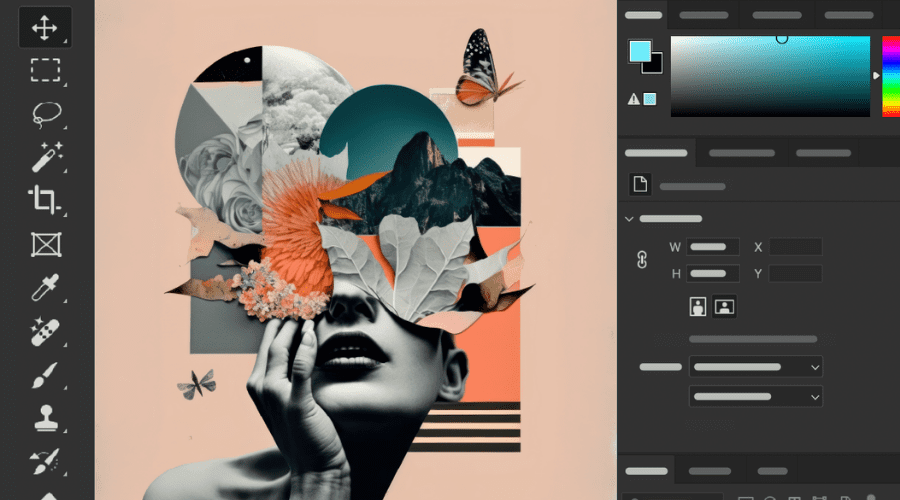
Lightroom
Lightroom excels at photo organization and global adjustments. It’s perfect for color grading, exposure correction, and applying presets to maintain a consistent look across a series of images. Its intuitive interface makes it an excellent choice for beginners and professionals alike.
Capture One
Capture One is a favorite among professional photographers for its superior color grading capabilities and tethered shooting support. It offers unparalleled control over tonal adjustments, making it a top choice for fashion photography post-production workflows.
Skylum Luminar AI
Skylum Luminar AI leverages artificial intelligence to simplify complex edits. It’s particularly useful for beginners or those looking to speed up their workflow. Features like AI skin enhancement, background replacement, and one-click adjustments make it a powerful tool for glamour photo editing.
>>> See more: 9+ Best Photo Editing App for Beginners
How to Edit Fashion Photography?
Editing fashion photography is an art that balances creativity with technical skills. From beginners to professionals, the process involves several steps that refine images into polished, high-quality visuals.
Fashion Photography Editing for Beginners
For those new to fashion photography editing, starting with the basics is key. Here’s how beginners can enhance their skills:
- Choose the right tools: Start with beginner-friendly software like Lightroom or Skylum Luminar AI. These tools offer intuitive interfaces and pre-designed presets for quick edits.
- Focus on exposure and colors: Adjust brightness, contrast, and saturation to make the image more vibrant. Experiment with color grading to match the mood of the shoot.
- Learn basic skin retouching: Use tools like spot removal or AI-powered skin enhancement for minor blemish fixes and smoother textures.
- Practice on copies: Always work on a duplicate of the original file to preserve the original image in case of mistakes.
- Use tutorials and presets: Follow tutorials and experiment with presets to build confidence and learn new techniques.
👉 To better understand the editing steps, you can refer to this tutorial video: Fashion Photography Editing for Beginners – Video Tutorial
The video provides detailed guidance on everything from selecting tools and adjusting lighting to basic retouching, making it easy for you to apply these techniques in practice.
>>> See more:
- Top 10 Data Cleansing Companies for Businesses in 2025
- Outsourcing Data Cleansing: What You Need to Know
- How Digitization Can Facilitate Historical Research?
Fashion Image Editing for Professionals
For experienced editors, fashion photography post-production requires advanced techniques to achieve high-end results:
- Master advanced skin retouching: Use Photoshop for techniques like frequency separation and dodge and burn to smooth skin without losing texture.
- Perfect color grading: Leverage software like Capture One for precise tonal adjustments and professional-grade color grading.
- Enhance details: Sharpen clothing textures and accentuate intricate designs to highlight the craftsmanship.
- Refine backgrounds: Use advanced masking and compositing tools in Photoshop to remove distractions or replace backgrounds seamlessly.
- Incorporate creative effects: Experiment with overlays, gradients, and lens flares to add artistic touches while maintaining a cohesive look.
👉 To gain a better understanding of advanced editing techniques, you can refer to this video: Fashion Image Editing for Professionals – Video Tutorial
The video provides detailed guidance on professional editing steps, from skin retouching to background refinement and creative effects, helping you effectively enhance your skills.
Tips for DIY Fashion Photo Editing
Editing fashion photos on your own can be a rewarding process, especially if you’re looking to enhance images without outsourcing. Whether you’re a beginner or a seasoned enthusiast, here are some practical tips for successful fashion photography editing:
- Use the right software: Choose tools that suit your skill level and needs. Lightroom and Skylum Luminar AI are great for beginners, while Photoshop offers advanced capabilities for detailed editing.
- Work on high-quality images: Start with high-resolution photos to ensure better editing results. Low-quality images can limit the effectiveness of techniques like glamour photo editing and detailed retouching.
- Correct exposure and white balance first:Before diving into detailed edits, adjust the exposure, contrast, and white balance. This provides a clean and well-balanced foundation for the rest of your work.
- Enhance skin naturally: Use tools like spot healing and AI skin enhancement to remove blemishes and smooth textures without over-editing. Subtlety is key to maintaining a natural look.
- Experiment with color grading: Apply color grading to evoke the right mood or aesthetic. Use presets for a quick fix or manual adjustments for more control. Experiment with tones to complement the fashion style.
- Focus on background cleanup: Ensure the background doesn’t distract from the subject. Remove unwanted elements or blur the background slightly to direct focus to the model and outfit.
- Sharpen details: Enhance the clarity of fabrics, accessories, and other intricate details to make the clothing and design elements stand out.
- Use layers for non-destructive editing: If you’re using Photoshop, edit on separate layers. This allows you to make changes without altering the original image, making it easier to fix mistakes or experiment with different effects.
- Apply subtle effects: Avoid overloading your photos with filters or heavy edits. Minimalism often works best in fashion photography post-production to highlight the subject naturally.
- Learn from tutorials: Leverage free online tutorials to learn new techniques and tips, whether it’s basic edits or advanced high-end retouching services workflows.
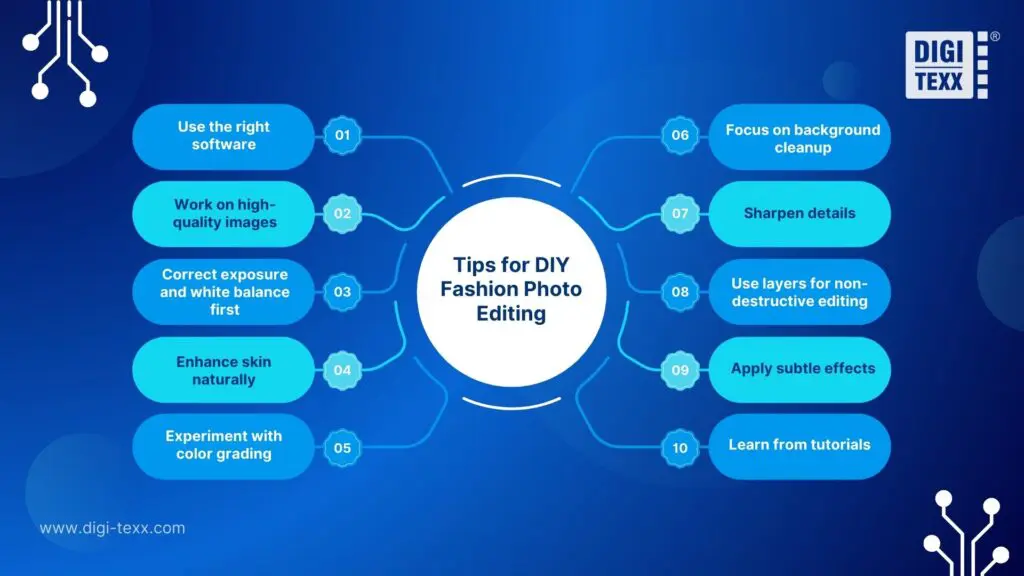
>>> See more:
- Top 10 Data Processing Software For Business 2026 – Best Tool Reviewed
- How to Automate Documentation in 2026: Processes, Tools & Examples
- What are the 6 steps of the data analysis process?
Why Should Outsource Fashion Photography Service?
outsourcing fashion photography editing has become a strategic choice for many brands and photographers. Here’s why delegating editing tasks to professionals can be highly beneficial:
Access to high-end expertise
Professional editing services specialize in techniques like glamour photo editing, advanced skin retouching, and detailed background manipulation. Their expertise ensures images meet industry standards and look flawless.
Saves time
Editing fashion photos is time-consuming, especially for intricate tasks like invisible mannequin photos or color grading. Outsourcing allows photographers to focus on creative shoots and other core activities while experts handle the tedious post-production work.
Consistent quality
High-quality visuals are essential for building a brand’s image. Professional editors deliver consistent results, ensuring all images align with the brand’s aesthetic and meet the required specifications.
Cost-effective
Investing in high-end retouching services can often be more cost-effective than purchasing expensive software and dedicating time to learning complex editing techniques. Outsourcing eliminates the need for an in-house team and equipment.
Advanced tools and techniques
Editing professionals use industry-leading tools like Photoshop for fashion photography, Lightroom, and Capture One, ensuring the use of the latest technology and trends in fashion photography post-production.
How to Choose a Fashion Photography Editing Service?
Selecting the right fashion photography editing service is crucial for ensuring your images meet professional standards and align with your brand’s vision. Consider the following factors:
- Portfolio Evaluation: Review the service provider’s previous work to assess their expertise in glamour photo editing and high-end retouching services. Ensure their style matches your requirements.
- Service Range: Confirm that they offer comprehensive fashion photography post-production services, including skin retouching, color grading, background editing, and specialized techniques like invisible mannequin effects.
- Turnaround Time: Ensure their delivery schedule aligns with your project deadlines, especially for time-sensitive campaigns.
- Client Feedback: Read testimonials and reviews to gauge client satisfaction and the service’s reliability.
- Pricing Structure: Understand their pricing model to ensure it fits within your budget without compromising on quality.
- Communication: Opt for a service that maintains clear and prompt communication to effectively address your specific needs.
By meticulously evaluating these aspects, you can select a fashion photography editing service that enhances your visuals and upholds your brand’s integrity.
5 Reasons to Choose DIGI-TEXX for Fashion Photo Editing Services
- Specialized fashion photo editing expertise: DIGI-TEXX delivers professional fashion photo editing services, including high-end retouching, skin enhancement, color correction, and background editing that meet industry standards.
- Consistent quality across large image volumes: A standardized workflow and multi-level quality control ensure uniform results, even for high-volume fashion photo editing projects.
- Fast turnaround with scalable resources: DIGI-TEXX supports flexible scaling to handle tight deadlines and peak workloads without compromising image quality.
- Cost-effective outsourcing model: Outsourcing fashion photo editing to DIGI-TEXX reduces costs related to in-house teams, software licenses, and ongoing training while maintaining premium output.
- Secure workflow and reliable communication: DIGI-TEXX follows strict data security standards and provides clear, responsive communication throughout the editing process.

Trends in Fashion Photography Editing
The realm of fashion photography editing is continually evolving, influenced by technological advancements and shifting aesthetic preferences. Notable current trends include:
- AI-Powered Editing: The integration of artificial intelligence in tools like Skylum Luminar AI streamlines complex editing tasks, enabling rapid and precise enhancements.
- Emphasis on Realism: There’s a growing preference for minimal retouching to showcase natural beauty, moving away from overly airbrushed images.
- Vibrant Color Palettes: Utilizing bold and dynamic colors adds energy and modernity to fashion images, making them more engaging.
- Inclusion and Diversity: Celebrating diverse body types, ethnicities, and ages reflects a more inclusive approach in fashion imagery.
- Retro Aesthetics: Incorporating vintage elements and styles adds a nostalgic yet contemporary flair to fashion photos.
Frequently Asked Questions About Fashion Photo Editing Services
What Is The Difference Between Basic Edited And Retouched Images?
Basic edited images involve simple adjustments such as cropping, color correction, and light enhancements. Retouched images go further by making detailed refinements that improve overall quality, especially for portrait and product photography.
Why Is Fashion Photography Important?
Fashion photography is important because it helps brands showcase their products while telling their story in a visually engaging way. Well-crafted images reflect the brand’s identity, mood, and energy, creating a strong emotional connection with the audience.
What Are The Current Trends in Fashion Photography?
Current fashion photography trends focus on bold, authentic expressions. Instead of stiff poses and forced smiles, photographers now capture natural, candid moments that reflect genuine emotions and create a more relatable, human feel.
Fashion photo editing services are no longer just about improving images—they are a strategic investment in brand perception and sales performance. With the right editing partner, businesses can achieve consistent quality, faster turnaround times, and visually compelling content that stands out in a highly competitive fashion market. By choosing a professional provider like DIGI-TEXX, brands can confidently elevate their visuals, optimize production costs, and deliver impactful fashion imagery across eCommerce, marketing, and digital platforms.
>>> See more:
- What Is Business Process Outsourcing (BPO)? Definition & Benefits
- Business Process Automation Solutions: Benefits, Example & Service Company
- Healthcare BPO Services – Cost Optimization & Improve Care 2026
DIGI-TEXX Contact Information:
🌐 Website: https://digi-texx.com/
📞 Hotline: +84 28 3715 5325
✉️ Email: [email protected]
🏢 Address:
- Headquarters: Anna Building, QTSC, Trung My Tay Ward
- Office 1: German House, 33 Le Duan, Saigon Ward
- Office 2: DIGI-TEXX Building, 477-479 An Duong Vuong, Binh Phu Ward
- Office 3: Innovation Solution Center, ISC Hau Giang, 198 19 Thang 8 street, Vi Tan Ward


