Great images don’t just happen—they’re crafted with care and expertise. Multiple clipping path services are the cornerstone of flawless image editing, offering unmatched control over every detail. From intricate image masking to seamless background removal, this technique breathes life into visuals, making them vibrant and impactful. For anyone aiming to elevate their brand, these services are the ultimate solution to achieving perfection. DIGI-TEXX is here to help you unlock the full potential of your visuals with expert precision and attention to detail.
=> See more: Affordable Clipping Path Service with Fast Turnaround
What is A Multiple Clipping Path Service?

A Multiple Clipping Path Service is an advanced photo editing technique used to isolate and edit specific elements within an image individually. By creating multiple paths or layers, editors can modify the colors, textures, sizes, or other attributes of each part of the image independently without affecting the rest.
This method is especially useful for products or visuals with intricate designs or multiple components, such as jewelry, apparel, furniture, or multi-layered graphics. Unlike basic clipping paths that define a single outline, multiple clipping paths allow for layered editing, ensuring more precision and flexibility in post-production.
Key benefits of this service include:
- Background removal for cleaner, distraction-free visuals.
- Color correction of individual components.
- Perfect for e-commerce image editing, advertising, and branding needs.
With its capability to produce professional and polished visuals, multiple clipping paths are indispensable for businesses relying on impactful imagery.
Types of Multiple Clipping Path Services
Multiple Clipping Path Services are categorized based on the complexity of the image and the editing requirements. Here are the main types:
Basic clipping path
This service is suitable for simple objects with straight or smooth edges, such as boxes, books, or balls. It involves outlining a single object or layer without intricate detailing.
Simple clipping path
Designed for objects with slightly more complexity, such as shoes or mobile phones, this service involves basic curves and fewer anchor points.
Medium clipping path
This type is used for images with more curves, holes, or components. For example, garments with buttons or watches fall into this category.
Complex clipping path
Ideal for images with multiple elements, detailed edges, or transparency, such as jewelry, glasses, or group products. The editing process is more intricate and requires significant expertise.
Super complex clipping path
This service caters to images with extremely detailed components, like lace fabrics, chains, or group photos with overlapping subjects. It often combines image masking with clipping paths for better precision.
Applications of Multiple Clipping Path Services

Multiple Clipping Path Services are highly versatile and have a wide range of applications across various industries. Whether you’re selling products online, running advertising campaigns, or designing brand materials, this service ensures your visuals are precise, high-quality, and ready for use. Here are some key areas where multiple clipping paths are essential:
E-Commerce Product Photography
For e-commerce image editing, having clean and professional product images is crucial. Multiple clipping paths allow each element of the product to be edited separately, enabling:
- Background removal to isolate the product from any distractions, ensuring it stands out.
- Adjustments to individual product parts, such as altering colors, textures, or shadows for a more appealing presentation.
- Improved images for online catalogs, product listings, or promotional banners, helping customers make informed purchasing decisions.
Advertising Campaigns
In advertising campaigns, visuals are a powerful tool to grab attention and convey messages. Multiple clipping paths allow for:
- Layered editing of various elements in the advertisement, such as text, images, logos, and call-to-action buttons.
- Customizing each component, like placing products against different backgrounds or changing their colors to align with the campaign theme.
- Background removal to help integrate products seamlessly into advertisements, giving a polished and professional look.
Graphic Design and Branding
For businesses looking to strengthen their identity, graphic design, and branding rely heavily on high-quality visuals. Multiple clipping paths enable:
- Precise edits of logos, icons, or promotional materials, ensuring each element stands out clearly.
- Image masking creates transparent backgrounds or overlays, making designs adaptable to various formats.
- Customization of branding materials, from business cards to social media banners, where each layer can be edited independently to reflect the brand’s aesthetic.
When to Use A Multi-Clipping Path?
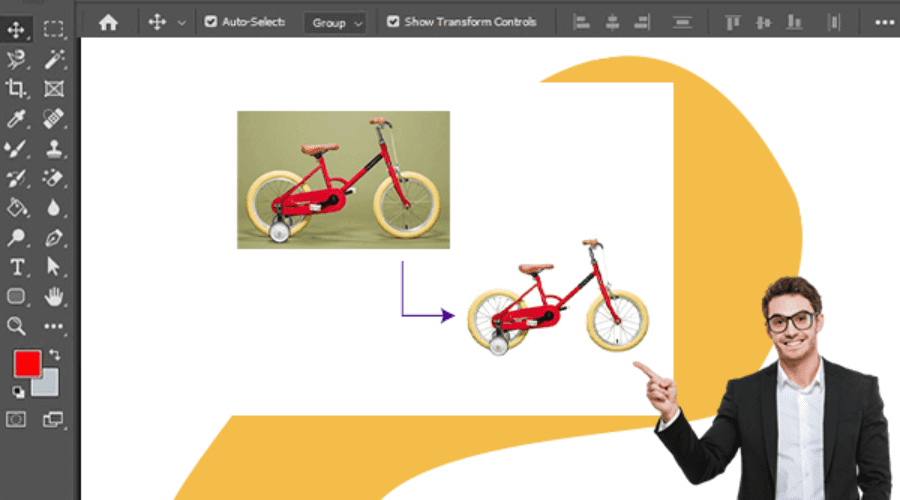
A multi-clipping path service provides precise control over multiple elements in an image, making it essential for industries and scenarios requiring high-quality visuals. Here’s how and when to use it:
Complex products in e-commerce
- Use case: Isolating intricate details like gemstones in jewelry or patterns on luxury clothing.
- Industries: Jewelry, fashion, accessories.
- Benefits: Ensures every detail is sharp and attractive, enhancing product appeal and increasing sales conversion rates.
Product group shots
- Use case: Editing individual items in group product images, such as sets of cosmetics or electronics.
- Industries: Retail, e-commerce, catalog production.
- Benefits: Allows consistency in lighting, color, and branding across all items in the shot, creating a polished, professional look.
Background removal for complex shapes
- Use case: Removing or replacing backgrounds for models with flowing hair or pets with fur.
- Industries: Photography, advertising, pet products.
- Benefits: Guarantees clean, natural edges for a professional finish, suitable for use in campaigns or online stores.
Layered editing for branding
- Use case: Separating a logo, product, and background in marketing visuals.
- Industries: Graphic design, branding agencies.
- Benefits: Enables efficient updates and customization without starting from scratch, saving time and maintaining consistency.
Selective color & shadow adjustments
- Use case: Changing the color of a specific product part or adjusting shadows for added depth.
- Industries: Fashion, interior design, automotive.
- Benefits: Highlights key features, matches brand guidelines, and delivers impactful visuals.
Advertising campaigns
- Use case: Fine-tuning text placement, product positioning, or background adjustments in banner ads or social media posts.
- Industries: Marketing, digital advertising.
- Benefits: Creates visually stunning ads that capture attention and align with campaign goals.
High-quality print preparation
- Use case: Preparing images for brochures, billboards, or other promotional materials.
- Industries: Printing, publishing, event promotion.
- Benefits: Delivers crisp, detailed images that uphold brand professionalism in print formats.
How Does Multiple Clipping Path Service Boost Your E-Commerce?
A multiple clipping path service enhances your e-commerce business by improving product images in these key ways:
- Better product presentation
Precise edits and background removal create clean, distraction-free images. This enhances professionalism and builds buyer trust, especially in competitive marketplaces. - Higher conversion rates
Polished, high-quality product photos instantly capture attention, drive purchases, and reduce bounce rates. They make your products stand out, increasing overall sales. - Consistent branding
Uniform editing ensures all product images align with your brand guidelines. This creates a seamless and professional shopping experience that resonates with customers. - Improved SEO
Optimized images with the right dimensions and file sizes rank better on search engines. This boosts your visibility on platforms like Amazon, Shopify, or Google. - Mobile-friendly images
Clear and sharp images enhance the shopping experience for mobile users. With more people shopping on their phones, this translates to increased engagement and sales. - Faster loading times
Clipping path services ensure optimized image file sizes for quicker load times. This improves site performance and helps maintain strong SEO rankings. - Cross-platform adaptability
Edited images are tailored for use across various platforms, including websites, social media, and marketplaces. This consistency strengthens your online presence. - Product customization
Easily showcase product variations like colors, patterns, or designs. Customers can make informed choices, increasing satisfaction and reducing confusion. - Reduced returns
High-quality, accurate images help customers set realistic expectations. This results in fewer returns, saving your business time and resources while improving customer loyalty.
Steps in Creating A Multiple Clipping Path
Creating a multiple clipping path requires a precise process to ensure that each element of an image is isolated and edited correctly. Here’s a breakdown of the key steps involved:
Image Analysis and Preparation
Before diving into the editing process, a thorough analysis of the image is essential. The preparation phase involves:
- Assessing the image complexity: Identifying the number of elements that need to be isolated and determining the level of detail required for each.
- Choosing the right editing tools: Deciding whether to use basic clipping paths, complex paths, or a combination, based on the image’s complexity.
- Cleaning up the Image: Removing any unnecessary elements or distractions from the image, such as noise or blurry areas, to make the clipping process easier and more efficient.
This preparation step sets the foundation for smooth editing and ensures that all parts of the image can be separated accurately without affecting each other.
Applying Layered Clipping Paths
Once the image is prepared, the actual clipping process begins. This step involves:
- Creating separate paths for each element: Using vector paths to outline each distinct part of the image, such as products, people, or objects. These paths are applied individually for each element to ensure precise editing.
- Layering the paths: Multiple paths are created in layers, which can be adjusted independently. For example, a product can be isolated from the background, while finer details, like shadows or reflections, are separated as well.
- Fine-tuning the edges: The paths are carefully adjusted to ensure smooth and clean edges, especially for intricate details like hair, fabric, or curved surfaces.
This step ensures that each element of the image can be edited individually, giving you full control over the final appearance of every component.
Refining and Exporting Edited Files
After applying the clipping paths, the next step is refining and finalizing the image:
- Refining the layers: Once the paths are created, the editor works on each layer to enhance colors, textures, and lighting. This includes adjusting shadows, highlights, or applying other finishing touches to ensure each element looks seamless and natural.
- Checking for accuracy: Reviewing the image to ensure there are no gaps, jagged edges, or inconsistencies between the elements. Adjustments are made to refine the clipping paths, ensuring perfect isolation and smooth transitions between the components.
- Exporting the final image: Once the image is perfected, it is exported in the required format, whether it’s for use in e-commerce, print, or web design. The image is typically saved in formats like PNG, PSD, or TIFF to maintain the quality and transparency of the layers.
This final step ensures that the edited image is ready for use, with every element finely tuned and the image file optimized for its intended application.
DIGI-TEXX – Expert Partner for Multiple Clipping Path Services

When it comes to high-quality photo editing and multiple clipping path services, DIGI-TEXX stands out as a trusted partner. With years of experience in providing precision background removal, image masking, and e-commerce image editing, DIGI-TEXX delivers superior results tailored to your business needs. Whether you’re in e-commerce, advertising, or graphic design, their expert team ensures that each image is meticulously edited, providing you with the clarity, sharpness, and professionalism your brand deserves.
DIGI-TEXX uses the latest software tools and techniques to offer:
- Expert-level precision in multiple clipping paths
- Quick turnaround times without compromising on quality
- Custom solutions for each unique image
- Enhanced layered editing for maximum flexibility in design and presentation
Partnering with DIGI-TEXX guarantees that your visual content will stand out with clean, professional, and highly detailed imagery that drives customer engagement and satisfaction.
Multiple Clipping Path Service – Transform Your Images With Precision
Multiple Clipping Path Service offers a precise and professional solution for refining complex images, making them ready for e-commerce platforms, advertising campaigns, and branding materials. Whether you need background removal, layered editing, or e-commerce image editing, this service transforms your visuals, ensuring they leave a lasting impression.
From isolating intricate details to enabling customizable edits, our multiple clipping paths empower you to present your products and ideas in their best light. Let’s explore how this advanced photo editing technique can revolutionize your visual content strategy.
FAQs
What industries benefit most from multiple clipping paths?
Several industries benefit significantly from multiple clipping paths, including:
- Ecommerce: For clear, detailed product images that help drive online sales.
- Advertising: To create eye-catching ads, different components, like products and text, need to be isolated and edited.
- Fashion and Apparel: To show off intricate designs, such as clothing patterns or accessories, by adjusting each component independently.
- Jewelry: Where each piece requires fine detailing to enhance its features, including backgrounds and reflections.
- Real Estate: To enhance property images by isolating architectural details or adjusting lighting and shadows.
How are multiple clipping paths different from masking techniques?
While both clipping paths and masking techniques are used to isolate elements in an image, they differ in how they work:
- Clipping path: Uses vector paths to outline and separate image elements, making it ideal for objects with defined edges. It’s often used for ecommerce image editing where clean and sharp edges are essential.
- Masking: A pixel-based method that uses soft edges to blend areas into the background, often used for more complex images, like hair or smoke, where a precise clipping path is difficult. Masking can handle more organic shapes, such as feathers or soft fabrics, that need a softer transition.
In many cases, both techniques are used together to achieve the best results, especially in graphic design or images with detailed features.
Can clipping paths be automated or do they require manual effort?
While some aspects of clipping path work can be automated using software, such as basic shapes or objects with straight edges, manual effort is often necessary for more complex images.
- Automated clipping paths: Software like Photoshop can automatically detect and create clipping paths for simpler objects or backgrounds with high contrast.
- Manual clipping paths: For intricate details, such as curved edges, complex shapes, or images with fine elements like hair or lace, manual clipping is required to ensure precision and quality.
Unlock the potential of your visuals with expert multiple clipping path services. Whether you need detailed background removal or sophisticated layered editing, this technique transforms your images into masterpieces. DIGI-TEXX hopes that this article has provided you with valuable information.
| Read more:


