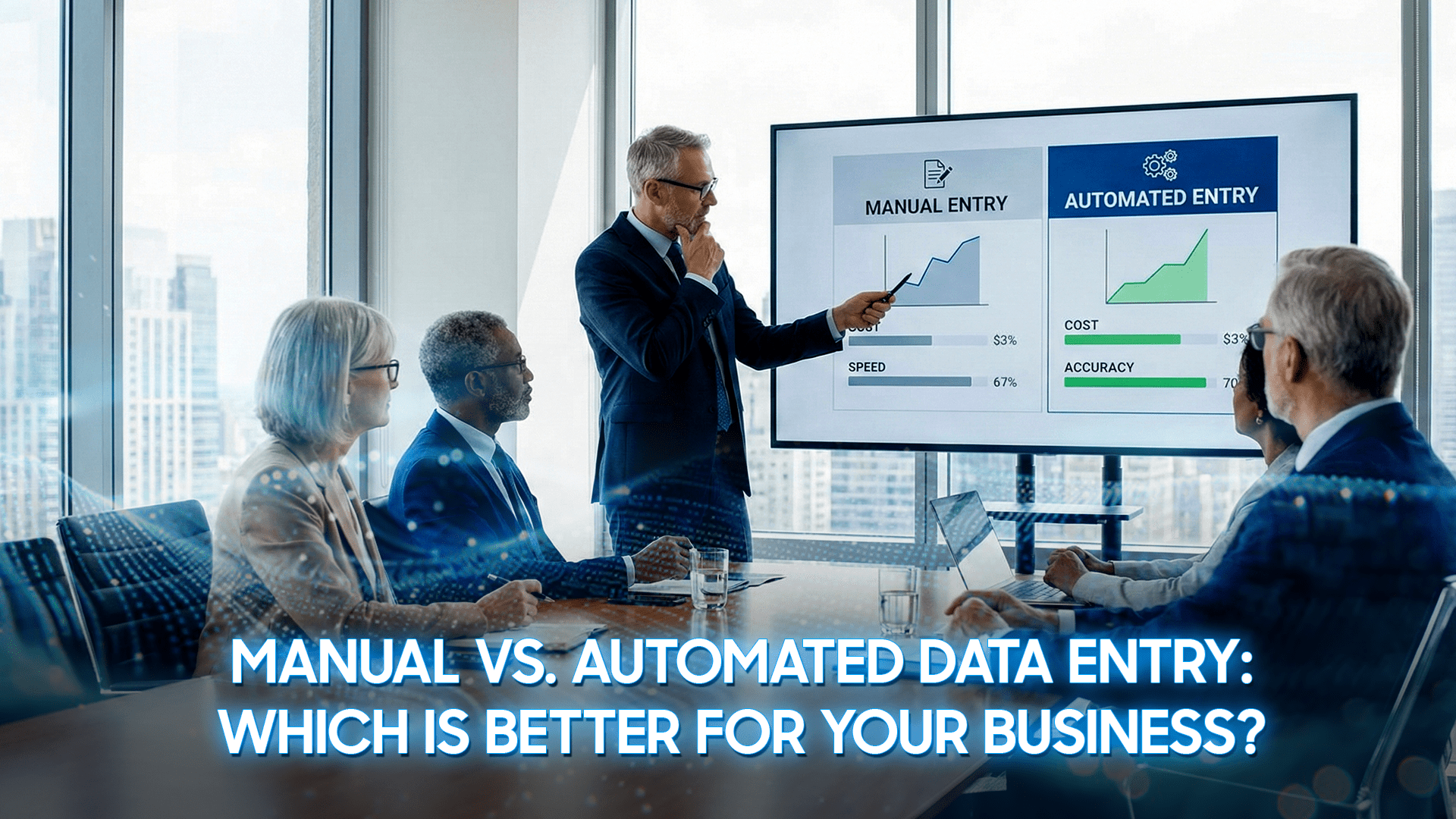Are you determined to streamline operations but keep getting stuck dealing with paperwork? If you say YES, this article from DIGI-TEXX will introduce How to Automate Document Process, a method that optimizes document management and processing in businesses. You will learn about the basic concepts, the benefits of automation, and modern technologies such as Artificial Intelligence (AI) and Document Management Systems (DMS).
=> You might like: The Best Document Processing Companies for Your Business Needs

What is Automate Document Processing?
Automate Document Processing refers to automating the creation, processing, and overall management of documents through software. The automation is based on predefined workflows and templates that streamline document creation and management within an organization and beyond.
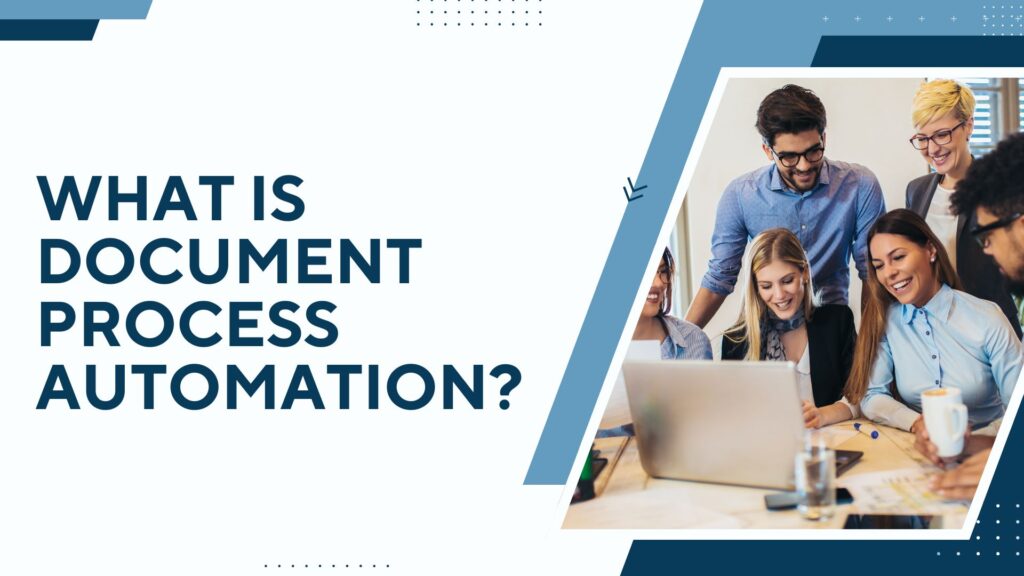
Document workflow automation is the application of technology to optimize the process of creating, managing, and distributing business documents. Tools such as:
- Artificial Intelligence (AI),
- Optical Character Recognition (OCR),
- and Machine Learning.
All of these tools help businesses automatically extract, process, and store important data from documents. This reduces labor, reduces human errors caused by manual operations, and makes workflows faster and more efficient.
Applying AP technology to document creation helps organizations save time, improve accuracy, ensure compliance, and increase productivity. This technology is especially important in areas such as insurance, finance, and healthcare, where document management plays a vital role in daily operations.
=> See more: Top Automated Document Processing Software for Streamlined Workflows
How Does Automate Document Processing Improve Your Business?
Automation plays a significant role in improving documentation by streamlining workflows and reducing manual intervention. By leveraging leading-edge technologies like AI, OCR, and machine learning, automation simplifies complex tasks. Increase speed and accuracy by making the process more reliable and efficient.
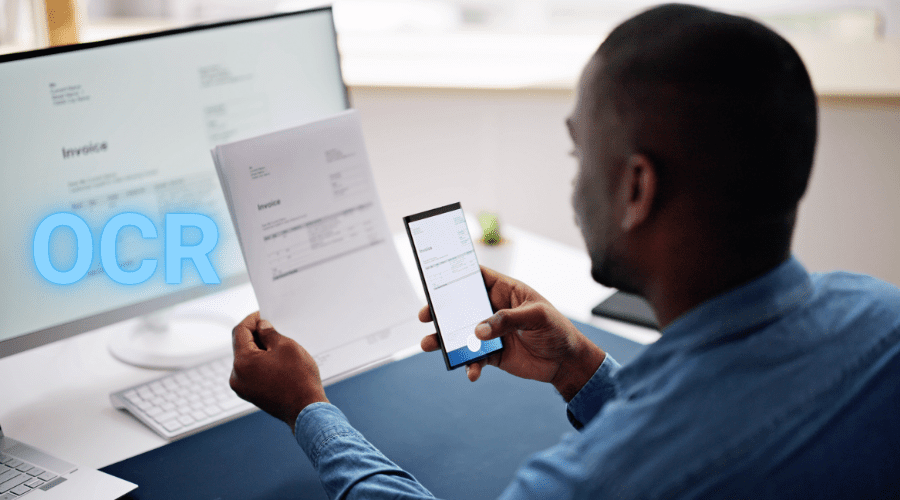
Simplification of tasks
Automation simplifies manual documentation tasks, replacing manual tasks such as data entry, sorting, and organizing files, saving time and effort. This also allows employees to focus on higher-value tasks.
This efficiency boosts productivity, ensuring that documentation tasks are completed accurately, without the burden of manual intervention, resulting in smoother workflows and faster outcomes.
Minimize human error and risk
With AI-powered tools, machine learning algorithms help document processing be handled accurately. Accordingly, it helps reduce the possibility of errors in manual data extraction, or document classification to increase reliability and ensure regulatory compliance. Especially in industries that require high accuracy, such as healthcare and finance.
Increase Workflow Speed and Accuracy
ADP technology significantly increases both speed and accuracy in documents by automating processing, document extraction, data entry, and analysis. This allows businesses to process documents much faster than previous manual methods.
ADP automation not only speeds up workflows but also improves data accuracy while minimizing errors. The combination of speed and accuracy enables faster and more accurate decision making, resulting in a better, more efficient customer experience.
Reduced Variability
Automating the documentation process automation minimizes variability by standardizing the documentation process, ensuring consistent outcomes. With set rules and workflows in place, these automation tools uniformly handle documents, eliminating any inconsistencies caused by human involvement.
By reducing variability, businesses can achieve more predictable results, maintain better quality control, improve compliance, and enhance the overall reliability of company documentation processes.
Improved Scalability
As businesses expand, automated systems can easily adapt to handle higher volumes of work, ensuring document processing stays efficient and accurate without the need for extra resources. This ability to scale enables organizations to grow without compromising quality or driving up operational costs, making it a sustainable solution for long-term success.
Why Automate Your Documentation Process?
Automating the documentation process offers many advantages for businesses, including better efficiency, lower operational costs, and improved service quality.
Boosted Productivity: By removing manual tasks like data entry and document sorting, automation significantly boosts productivity. With AI-powered systems taking care of routine work, employees can focus on more important, strategic activities. This not only increases overall efficiency but also speeds up workflows and eases the workload on teams, enabling businesses to achieve more in less time.
Lower Costs: Automating documentation processes significantly reduces labor costs and the need for physical storage, leading to substantial long-term savings. This shift allows businesses to allocate resources more efficiently, minimizing unnecessary expenditures. Additionally, reducing manual intervention helps prevent costly errors, further cutting expenses. Automation also lowers extra costs such as paper usage and administrative work, contributing to long-term savings and more effective resource management.
Better Service Quality: Automation ensures better service quality by increasing speed and ensuring accuracy in document processing. It saves time, but also allows for faster processing and fewer errors. In addition, businesses respond to customers or handle complaints more effectively. With better service quality, customers will certainly be satisfied and customer loyalty will be improved.
Competitive Advantage: By automating advanced document creation processes, businesses gain a competitive advantage in their industry. ADP helps increase operational efficiency, reduce errors, and speed up workflows, allowing companies to stay ahead of their competitors. Operational efficiency is gradually improved and allows for easier and more timely decision-making. Helps companies become more attractive to customers and maintain a strong position in the market.
How To Automate Documentation Process?
An organization’s security, growth, and operational clarity hinge on a well-orchestrated document workflow. Consider automated accounts payable invoice processing as an example. Here is a comprehensive guide on how to automate document process:
1. Understand the Role of Metadata
To automate document process efficiently, metadata encompasses context-enhancing data such as the document’s author, creation date, vendor name, invoice number, keywords, and key figures like the total amount due. Adding context with Metadata bolsters document management systems (DMS) by eliminating guesswork. Having such meta-information enables quicker document handling, smoother automation, and expedient searches.
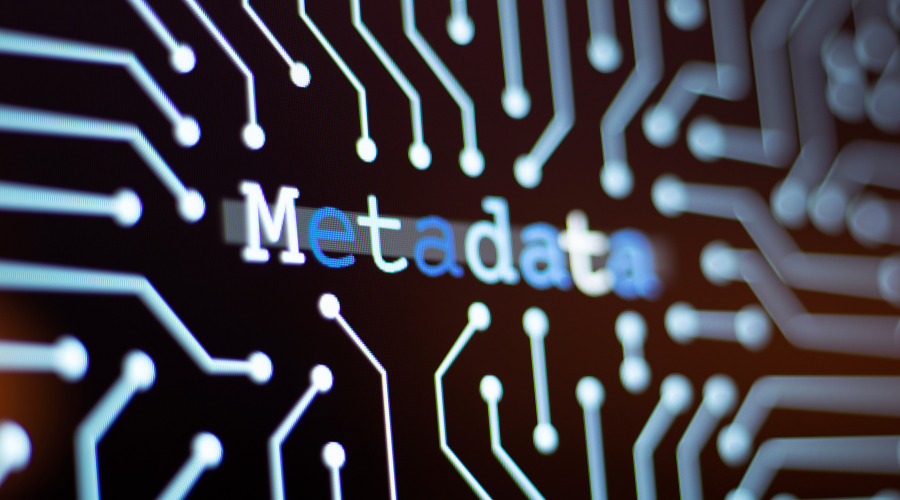
You must understand the role of metadata
2. Use the Right Automated Document Process Tools
Reliance on emails and spreadsheets for invoice management created information silos and attendant security challenges. Automated workflows integrate the document management system (DMS) with accounting packages, allowing for automatic data population, electronic invoice approvals, and notification-based processing, enhancing both speed and security.
Precise data extraction automation employing OCR technology drives this integration, filling accountant invoice fields using invoice metadata and accurately triggering subsequent processes.
=> Read more: Top Automated Document Processing Software for Businesses
3. Automate Document Process Intake
Understanding how to automate document process intake allows a company to streamline processes with automation. This is how to do it:
Solicit feedback from critical stakeholders
First, invite employees from various business units for a meeting. They will describe the present state and how it can be adjusted. With automation tailored to each team, you avoid missing critical steps and user expectations. People experienced in the work processes can point out some bottleneck issues as well.
Develop the document process
Next, map the document flow step by step. The group should come up with all activities, decide what can be automated, determine who should participate, and mark important milestones. Flowcharting is one method of reaching this goal. Collaboration with team members aids in addressing the unproductive parts, and after the system goes live, you may slow down the system, analyze it, and improve it to reduce costs and increase speed.
Choose a DMS
Start with documents that you handle mostly like contracts, invoices, and reports. Determine whether the system encourages approvals, collaborative work, controlled document routing, and whether it has flexibility to grow in the future. It should have strong encryption to keep data safe and be easy for everyone to use. Choose a vendor that offers solid training and ongoing support to ensure the system works well.
Safeguard the system
Protecting process is all about the synergy of technology and smart approaches. Strong authentication methods like two-factor verification should be used to block access in the same way gates do, based on roles. Documents, whether stored or shared, should be encrypted to protect breach information breaches, and sensitive info protected even if there’s a breach. Informed users can help strengthen this protection further.
Guideline outline
Streamlined process will require clear-cut requirements. You need to gather input from cross-functional team members to understand document hurdles and requirements. Propose a schema for classifying documents based on their purpose, their sensitivity, multi-tiered storage, and surveillance requisites. This ensures proper security and access restrictions, determining document creation processes, ownership, approval mechanisms, and document lifecycle management.
Engage the Staff
Actively involving employees at the design and rollout stage increases system adoption. Providing training is key to automating the establishment of multi-systems, giving users competency, and demonstrating user system reliance. They navigate their portion of the process, and they will realize how their inputs contribute to success.
Monitor system utilization
Checking that the system is functioning goes hand in hand with regular checkpoints. You can use automated checks and security checks, or audits, to validate process smoothness, test real-time. Look for slowdowns, repeated errors, or areas to tweak automation settings. Frequent security reviews and user activity logs help keep the system both secure and efficient
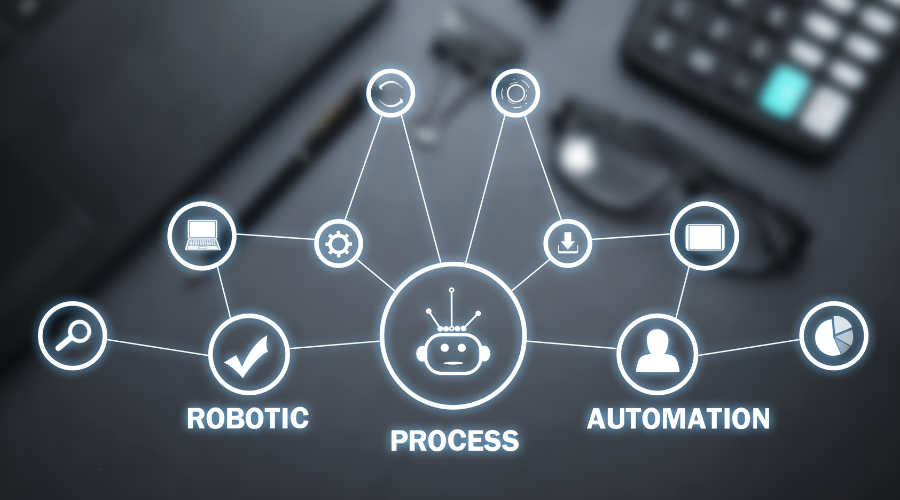
A guide to automate document process efficacy
4. Store Everything Worth Storing
In the past, invoices were either filed away as hard copies or saved in designated folders, which made retrieval cumbersome. With the advent of document management systems (DMS), all invoices are now stored in the cloud and accompanied by metadata such as vendor name, invoice date, and invoice number, allowing for instantaneous retrieval devoid of any sorting.
=> How Automated Invoice Processing Transforms Financial Workflows
5. Ensure Swift Document Recall
In the pre-automation era, finding a specific invoice was painstaking because it required going through multiple layers of bureaucracy to find one document. With automation, associates can bypass most of the manual framing work as metadata like vendor name and date range are sufficient to locate the required document, enabling retrieval in a matter of seconds.
Why Choose DIGI-TEXX for Document Automation Services?
DIGI-TEXX offers comprehensive document automation services, leveraging cutting-edge technologies to streamline workflows and improve operational efficiency. Their tailored automation solutions provide businesses with accurate, fast, and secure document processing, enhancing productivity. Below are key reasons why DIGI-TEXX stands out as a preferred choice for document automation services.
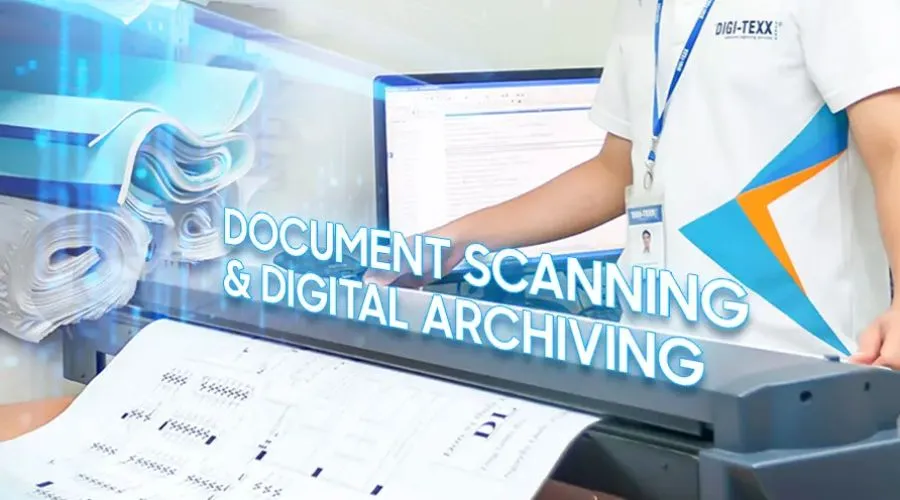
Expertise in Tailored Automation Solutions
DIGI-TEXX specializes in providing automation solutions that are optimized for each business, helping to solve specific needs. By applying advanced technologies such as AI, OCR, and machine learning, they not only simplify document processing but also improve data accuracy. As a result, businesses can operate more efficiently, minimize human errors, and process documents smoothly, resulting in significant cost savings and productivity increases.
Proven Track Record with Global Clients
DIGI-TEXX has established a strong reputation for delivering effective document automation solutions across a wide range of industries. With a client base of over 500 global businesses, including prominent names in insurance, finance, and healthcare, DIGI-TEXX has consistently proven its ability to boost operational efficiency and deliver tangible results.
By automating millions of documents, the company has cut processing times, and optimized resource management for clients around the world.
Commitment to Data Security and Compliance
At DIGI-TEXX, we prioritize data security and compliance. We apply industry-leading security protocols to safeguard sensitive information, ensuring adherence to regulations like GDPR and HIPAA. Our secure document automation solutions feature encryption, access controls, and audit trails, reducing the risk of data breaches and providing clients with peace of mind when handling confidential documents.
Competitive Pricing and Ongoing Support
DIGI-TEXX provides cost-effective document automation services, offering businesses affordable solutions that result in significant long-term savings. We also offer continuous support to ensure that automation systems run efficiently and without interruption.
Competitive Pricing and Ongoing Support
DIGI-TEXX offers document automation services at competitive prices, providing businesses with cost-effective solutions that lead to significant savings over time. We also offer continuous support to ensure the smooth operation of automation systems.
Our dedicated customer service team is available to assist with troubleshooting, optimize system performance, and help businesses adapt to changing requirements, making us a trusted partner throughout the automation process.
In summary, how to automate documentation process boosts efficiency, accuracy, and consistency while minimizing manual labor. With the right tools and integration, DIGI-TEXX hopes your teams can optimize process and significantly enhance productivity.
| Read more: