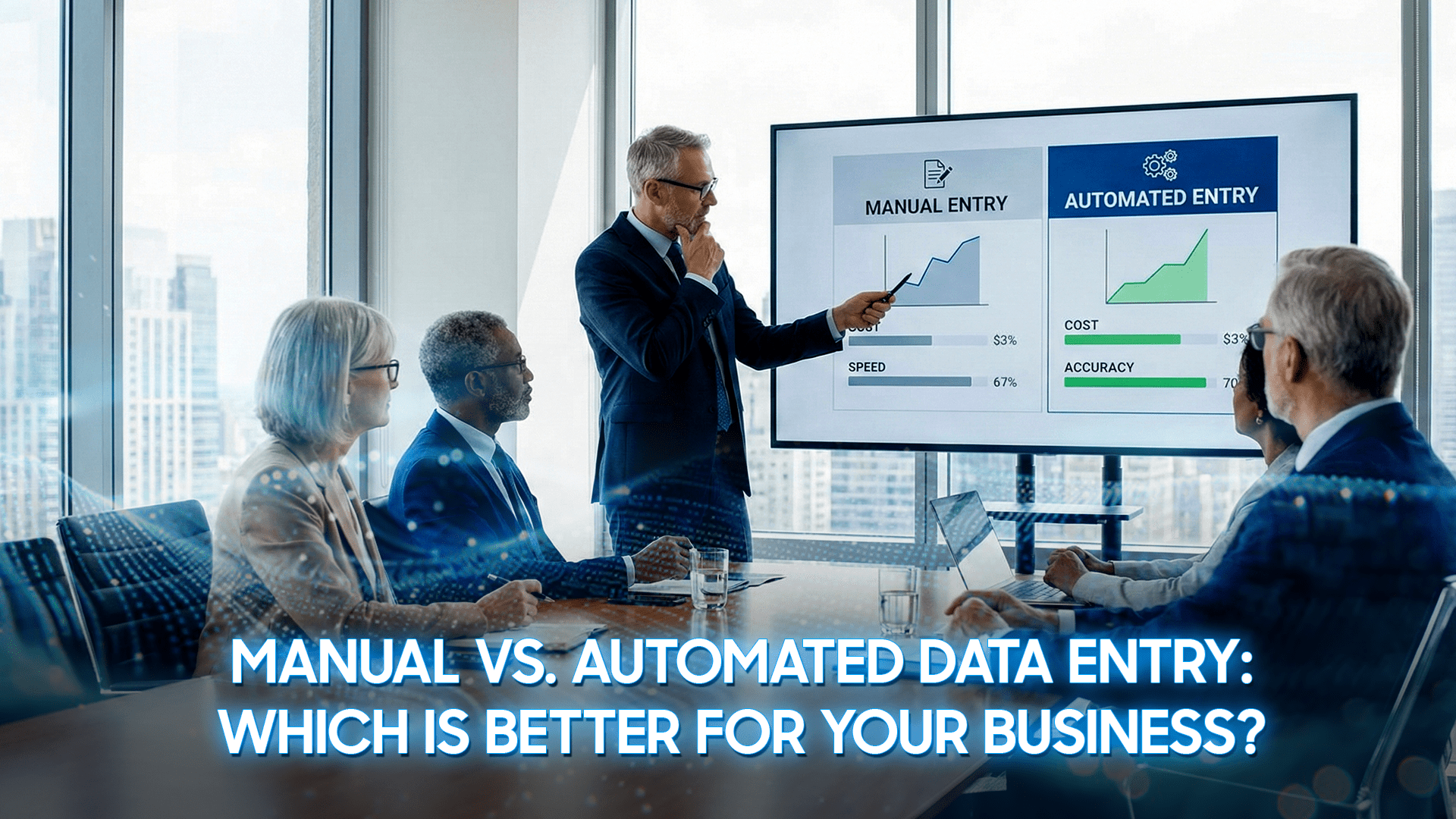Why are Disaster Recovery Plan (DRP) & Business Continuity Plan (BCP) Critical for Document Management?
From critical contracts, financial records, to customer data and intellectual property, documents form the very foundation of business operations. But what happens when this foundation is suddenly shaken?
Imagine a scenario where a cyberattack encrypts all your files, a natural disaster floods your office, or a simple hardware failure renders your entire document archive inaccessible. The consequences can be catastrophic.
The Stakes: The High Cost of Data Loss and Downtime
The impact of losing access to your critical documents or experiencing prolonged system downtime extends far beyond a temporary inconvenience. Businesses face:
- Financial Loss: Lost revenue from halted operations, costs of data recovery, potential legal fees, and regulatory fines.
- Reputational Damage: Erosion of customer trust, loss of credibility with partners, and a tarnished brand image.
- Legal & Compliance Penalties: Failure to meet regulatory requirements (like GDPR, HIPAA, or industry-specific mandates) can lead to severe fines and legal repercussions.
- Operational Paralysis: Inability to process orders, serve customers, manage supply chains, or make critical decisions, bringing the entire business to a standstill.
- Competitive Disadvantage: Competitors who maintain operational continuity can quickly gain market share during your recovery period.
These aren’t just theoretical risks; they are real threats that can derail even the most successful enterprises. This is precisely why Disaster Recovery (DRP) and Business Continuity (BCP) are not mere IT buzzwords, but essential strategic imperatives for any modern organization.
Defining Key Terms: DRP and BCP
To fully appreciate their importance, let’s clarify what these terms mean in the context of your digital assets:
| Disaster Recovery Plan (DRP) | Business Continuity Plan (BCP) |
| A set of policies, tools, and procedures that enable the recovery or continuation of vital technology infrastructure and systems following a natural or human-induced disaster. In essence, DRP is about getting your IT systems, including your document management system, back up and running after a disruptive event. It focuses on restoring data, hardware, and network connectivity to a functional state. | Broader than DRP, Business Continuity is about maintaining essential business functions during and after a disruption. While DRP focuses on the technology, BCP ensures that the business can continue to operate, even if in a degraded capacity, by having plans for personnel, processes, and facilities, in addition to IT systems. For document management, BCP means ensuring your teams can still access, process, and manage documents to keep core operations flowing. |
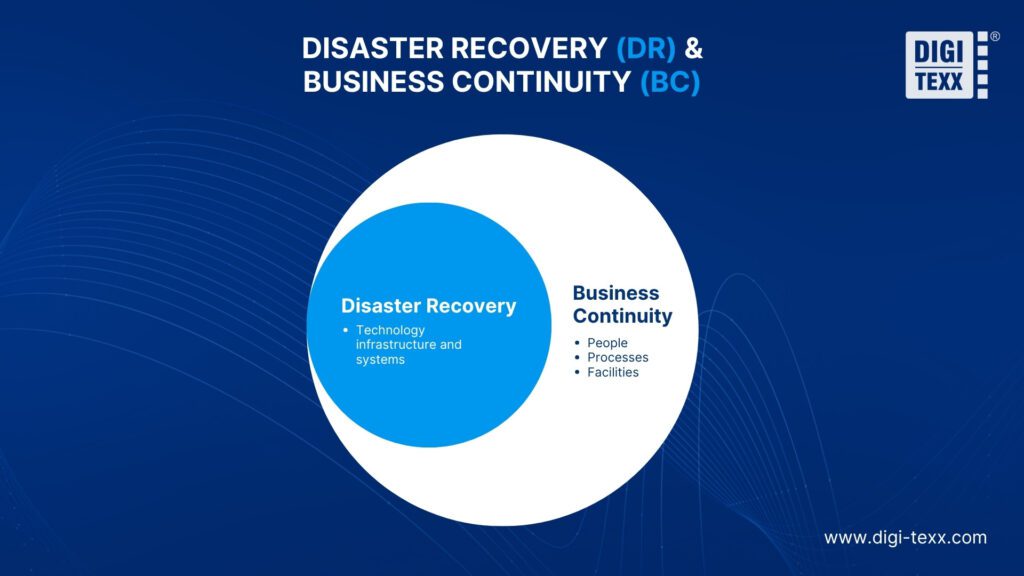
The Role of DMS in Disaster Recovery Plan and Business Continuity Plan
Given that documents are the core of most business processes, your Document Management System (DMS) is one of the most critical systems to protect. It’s not just about storing files; a DMS often underpins workflows, collaboration, compliance, and decision-making.
If your DMS goes down or its data is compromised, the ripple effect can be devastating across every department. Therefore, a robust DRP and BCP strategy for your DMS is not optional – it’s fundamental to organizational resilience.
On-Premise vs. Cloud DMS in the Face of Disaster
As businesses evaluate their document management solutions, a crucial decision point emerges: should your DMS be hosted on-premise, within your infrastructure, or in the cloud, managed by a third-party provider?
In the following sections, we will delve into a detailed comparison, exploring how on-premise and cloud DMS solutions stack up in their ability to protect your valuable information and keep your business running, no matter what disruptions come your way.
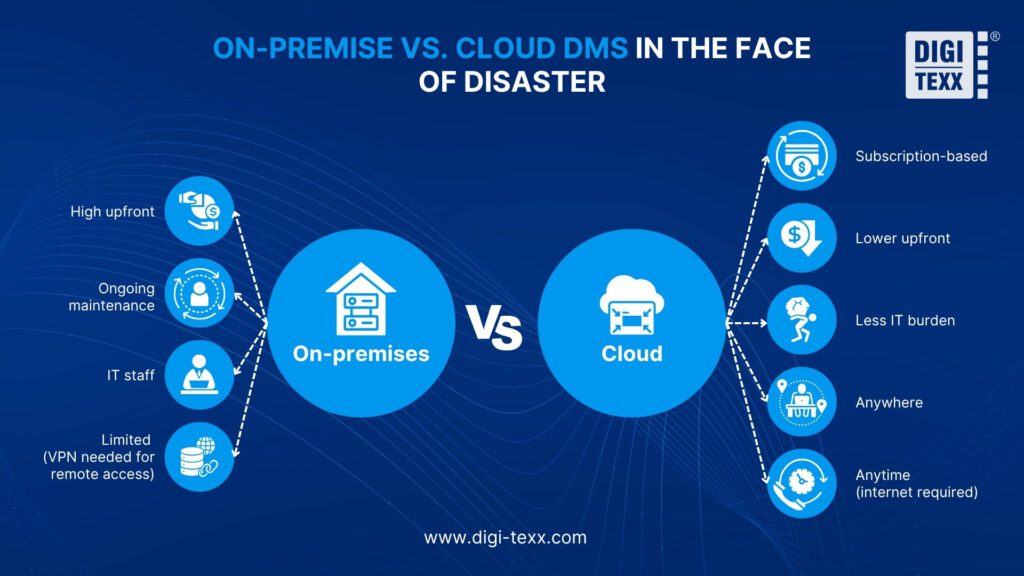
On-Premise DMS: Control, Responsibility, and the DRP/BCP Burden
For many years, the on-premise model was the standard for all business software, including Document Management Systems. In an on-premises DMS, the software, hardware (servers, storage, networking equipment), and all associated infrastructure are purchased, installed, hosted, and managed entirely within your organization’s own physical premises.
This means your IT team is responsible for everything from initial setup and configuration to ongoing maintenance, security, and, crucially, disaster recovery and business continuity.
On-Premise Environment: Full Control, High Responsibility
The defining characteristic of an on-premise DMS, particularly concerning DRP/BCP, is the dual nature of full control and high responsibility.
| Full Control | The primary appeal of an on-premise solution is the complete physical and logical control you have over your data and the underlying infrastructure. You decide where your data resides, who can access it, and how the entire system is configured and secured. This level of control can be particularly attractive to organizations with stringent data sovereignty requirements or unique security policies. |
| High Responsibility | With great control, however, comes great responsibility. In an on-premise setup, the entire burden of DRP/BCP planning, implementation, and rigorous testing falls squarely on your organization’s shoulders. There’s no shared responsibility model; your IT department is accountable for every aspect of ensuring business continuity in the face of a disaster. This necessitates significant internal investment in resources, expertise, and ongoing management. |
Key Components of On-Premise DRP/BCP
To build a resilient on-premise DMS, your organization must meticulously plan and implement several critical components:
| Component | Description |
| Data Backup & Restoration | Regular Backups: Implementing a robust backup strategy is paramount. This typically involves a combination of full backups (complete copies of all data), incremental backups (only data changed since the last backup), and differential backups (all data changed since the last full backup). Offsite Storage: Backups must be stored offsite, ideally in a geographically separate location, to protect against localized disasters (e.g., fire, flood) that could affect both primary systems and onsite backups. This could involve tape libraries, external hard drives, or even cloud storage for backups. Testing Backup Integrity: Simply taking backups isn’t enough. Regular, thorough testing of your backup restoration process is crucial to ensure that data can be recovered when needed. Untested backups are essentially useless. |
| Redundant Hardware | Servers, Storage, and Networking: To minimize single points of failure, on-premise environments often require redundant servers, storage arrays (e.g., RAID configurations, storage area networks – SANs), and network components (routers, switches). This ensures that if one component fails, a duplicate can immediately take over. Clustering and Virtualization: Technologies like server clustering and virtualization (e.g., VMware, Hyper-V) are employed to create highly available environments, allowing workloads to seamlessly failover to healthy servers in case of an outage. |
| Power Redundancy | Uninterruptible Power Supplies (UPS): Provide short-term power during outages, allowing systems to shut down gracefully or switch to backup power. Generators: For extended power outages, backup generators are essential to keep critical systems running for hours or even days. |
| Environmental Controls | HVAC Systems: Maintaining optimal temperature and humidity levels in server rooms prevents hardware overheating and extends equipment lifespan. Fire Suppression Systems: Specialized fire suppression (e.g., inert gas systems) is crucial to protect sensitive electronic equipment without causing further damage. |
| Physical Security | Data Center Security: Implementing robust physical security measures for your server rooms and data centers, including access controls, surveillance, and environmental monitoring, is vital to prevent unauthorized access or physical damage. |
| Recovery Point Objective (RPO) & Recovery Time Objective (RTO) | Defining Objectives: Organizations must define their acceptable RPO (the maximum amount of data loss they can tolerate, measured in time) and RTO (the maximum amount of downtime they can endure before operations are severely impacted). Achieving Objectives: Meeting these objectives in an on-premise environment requires careful planning, significant investment, and rigorous testing of all DRP components. |
| Dedicated IT Staff | In-house Expertise: Managing an on-premise DMS, especially its DRP/BCP aspects, demands a dedicated team of IT professionals with specialized skills in server administration, networking, security, backup management, and disaster recovery planning. |
Advantages and Disadvantages of On-Premise DRP/BCP
| Advantages | Disadvantages |
| Potentially Faster Recovery for Specific Issues: For highly localized, internal hardware failures, an agile and well-resourced in-house IT team might be able to restore service faster than waiting for a cloud provider’s support, assuming all necessary spares and expertise are immediately available. Complete Data Sovereignty: For organizations in highly regulated industries or those with strict data residency laws, keeping all data physically within their own borders provides ultimate control and simplifies compliance. Customization of DRP Solutions: You have the flexibility to design and implement a DRP solution that is precisely tailored to your unique infrastructure, applications, and business processes, without being constrained by a provider’s offerings. | High Upfront & Ongoing Costs: The financial investment is substantial. This includes purchasing redundant hardware, software licenses, backup solutions, environmental controls, and potentially even a secondary disaster recovery site. Ongoing costs involve maintenance, power, cooling, and the salaries of dedicated IT staff. Complexity & Resource-Intensiveness: Designing, implementing, and managing a truly robust DRP plan for an on-premise DMS is incredibly complex. It requires continuous monitoring, patching, and regular testing, consuming significant IT resources that could otherwise be focused on innovation. Scalability Challenges: As your data grows and your business expands, scaling your on-premise DRP capabilities (e.g., adding more storage, servers, or bandwidth) can be difficult, time-consuming, and very costly. Single Point of Failure Risk (Localized Disasters): Even with internal redundancy, a major localized disaster (e.g., a fire, flood, or extended power grid failure affecting your entire building or region) can still be devastating. Without a geographically dispersed, fully redundant DRP site (which adds immense cost and complexity), your entire operation remains vulnerable. Testing Burden: While critical, regular, thorough testing of on-premise DRP plans is often neglected due to the sheer effort, cost, and potential disruption involved. This can lead to unpleasant surprises when an actual disaster strikes. Reliance on Internal Expertise: The effectiveness of your on-premise DRP/BCP hinges entirely on the skills and availability of your internal IT team. Staff turnover or a lack of specialized expertise can severely compromise your resilience. |
Cloud DMS: Shared Responsibility and Built-in Resilience
In stark contrast to the on-premise model, a Cloud Document Management System (DMS) operates by hosting the software and your data on a third-party provider’s infrastructure, accessible over the internet.
This paradigm shift fundamentally alters the approach to disaster recovery and business continuity, moving from an entirely self-managed burden to a model of shared responsibility and leveraging built-in resilience.
DRP/BCP in a Cloud Environment: The Shared Responsibility Model
The core concept underpinning DRP/BCP in the cloud is the shared responsibility model. This means that while the cloud provider is responsible for the “security of the cloud”, you, the client, are responsible for the “security in the cloud”.
| Provider’s Role (Security of the Cloud) | The cloud provider is responsible for the physical security of their data centers, the network infrastructure, the virtualization layer, and the core software that enables the cloud service. This includes ensuring the availability and resilience of their global infrastructure. |
| Client’s Role (Security in the Cloud) | You remain responsible for managing user access, configuring security settings within the DMS, ensuring data integrity, and often, for implementing your own data backup policies within the cloud environment (though many DMS providers offer robust native backup features). |
This shared model significantly reduces the operational burden on your internal IT team, allowing them to focus on strategic tasks rather than infrastructure maintenance.
Key Components of Cloud-Based DRP/BCP (Provider’s Role)
Reputable cloud DMS providers build their services with disaster recovery and business continuity as foundational elements, leveraging massive investments in global infrastructure. Here are the key components they typically manage:
| Component | Description |
| Geographic Redundancy and Data Replication | Distributed Data Centers: Cloud providers operate vast networks of data centers located in different geographical regions. Automated Replication: Your data is typically replicated automatically across multiple data centers or availability zones within a region, and often across different regions. This means that if one data center experiences an outage (e.g., a natural disaster, power failure), your data is still available from another location, minimizing data loss and downtime. |
| Automated Backups and Snapshots | Frequent & Automated Backups: Cloud DMS solutions usually perform frequent, automated backups of your data and system configurations. These backups are often stored redundantly and off-site by default. Point-in-Time Recovery: Many services offer granular point-in-time recovery capabilities, allowing you to restore your data to a specific moment before an incident occurred (e.g., before an accidental deletion or a ransomware attack). |
| Scalable and Elastic Infrastructure | On-Demand Resources: Cloud environments are designed to be elastic, meaning resources (compute, storage, network bandwidth) can be scaled up or down on demand. This is crucial for DRP, as it allows the system to quickly allocate the necessary resources to recover and resume operations without being constrained by physical hardware limitations. |
| High Availability and Fault Tolerance | Built-in Redundancies: Cloud infrastructure incorporates redundancy at every level – from power supplies and network components to servers and storage arrays. This minimizes single points of failure and ensures that if one component fails, another can seamlessly take over without interrupting service. Automated Failover: Many cloud services include automated failover mechanisms that detect outages and automatically redirect traffic to healthy instances or data centers, ensuring continuous service. |
| Robust Security Measures | Multi-Layered Security: Cloud providers invest heavily in sophisticated, multi-layered security measures, including physical security for data centers, network security (firewalls, DDoS protection), data encryption (in transit and at rest), identity and access management, and continuous monitoring. Dedicated Security Teams: They employ large teams of security experts who work 24/7 to protect the infrastructure from evolving threats. |
| Compliance Certifications | Industry Standards: Reputable cloud DMS providers often maintain a wide array of industry-specific compliance certifications (e.g., ISO 27001, SOC 2, HIPAA, GDPR, FedRAMP). This can significantly simplify your own compliance efforts, as you can leverage their certified infrastructure. |
Advantages and Disadvantages of Cloud DRP/BCP
| Advantages | Disadvantages |
| Reduced Cost: Eliminates the need for significant upfront capital expenditure on hardware, redundant systems, and dedicated DRP sites. You pay a predictable subscription fee, converting CapEx to OpEx. Simplicity & Automation: DRP is largely managed and automated by the cloud provider. This reduces the complexity and labor-intensive nature of managing DRP internally, freeing up your IT team. Superior Scalability & Elasticity: Cloud DMS can easily scale with your data growth and user demands without requiring you to purchase or install new hardware. This elasticity is crucial for quickly recovering and resuming operations after a disaster. Enhanced Accessibility: Documents and the DMS are accessible from anywhere with an internet connection. This facilitates business continuity during office disruptions (e.g., natural disasters, pandemics) as employees can continue working remotely. Expert Management: You benefit from the cloud provider’s specialized expertise, vast resources, and continuous investment in cutting-edge DRP and security technologies, often far beyond what a single organization could afford. Faster Recovery (Often Superior RTOs/RPOs): Due to their distributed infrastructure, automated failover, and continuous replication, cloud DMS solutions often boast superior Recovery Time Objectives (RTOs) and Recovery Point Objectives (RPOs), meaning less downtime and less data loss. | Internet Dependency: A stable, high-speed internet connection is absolutely essential. If your internet goes down, access to your cloud DMS and its data will be interrupted, impacting business continuity. Less Direct Control: You have less physical control over where your data resides and the underlying infrastructure. While providers offer robust security, some organizations prefer the absolute physical control of on-premise solutions. Vendor Lock-in (Potential): Migrating large volumes of data from one cloud DMS provider to another can sometimes be complex and time-consuming, potentially leading to a degree of vendor lock-in. Shared Security Concerns: While providers secure the cloud, you are responsible for securing your data in the cloud. Misconfigurations of access controls, user permissions, or data encryption on your side can still lead to vulnerabilities. Service Level Agreements (SLAs): It is crucial to thoroughly review and understand the cloud provider’s Service Level Agreements (SLAs) regarding uptime, RTO, RPO, and support. These agreements define the provider’s commitments and your recourse in case of service disruption. |
Cloud DMS shifts the heavy lifting of infrastructure-level disaster recovery and business continuity to specialized providers, allowing organizations to leverage enterprise-grade resilience and scalability without the prohibitive costs and complexities of building and maintaining it themselves.
On-Premise vs Cloud DMS: A Direct Comparison
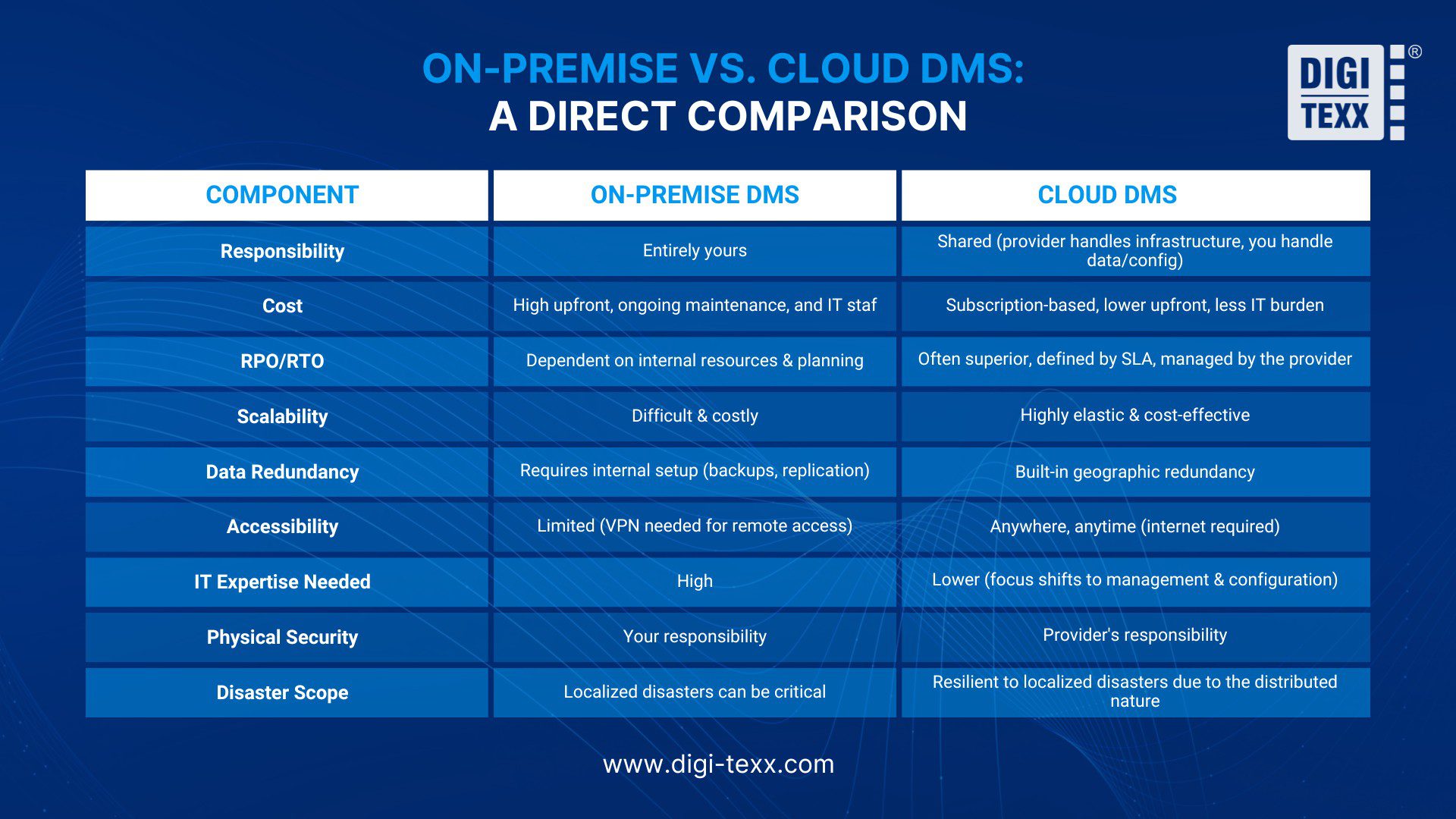
Choosing the Right Path: Key Considerations for Your Business
There’s no one-size-fits-all answer; the “right” path depends entirely on your unique business context. To make an informed choice, consider the following key factors:

1. Regulatory Compliance & Data Sovereignty
- Data Residency Requirements: Does your industry (e.g., healthcare, finance, government) or region have strict laws dictating where data must be physically stored (e.g., within national borders)?
| On-Premise | Offers ultimate data sovereignty as you control the physical location of your servers. |
| Cloud | Requires careful vetting of cloud providers to ensure they have data centers in the required geographical locations and adhere to relevant data residency laws. Some providers offer “sovereign cloud” options or specific regional data centers. |
- Industry-Specific Certifications: Do you need to comply with standards like HIPAA (healthcare), GDPR (Europe), ISO 27001 (information security), or PCI DSS (payment card industry)?
| On-Premise | You are solely responsible for achieving and maintaining these certifications for your DMS infrastructure. |
| Cloud | Reputable cloud providers often hold a wide array of industry-specific certifications, which can significantly ease your compliance burden, though you remain responsible for your data within their certified environment. |
2. Budget & Resources
- Upfront vs. Operational Costs:
| On-Premise | Involves significant capital expenditure (CapEx) for hardware, software licenses, data center infrastructure, and initial setup. Ongoing operational expenditure (OpEx) includes power, cooling, maintenance, and IT staff salaries. |
| Cloud | Primarily involves operational expenditure (OpEx) through subscription fees, which can be more predictable and scalable. It eliminates large upfront hardware costs. |
- IT Staffing & Expertise:
| On-Premise | Requires a dedicated, skilled IT team capable of managing servers, networks, security, backups, and complex DRP. This includes expertise in hardware maintenance, software patching, and system monitoring. |
| Cloud | Reduces the need for extensive in-house infrastructure management. Your IT team can shift focus from maintenance to strategic initiatives, configuration, and managing user access. However, expertise in cloud security and platform management is still crucial. |
3. Recovery Point Objective (RPO) & Recovery Time Objective (RTO) Requirements
- Recovery Point Objective (RPO): The maximum amount of data (measured in time) that your business can afford to lose during a disaster. (e.g., 1 hour, 24 hours).
- Recovery Time Objective (RTO): The maximum amount of time your business can afford to be down after a disaster before operations are severely impacted. (e.g., 4 hours, 2 days).
| On-Premise | Achieving aggressive RPOs and RTOs requires substantial investment in redundant systems, real-time replication, and sophisticated DRP sites, which can be extremely costly and complex to implement and maintain. |
| Cloud | Cloud providers are typically designed with built-in redundancy and automated failover mechanisms across multiple data centers, often enabling much more aggressive RPOs and RTOs out of the box, as defined in their Service Level Agreements (SLAs). |
4. Business Size & Growth
| Small to Medium Businesses (SMBs) | Large Enterprises | |
| On-Premise | The high upfront costs and resource demands for robust DRP/BCP can be prohibitive. | May have the resources and existing infrastructure to manage complex on-premise DRP, especially for highly sensitive data. |
| Cloud | Often a more accessible and cost-effective solution, allowing SMBs to leverage enterprise-grade DRP capabilities without the associated investment. | Increasingly adopted by enterprises for its scalability, global reach, and reduced management overhead, even for critical systems. |
5. Existing IT Infrastructure
- Legacy Systems: Do you have existing applications or databases that require tight integration with your DMS, and are they on-premise or cloud-based?
| On-Premise | May offer more straightforward integration with other legacy on-premise systems, as all components are within your controlled network. |
| Cloud | Modern cloud DMS solutions often provide robust APIs and connectors for integration with a wide range of cloud and on-premise applications, but careful planning is needed. |
- Network Bandwidth:
| On-Premise | Less reliant on external internet bandwidth for internal document access and processing. |
| Cloud | Requires reliable and sufficient internet bandwidth to ensure smooth access and performance for all users, especially for large file transfers. |
6. Risk Tolerance
| On-Premise | High Control, High Risk Management: You maintain complete control over your data and DRP processes, but you also bear all the associated risks and the burden of managing them. Any failure in your DRP is solely your responsibility. |
| Cloud | Shared Responsibility, Delegated Expertise: You delegate much of the infrastructure-level DRP to the cloud provider, benefiting from their specialized expertise, global infrastructure, and economies of scale. However, you must trust your provider’s security and DRP capabilities and understand the shared responsibility model. |
7. Internet Connectivity Reliability
- Dependence on the Internet:
| On-Premise | While internet access is needed for external communication, core DMS functionality and data access can often continue internally even if external internet connectivity is lost. |
| Cloud | A stable, high-speed, and redundant internet connection is absolutely critical for accessing your DMS and ensuring business continuity. If your internet goes down, your cloud DMS becomes inaccessible. Consider backup internet connections or alternative access methods. |
By carefully evaluating each of these considerations against your specific business requirements, you can make an informed decision that aligns your document management strategy with your overall disaster recovery and business continuity objectives, ensuring your critical information is protected and accessible, no matter what challenges arise.
Making an Informed Decision for Resilient Document Management
The journey to resilient document management culminates in a critical decision: choosing the right DMS deployment model that best safeguards your invaluable information against unforeseen disruptions.
As we’ve explored, both on-premise and cloud Document Management Systems offer distinct approaches to disaster recovery and business continuity, each with its own set of advantages and challenges.
=> Read more:
- What Is a Document Management System (DMS)?
- What Is Digitization Service? Common Types of Digitization Services
- Document Control Process: 7 Essential Steps for Efficient Workflow