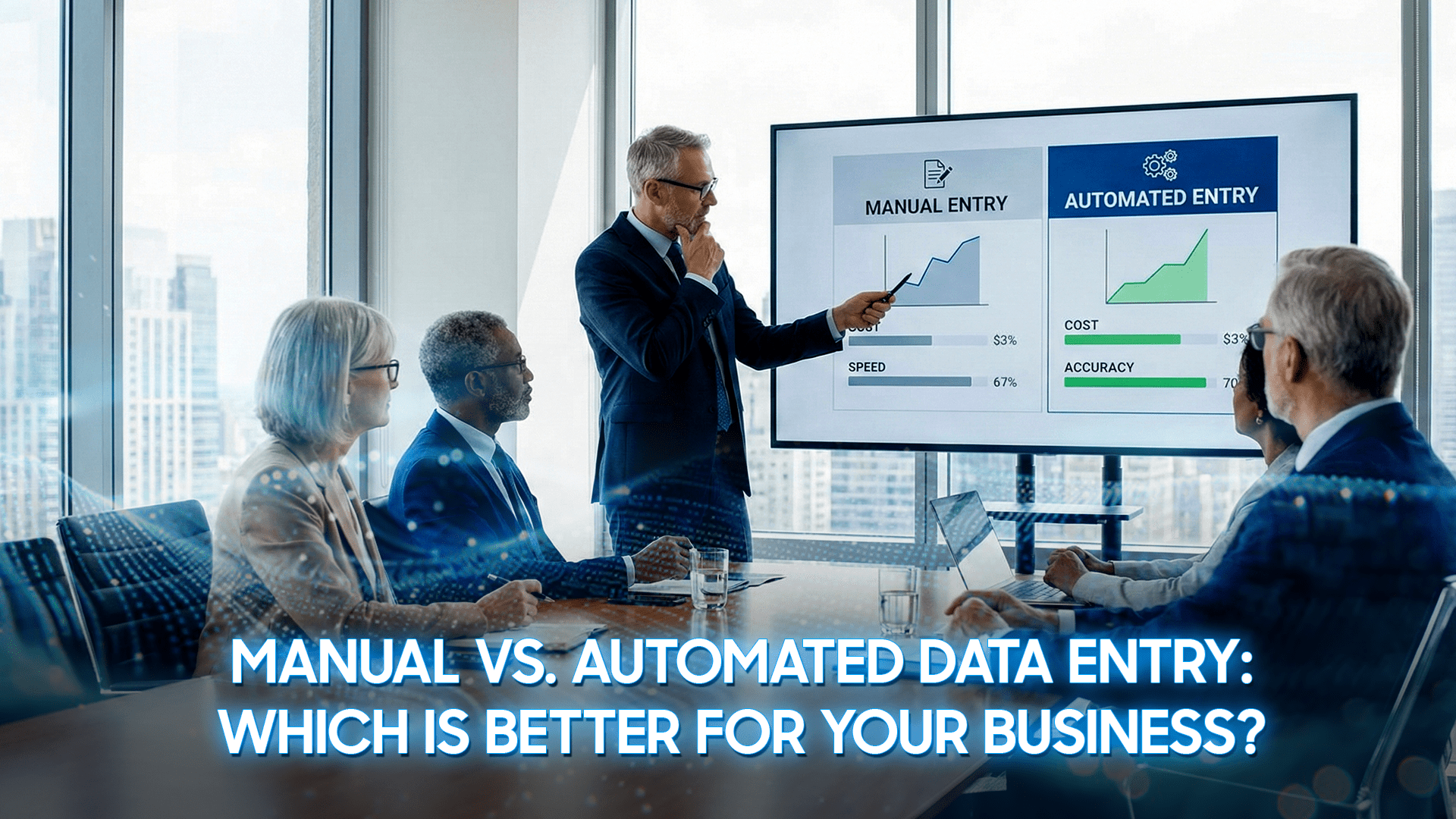Today, many people love to retouch photos on iPhone. A few decades ago, it was unthinkable to have a smartphone that could take dozens of photos with just one click. Despite its limitations, smartphones are much more convenient than professional cameras.
Why miss the opportunity to capture beautiful moments with your smartphone? While iPhones can take amazing photos, social media requires additional post-processing to enhance the beauty. In this article, we will show you how to retouch photos on an iPhone and create perfect portrait photos using various mobile photo editing apps.
=> See more: Outsource Photo Retouching – Save Time, Get Professional Results

Best Free iPhone Apps for Retouching Photos
Apps to retouch photos on iPhone are one of the most popular tools in mobile photo editing programs. Photoshop Express, Snapseed, Facetune, TouchRetouch, AirBrush, and Fotor are just some examples for mobile photography and iPhone and iPad users.
Lightroom Mobile
Lightroom Mobile Adobe Lightroom Mobile is one of the most popular photo retouching apps on iPhone and iPad, thanks to its comprehensive editing capabilities. The app offers simple object removal and will integrate a new AI-based tool to achieve this feature starting in 2024. Lightroom can also correct perspective distortion in images. It offers selective adjustments that allow users to paint specific areas of a photo manually or with the help of AI.
Lightroom Mobile also supports editing RAW and Apple ProRAW photos to retouch photos iPhone, giving users greater flexibility in image quality. Detailed noise reduction controls ensure photos are sharp and clear.
=> See more: Professional High-End Retouching for Portrait & Fashion Photography

Lightroom Mobile Adobe Lightroom Mobile is one of the most popular photo retouching apps
Snapseed
Snapseed lets you retouch photos on iPhone, blend images, and even remove objects. It also offers color correction and advanced image upscaling tools to correct unwanted cropping. Although some iPhone snaps may feature less than perfect results, this app works well across a variety of styles and does its best to seamlessly retouch images

Snapseed lets you retouch photos on iPhone, blend images
Photoshop Express
If you are looking for a more powerful and feature-rich photo retouching app, Photoshop Express offers a rich selection of filters and presets. In addition to preset filters, Express also includes all the essential editing tools. Although the app works efficiently, beginners may find it difficult to master the many editing tools available.

Photoshop Express offers a rich selection of filters and presets
Facetune
Facetune offers a wide range of filters and presets, making it easy to retouch photos on iPhone. Most of the filters are easy to use, have photo-editing capabilities, and are user-friendly. However, most of the features require a subscription. According to user reviews, the app runs smoothly, but the learning curve is high for beginners, so you can easily retouch photos on your iPhone.

Facetune offers a wide range of filters and presets
AirBrush
AirBrush is an intuitive photo editing app that comes with digital beauty filters. In addition to the basic tools, it also comes with a sculpting function, which is not common in other photo editors. Users can retouch photos iPhone easily, slim down their body, or stylize it into an exaggerated or comical form. For users who retouch photos on the iPhone, this app is a breeze. It does, however, have in-app purchases even though the app is free to download. Its main focus is on portrait editing, so other types of photos would require a different app

AirBrush is an intuitive photo editing app
Fotor
This photo retouching app is available for both PC and mobile devices. With its rich features and AI-driven tools, Fotor is one of the best photo editors that allows you to easily retouch photos on your iPhone anytime, anywhere. It also offers portrait retouch features such as airbrush and body adjustment. Although the app is not completely free, its wide selection of tools is impressive.
=> Maybe you concern: Best AI Photo Retouch Tools for PC & Website

This photo retouching app is available for both PC and mobile devices
TouchRetouch
With TouchRetouch app, you can easily retouch photos on iPhone, remove unwanted objects from your photos to give them a clean and elegant look. You can quickly remove buildings from landscapes or smooth out blur in portraits, as well as remove lines, grids, people, and other distracting elements. However, it does not offer advanced tools for retouching portrait photos on iPhone.
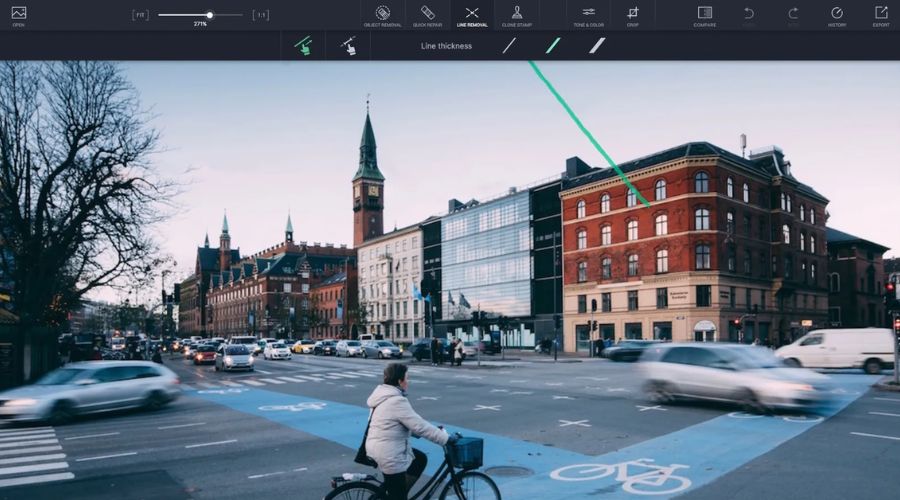
With this app, you can easily retouch photos on iPhone
Luminar Mobile
This iPhone photo editor was recently released as a perfect complement to its successful PC and tablet versions. Luminar Mobile‘s mobile version is similar to Luminar for iPad, offering a user-friendly interface, interactive sound options, and modern and beautiful graphics. However, the real strength of this app lies in its powerful and high-quality tools. It offers a range of AI-driven features for editing, making it perfect for anything from natural landscapes to portraits, allowing users to retouch photos iPhone with ease.

This iPhone photo editor was recently released as a perfect complement
How To Retouch Photos On Iphone With Apps?
Using the Photos app, you can start to retouch photos on iPhone by changing the color, brightness, and cropping. You might think about using a third-party app to get rid of imperfections or objects.
- Choose the picture you want to edit in the Photos app.
- To alter the image, tap the edit button.
- Smooth skin: Skin can be made to appear softer and more even by adjusting the sharpness and using the appropriate filters.
- Retouch faces: Expert retouching highlights important features and reduces flaws to give the images a polished appearance. Now let’s examine additional iPhone applications that focus on photo retouching, like editing portraits or other images. These apps will help you work with even the tiniest details to improve the photograph.
- Changing the body shape: Changing the body shape is now possible with AirBrush, a robust and user-friendly photo editing program that offers a variety of tools and imaginative digital makeup filters. It flawlessly fixes blemishes and wrinkles in portraits, giving them a polished, faultless appearance.
- Adjust other settings: Swiping left under the picture will bring up settings like Exposure, Brilliance, Highlights, and Shadows. This is the first step in adjusting the light and color of your picture. To make the required changes, use the sliders. To attain the desired effect for color balance, move the slider after tapping on the White Point option.

Using the Photos app, you can start to retouch photos on iPhone
FAQs
Does the iPhone have a touch-up tool?
Certainly, the Photos app on the iPhone is equipped with some essential editing features. You can adjust the brightness and color, and you can also retouch photos iPhone, remove little imperfections that might spoil an otherwise perfect photo. Altogether, it’s a nice, simple set of tools for basic photo editing.
How can I remove blemishes from my iPhone pictures?
For blemishes, I would recommend TouchRetouch or Facetune. Both are excellent programs for removing spots and imperfections. If you have an iPhone 16 or a newer model, there’s a sweet Clean Up feature built into Photos now. You can touch what you want to disappear, and it will!
What’s the best way to spot-fix a photo on iPhone?
For work involving spot-fixing, TouchRetouch is likely your best choice. This app allows you to select the portions of your photograph that require attention, and then it works its blending magic to make everything look as though it was always that way, without blemishes or those random objects that shouldn’t be in your photograph. If they were there, they’re not now! Which makes it a great app for working with photographs.
How do you edit iPhone photos to make them look better?
There are a few simple ways to make your photos look better:
- Adjust Light and Color: Open your photo in the Photos app, tap “Edit,” and you can adjust exposure, brightness, shadows, and highlights to get the perfect look.
- Apply Filters: Tap “Filters” and try out different options to give your photo a fresh feel.
- Use Photographic Styles: If you have an iPhone 16, you can apply and tweak Photographic Styles for a consistent, personalized look across all your photos.
- Use Other Apps: For more detailed editing, apps like Adobe Lightroom, VSCO, or Snapseed offer powerful tools that give you full control over your edits.
In summary, learning how to retouch photos on iPhone allows you to sharpen or soften features and erase objects with ease. Whether you are a beginner or an advanced user, you’ll have your photos looking better than ever with these iPhone editors or, for more experienced users, with built-in tools such as the editor that comes bearing “taps” and swipes with apps like Facetune, Lightroom, and AirBrush. They not only make it easy for anyone to shoot and edit professional-looking photos on the iPhone, but also allow anyone to shoot and edit pro-looking photos on the iPhone.
For professionals and enthusiasts looking for high-quality photo editing tools and services, DIGI-TEXX has top-of-the-line solutions to make your editing process an easy and efficient one, guaranteeing the best results each and every time.
=> Read more:
- Best Photo Retouching Services Online – Enhance Your Images Today
- Fashion Photo Retouching Services for Editorial
- Professional Photo Editing and Retouching Services for Every Industry
- Wedding Photo Retouching Services – Perfect Your Special Day
- Commercial Photo Retouching Services – Boost Brand Image